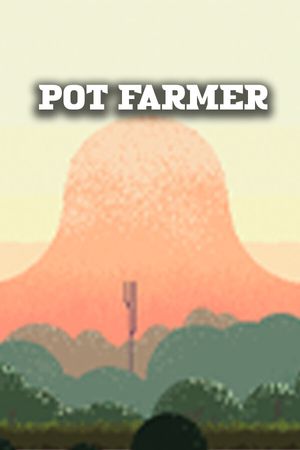One of the newest co-op hits has been Lethal Company, a multiplayer survival horror game that pushes players to the limits as they navigate treacherous moons, face monstrous creatures, and tackle intricate game mechanics. The moons may be harsh and hostile, but with their unique challenges come hilarious and unforgettable moments, all shared through the immersive in-game proximity chat.
One of the main features of the game is the Terminal System, which is going to be your main hub for a lot of the systems. Buying supplies and gather information are some of the most important features of the Termal, so in this article we are going to give you a full list of commands that you can use!
Advertisement

Advertisement
Lethal Company All Terminal Commands & What They Do
Here is a full list of commands, that you can use in Lethal Company's Terminal:
| Command | What It Does |
|---|---|
| MOONS | View the moons and their current conditions. Confirm or deny travel to a specific moon. Landing on the moon allows you to pull the lever for loot runs. |
| STORE | Opens the Store. Buy supplies for delivery upon landing. Purchasing supplies before a mission ensures the cargo rocket arrives shortly after landing, accompanied by a cheerful song. |
| Decor | Lists available ship decor for sale in the Store. |
| Upgrades | Lists available ship upgrades for sale in the Store. |
| BESTIARY | Opens the Bestiary. View logs of all scanned wildlife/entities. |
| STORAGE | View furniture currently stowed away. |
| OTHER | Shows other available commands listed below. |
| View Monitor | Toggle on/off the main monitor's map cam. Useful for ship duties like opening locked doors, turning off turrets, and navigating teammates through the location. |
| Switch [Player] | Switch to a specific player on the monitor. Typing SWITCH cycles through players. Alternatively, press the button on the left side of the monitor. |
| Ping [Booster] | Make a turned-on radar-booster play a noise and say "Hello!" Audible from a distance, useful for indicating the exit or luring entities. |
| Scan | Scan for the number of items left on the current planet and their approximate sell value. The listed value is roughly three times the real sell value. |
| [Alphanumeric] | Open/close a powered Secure Door or temporarily disable Turrets/Landmines. Codes are visible on the map cam, either on the main computer or via the View Monitor command. |
Those were all of the usable commands for the Terminal in Lethal Company. Use these commands to make your life a lot easier against the deadly horrors of the different moons. If this guide helped you, make sure to check out our other resources on the website!
Advertisement