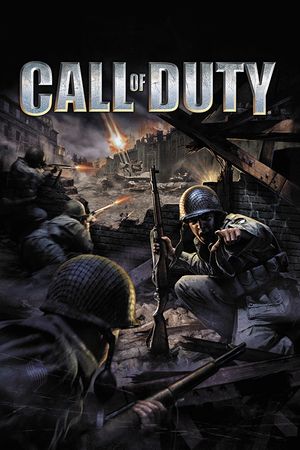For console players engaged in games like Call of Duty, refining controller settings is crucial for success in Modern Warfare 3. Fortunately, MW3 offers a range of customization options for controllers. Here, we offer suggestions on how to tailor your settings for online dominance.
Best Controller Settings for MW3:
Inputs:
- Bumper Ping: Off
- Flip L1/L2 and R1/R2: Off (unless preferred)
- Stick Layout Preset: Default
- Controller Vibration: Off
- Trigger Effect: Off
Deadzone Inputs:
- Utilize the Test Stick Deadzone setting to detect stick drift issues on your controller. Adjust the analog stick deadzone until the L and R indicators align in the center.

Aiming:
- Horizontal Stick Sensitivity: 5
- Vertical Stick Sensitivity: 6 (higher for better aiming above)
- ADS Sensitivity Multiplier: 0.90 (slightly lower for precise long-distance shots)
- Sensitivity Multiplier:
- Ground Vehicles: 1.00
- Tablet: 1.00
Vertical Aim Axis:
- On Foot: Standard
- Ground Vehicles: Standard
- Tactical Stance Sensitivity Multiplier: 1.00 (keep it consistent with normal aiming)
Aim Response Curve Type:
- Dynamic
- ADS Sens. Multiplier: 1.00 (affects aiming while holding breath with sniper scopes)
- ADS Sensitivity Transition Timing: Instant
- Custom Sensitivity per Zoom: Off

Aim Assist:
- Target Aim Assist: On
- Aim Assist Type: Black Ops
Motion Sensor Aiming:
- Motion Sensor Behavior: Off
Gameplay:
- Automatic Sprint: Off (enable Auto Sprint if preferred)
- Sprint/Tactical Behavior: Toggle (or switch to Auto Sprint)
- Auto Move Forward: Off
- Tactical Sprint Behavior: Double Tap
- Grounded Mantle: On
- Automatic Airborne Mantle: Partial
- Automatic Ground Mantle: Low Edges Only
- Invert Slide and Dive Behavior: Standard
- Plunging Underwater: Trigger
- Sprinting Door Bash: On
- Ledge Climb Behavior: Mantle Only

Combat Behaviors:
- Aim Down Sight Behavior: On
- Change Zoom Shared Input: Sprint/Tactical Sprint/Focus
- Equipment Behavior: Hold
- Weapon Mount Activation: ADS + Melee
- Tactical ADS Activation: ADS + Down Button
- Tactical ADS Behavior: Release ADS
- Interact/Reload Behavior: Tap to Reload (Change to "Prioritize Interact" for Warzone)
- ADS Stick Swap: Off
- ADS Interruption Behavior: Interrupt (essential for canceling actions)
- Weapon Mount Exit Delay: Medium
- Depleted Ammo Weapon Switch: On
- Quick C4 Detonation: Grouped
Vehicle Behaviors:
- Vehicle Camera Recenter: Short Delay
- Camera Initial Position: Free Look
- Lean-out Activation: Melee
Overlay Behaviors:
- Ping Wheel Delay: Moderate
- Killstreak Wheel Behavior: Hold
These settings will enhance your gaming experience and give you better control over your in-game actions. Adjust them according to your preferences to achieve peak performance in Modern Warfare 3.