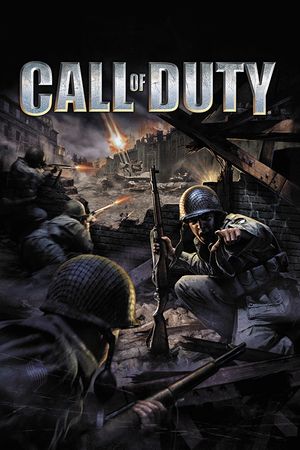Modern Warfare 3 became available to PC users on October 12, alongside Xbox users. Call of Duty games typically demand a lot of resources from your PC, which makes it crucial to find settings that suit your setup.
In Modern Warfare 3, you have three categories of settings to adjust: Display, Quality, and View. With numerous options available, choosing the best settings and understanding their impact on gameplay can be daunting. Activision has provided minimum PC specifications that determine whether your machine can run the game. However, these suggested settings are designed to help you get the most out of your gaming experience.

Advertisement
Display Settings for Modern Warfare 3
- Display Mode: Fullscreen Exclusive
- Display Monitor: Choose your primary display with the highest refresh rate
- Display Adapter: Your graphics card
- Screen Refresh Rate: Set to the maximum for your monitor (e.g., 144Hz, 240Hz, etc.)
- Display Resolution: 1080p (Consider 1440p if you have a high-end GPU, but 1080p is better for FPS. Avoid 4K as it significantly impacts FPS.)
- Aspect Ratio: Automatic (16:9)
- V-Sync: Off
- Custom Frame Rate Limit: Custom
- Gameplay Custom Frame Rate Limit: 300
- Menu Custom Frame Rate Limit: 90
- Out of Focus Custom Frame Rate Limit: 30
- Display Gamma: 2.2 (sRGB)
- Brightness: Based on your preference
- Focus Mode: Off
- Nvidia Reflex Low Latency: On+Boost

Advertisement
Quality Settings
- Quality Presets: Custom
- Render Resolution: 100
- Upscaling / Sharpening: FidelityFX CAS
- FidelityFX CAS Strength: 100 (Sharpens the game without significantly impacting FPS)
- Anti-Aliasing: SMAA T2X
- Anti-Aliasing Quality: Normal (Setting it to Low improves FPS slightly, but the quality boost in Normal is worth it)
- VRAM Scale Target: 90 (Use the maximum VRAM available)
- Variable Rate Shading: Off
- Texture Resolution: Normal
- Texture Filter Anisotropic: High (Barely affects FPS but improves quality)
- Depth of Field: Off
- Detail Quality Level: Normal
- Particle Resolution: Very Low
- Persistent Effects: Off
- Shady Quality: Low
- On-Demand Texture Streaming: Off
- Local Texture Streaming Quality: Low
- Shadow Quality: Low
- Screen Space Shadows: Off
- Ambient Occlusion: Off
- Screen Space Reflections: Off
- State Reflection Quality: Low
- Tessellation: Off
- Terrain Memory: Medium
- Deferred Physics Quality: Off
- Weather Grid Volumes: Low
- Water Quality: Default

Advertisement
View
- Field of View: 100 (Adjust to your preference)
- ADS Field of View: Affected
- Weapon Field of View: Default
- Vehicle Field of View: Default
- World Motion Blur: Off
- Weapon Motion Blur: Off
- Film Grain: Zero / 0.0
These settings are your best choice for optimizing your FPS in Modern Warfare 3 while still enjoying excellent graphical quality.