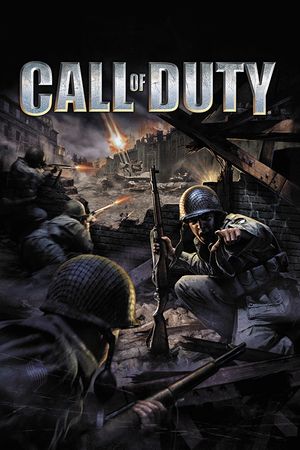With the release of Modern Warfare 3, players have been exploring the new weapons and experimenting with loadouts and settings. Alongside the extensive arsenal of weapons, Sledgehammer Games introduced some changes to movement mechanics, including Tac-Stance.

Advertisement
What is Tac-Stance?
Tac-Stance presents players with an alternative way to play Call of Duty by combining hip-fire and aiming down sights, offering a middle ground for those who like to engage in gunfights while on the move. Sledgehammer Games provided an official statement about this new mechanic, explaining:
"Tac-Stance balances mobility and accuracy, allowing for evasive maneuvers and aggressive engagements. It's available on most weapons, including those carried forward from #MW2, and can be dynamically toggled anytime during gameplay."
While many players have embraced this addition, not everyone is thrilled. Some players find the sideways-positioned weapon sights distracting, and others accidentally enter Tac-Stance when they don't intend to. For those who want a more traditional Call of Duty Modern Warfare 3 experience without the influence of Tac-Stance, here's how to disable it.

Advertisement
How to Disable Tac-Stance
-
Go to the "gameplay" section in the settings menu.
-
In this section, you'll find four settings to choose from:
- Off
- ADS + Sprint
- ADS + Melee
- ADS + Down Button
-
Select the "Off" setting to revert to a more classic Call of Duty experience, resembling the original Call of Duty Modern Warfare 3 game.
By following these simple steps, you can turn off Tac-Stance and tailor your gameplay to your preferences. Enjoy the classic Call of Duty experience without the influence of the new movement mechanic.
Advertisement