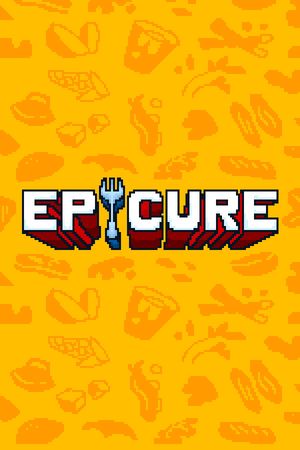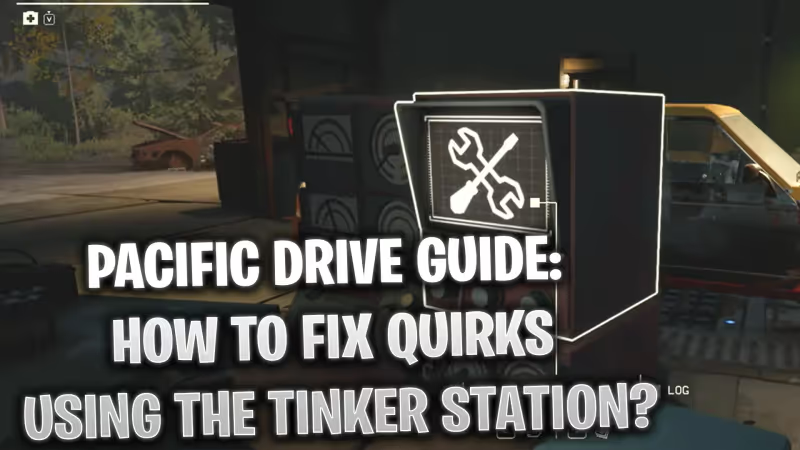
In Pacific Drive, your station wagon becomes your ultimate companion — your lifeline for commuting, scavenging supplies, and surviving the peculiar challenges of the Olympic Exclusion Zone. Overcoming various obstacles, some of which are even paranormal, requires constant upgrades and meticulous maintenance of your vehicle, making it your top priority.
What sets your car apart in Pacific Drive is its tendency to develop quirks due to the anomalies in the Exclusion Zone. Explore all the essential information about these quirks so that you can efficiently diagnose and fix your car when necessary. Implementing these tips will enhance your overall performance in Pacific Drive.
Table of Contents:
- What is a Quirk?
- How to Diagnose Quirks With the Tinker Station
- How Many Guesses Do I Have In the Tinker Station?
- Upgrading the Tinker Station: Investigator Module
- How to Fix Quirks?
Advertisement
What is a Quirk?

If you are new to this game, you may not be entirely sure about these 'quirks.' Due to the anomalies present in the zone, your car might exhibit unusual behavior. For instance, it could suddenly open its trunk when you close your side door—a classic example of a quirk. In other words, you might observe your car performing random actions that you didn't necessarily provoke.
Moreover, there's no notification for any new quirks your car may develop; you'll only become aware of them when you see them. Therefore, it's crucial to constantly observe your car for any abnormalities so you can address them promptly.
Advertisement
How to Diagnose Quirks With the Tinker Station

After you notice that something is wrong with your car, you may want to observe it and test what might be causing the issue. For instance, if your headlights turn on by themselves, investigate the possible causes. Once you identify the reason, head to the Tinker Station located right next to your car when you park it at the Auto Shop.

The game doesn't explicitly explain how to operate the Tinker Station, so here's what you need to do when you turn it on. On the device screen, you will see four different columns that you need to use to describe the car's quirk.
In the first column (red), choose the part of the car that initiates the quirk.
In the second column (green), specify the particular action that triggers the quirk. For example, if your car has a quirk that turns on the headlights when any car door is opened, you would select "Any Car Door" and "Opens" in these columns.
Advertisement
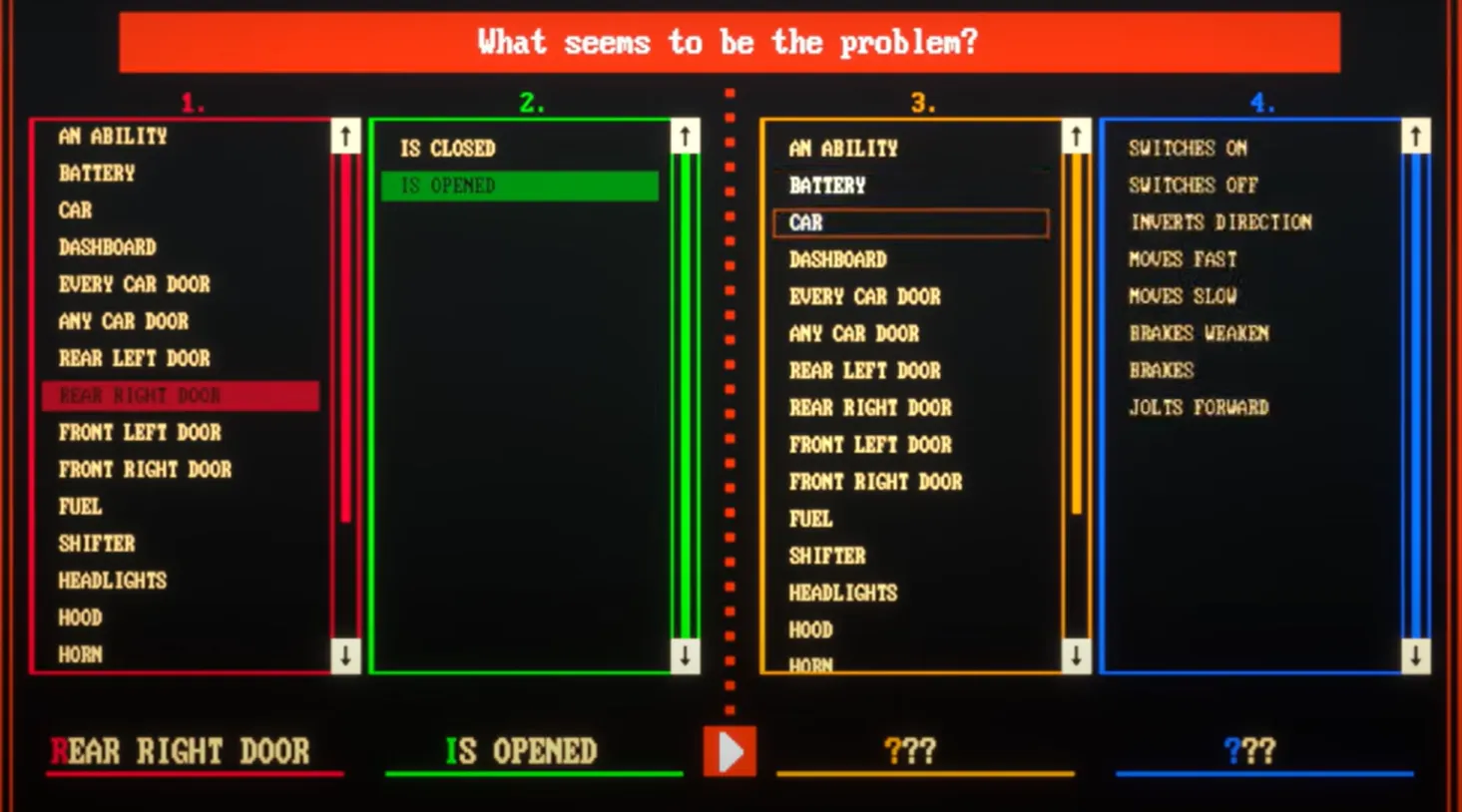
Moving on to the third column (yellow), again choose a part of the car, but this time it should be the malfunctioning part.
In the fourth column (blue), indicate the action that results from the quirk. Following our example, you would pick "Headlights" and "Switches On."
To understand the order of your diagnosis, follow this pattern: 'When I do (...), (...) happens.' This framework will help you get accustomed to the process. However, it's normal to make mistakes while filling in the columns. In such cases, be mindful of the number of guesses you have.
Advertisement
How Many Guesses Do I Have In the Tinker Station?
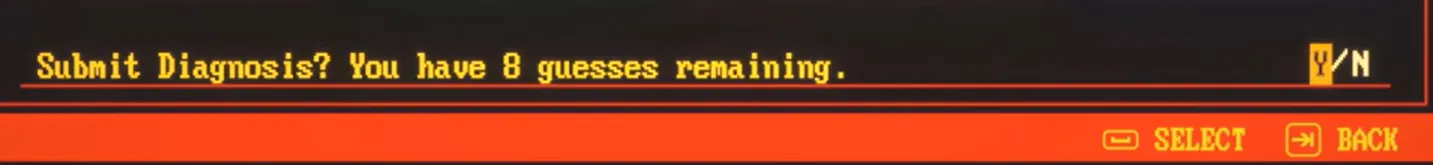
When submitting your diagnosis, getting it right on the first try may not always happen. Beneath the columns, you'll find feedback on whether your speculation is correct. You have a total of eight guesses to figure it out. If you don't succeed, there's no need to panic. Every time you return to the Auto Shop after a run, your guess count will reset, granting you another eight tries.
Advertisement
Upgrading the Tinker Station: Investigator Module
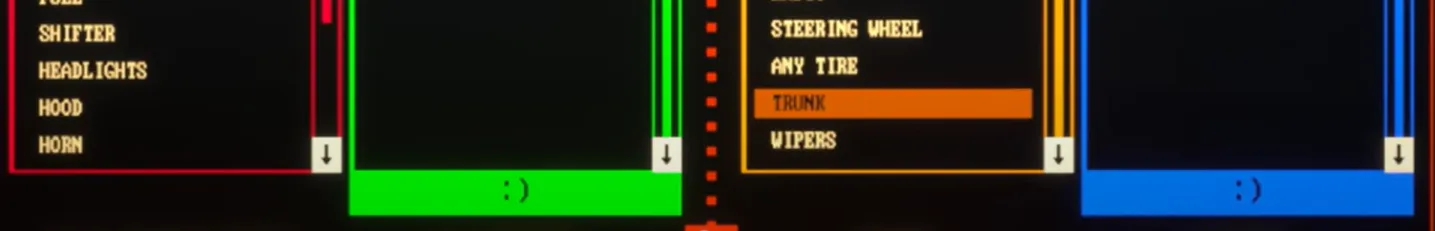
You have the option to upgrade the Tinker Station, making it easier to diagnose quirks. As mentioned, at times, it can be challenging to accurately guess the quirk or the correct order of the diagnosis. This is where improvements to the device can prove to be handy.
Within the Fabrication Station, you can access Investigator Mode, which you can craft for your Tinker Device. This mode enables you to identify which parts of your guess were incorrect. When a column is correct, a smiley face ( :) ) will appear below it. The Investigator Mode is designed to assist you in diagnosing and fixing quirks more efficiently.
Advertisement
How to Fix Quirks?
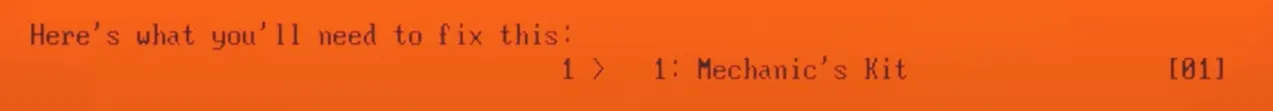
After successfully diagnosing your car at the Tinker Station, you can press 'E' to open the 'Fixes' window. The device will provide information on the materials needed for the rework, and if you have them available, your car will be fixed. Commonly used materials for quirk fixing include a Mechanic's Kit, an Electrician's Kit, and a Light Replacement Kit.
Best of luck with your quirk diagnostics, and enjoy exploring the unique and eerie environment of Pacific Drive. Stay tuned for more Pacific Drive content on your website!
Advertisement