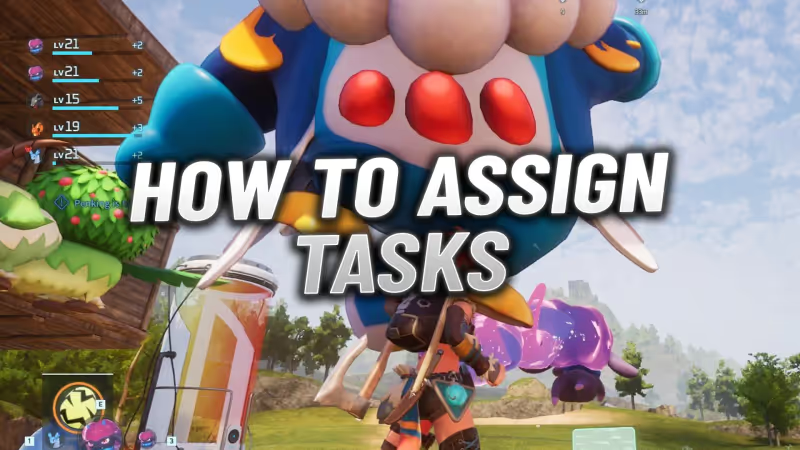
Have you ever been crafting something, only to have the Pal assisting you suddenly leave to do something else, leaving you alone? You can assign specific tasks to your Pals to avoid this problem. In this guide, we will teach you exactly how to do that.
How To Assign Tasks to Pals in Palworld
In Palworld, as your base expands, you can enlist more Pals to assist you. Each Pal possesses a unique skill, known as Work Suitability. To view a Pal's skill, open your Pal Box, select a Pal, and click 'View Details'. Their tasks will be displayed in the bottom right of the screen.
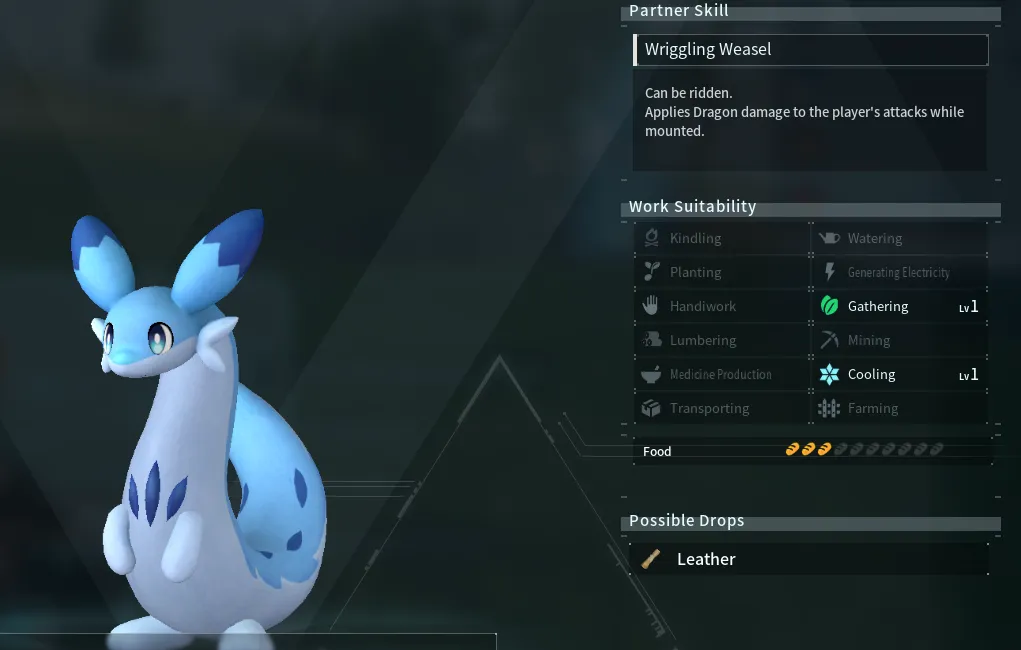
Advertisement
Every building in your base requires a specific type of Pal. For instance, a Berry Plantation needs a Planting Pal, a Watering Pal, and a Gathering Pal to be fully automated. To assign a specific Pal to a building, simply approach it and press the lift button, 'F' on PC.

Then, carry the Pal to the building you wish to assign them to and throw them onto the building. Once assigned, they will remain at that job and will not work on anything else.
Advertisement
How to Use Automatic Work Mode
If you prefer not to assign tasks individually, you can use Automatic Work Mode. Simply pick up a Pal who has already been assigned a task and throw them into an open space.

They will lose their specific task and will perform any job for which they are suited. This method may not be the most efficient, but it works well in smaller bases.
Advertisement
Best Pals for Early Tasks in Palworld
When starting out in Palworld, here are some good Pals for basic tasks:
- Kindling: Foxsparks or Rooby


Advertisement
- Planting: Gumoss
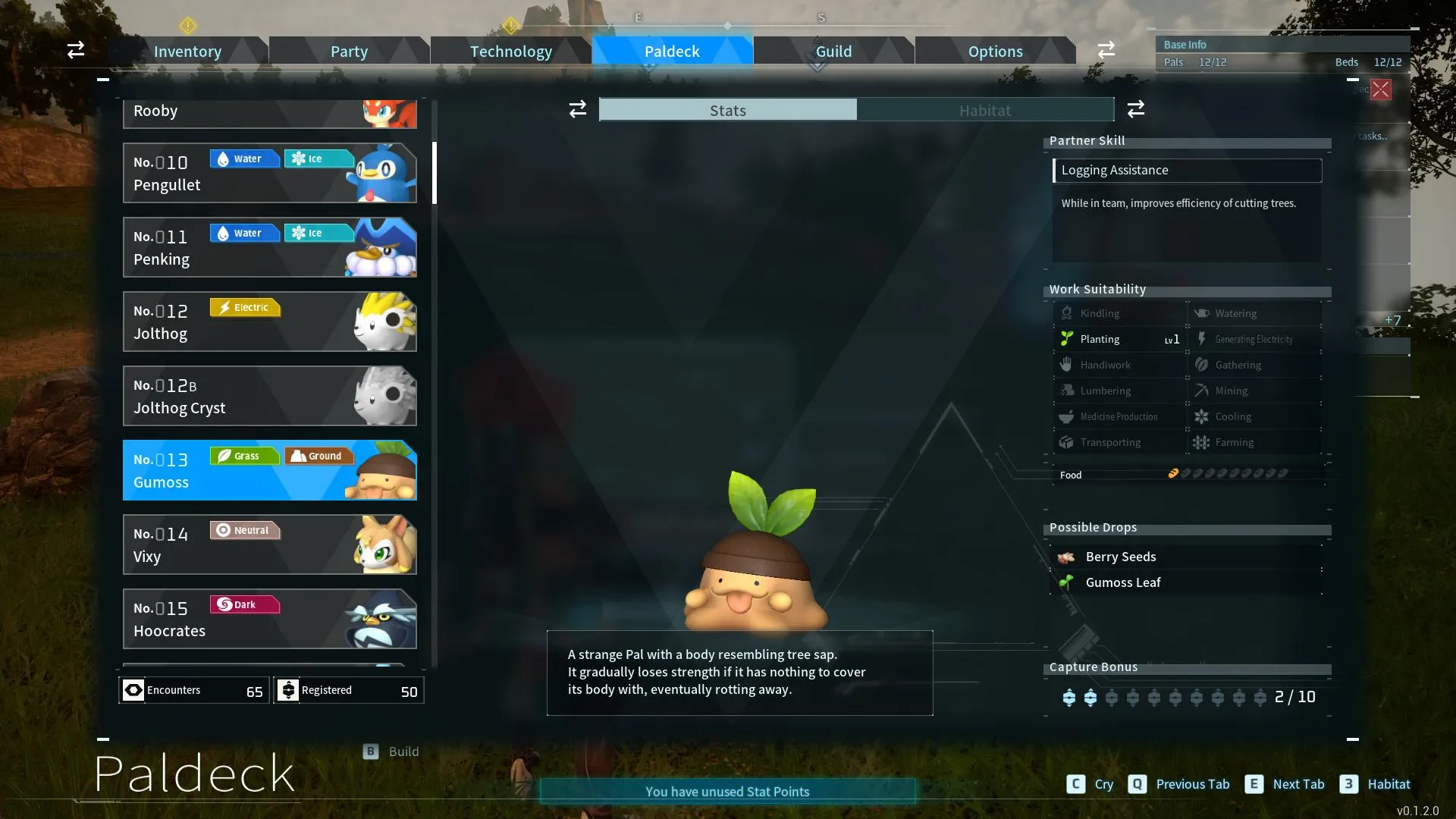
- Watering/Cooling: Pengullet
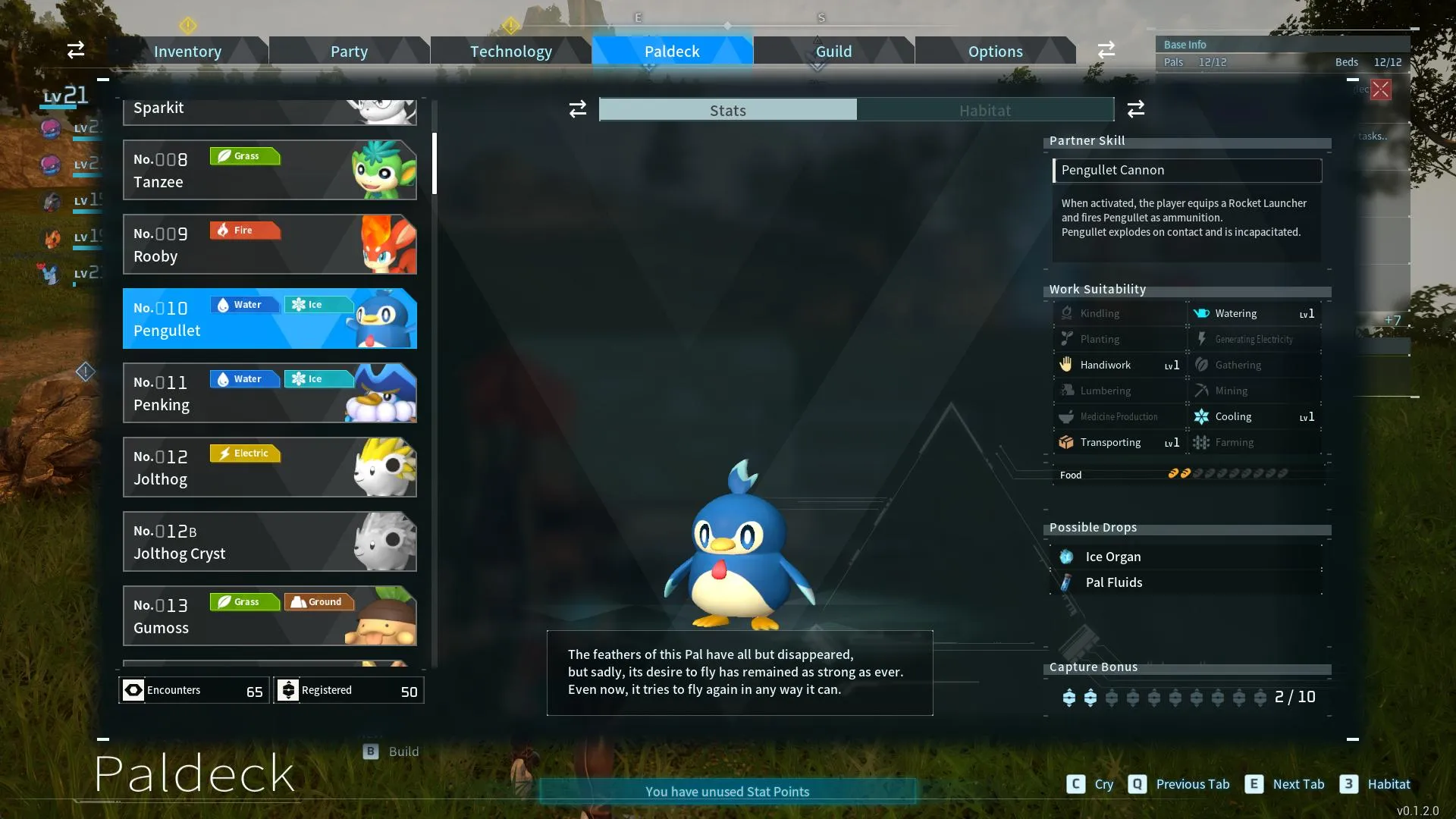
Advertisement
- Handiwork/Farming: Lamball
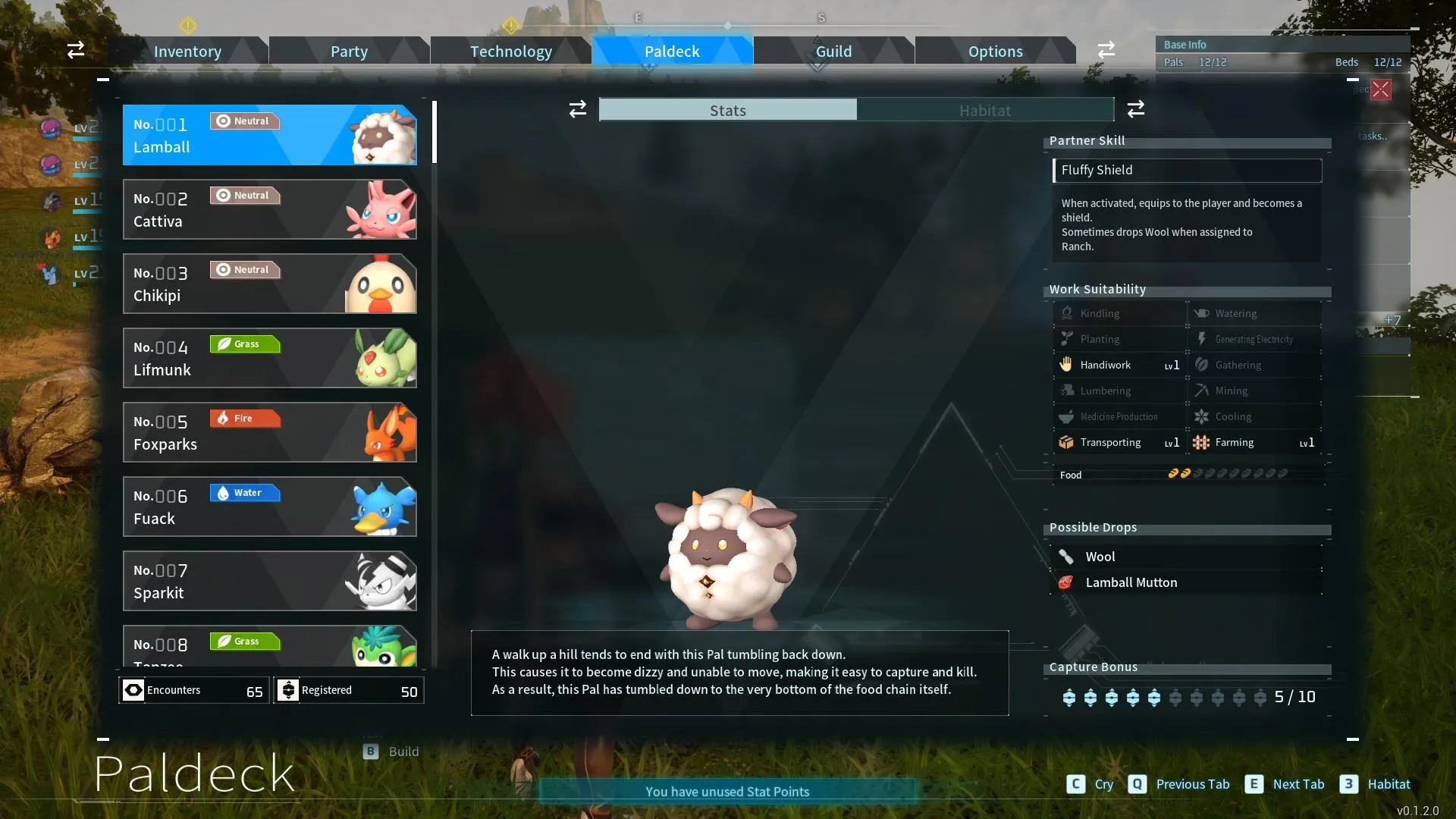
- Lumbering: Eikthyrdeer
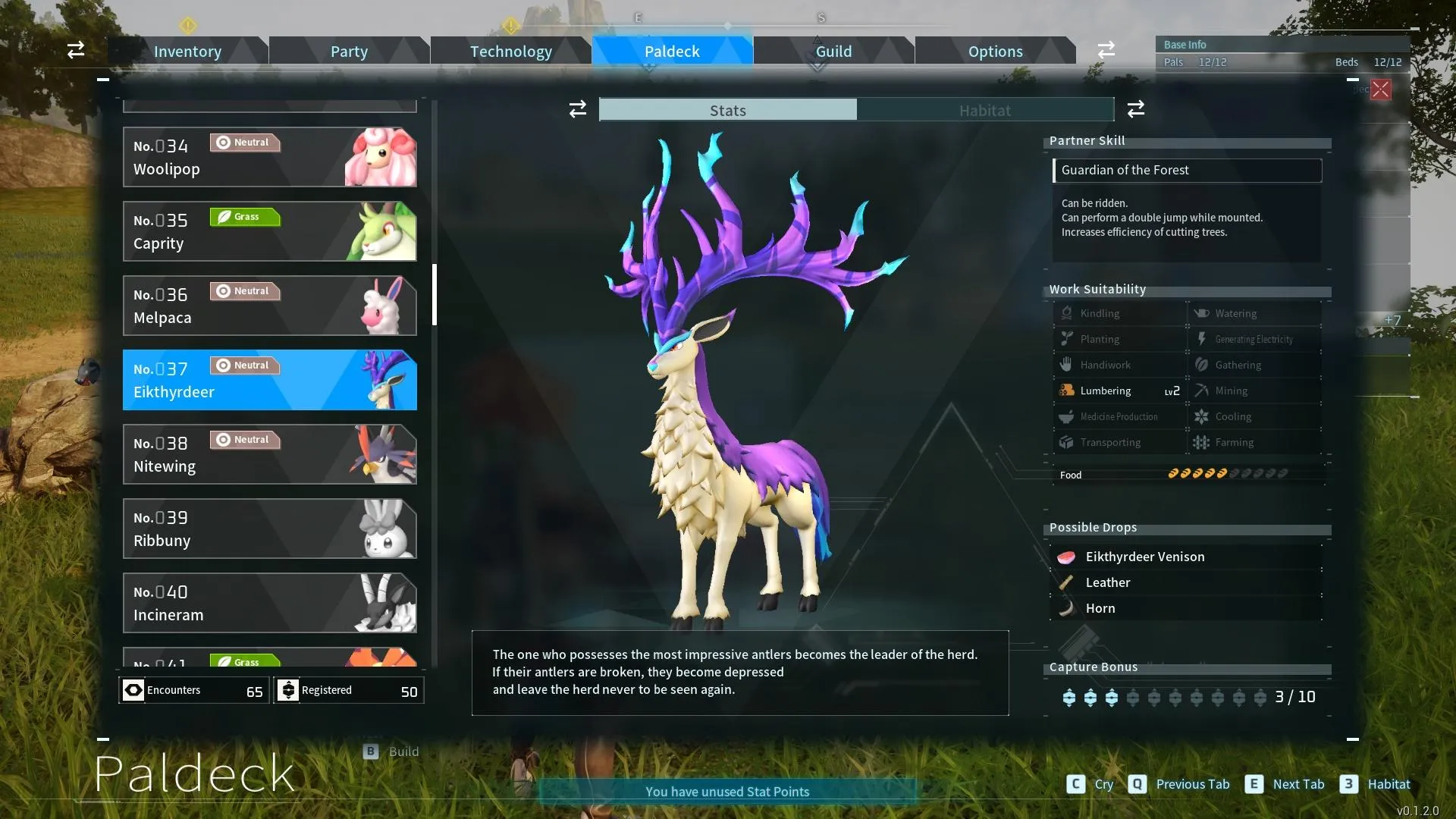
Advertisement
- Mining: Depresso or Tombat

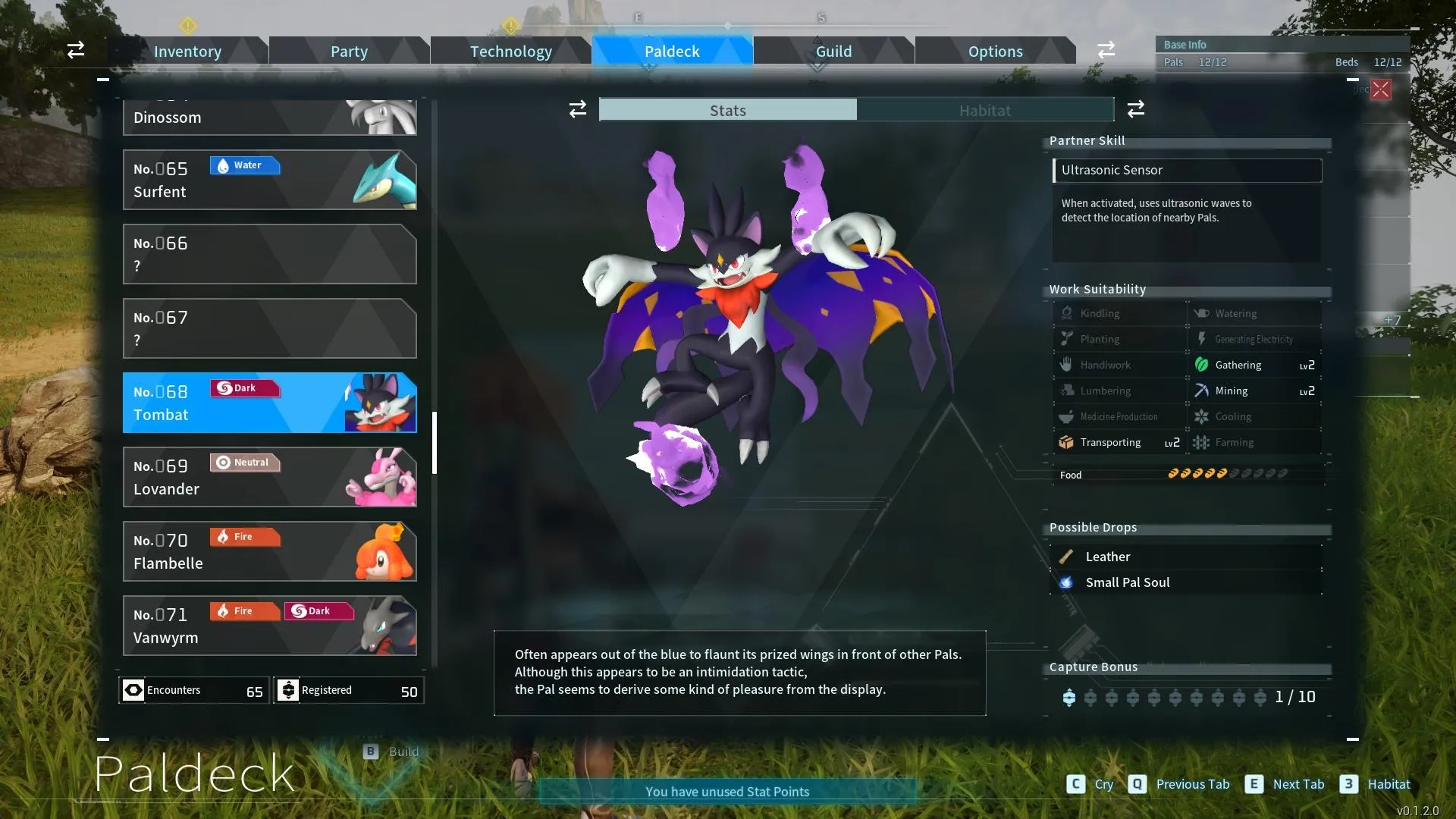
As you progress, you'll get Pals with better skills for battle and tasks. Keep updating your base with new Pals.
And that concludes our guide on how to assign tasks to Pals. It simply involves throwing the Pal onto the specific building. For more Palworld guides, check out the rest of our website.
Advertisement










