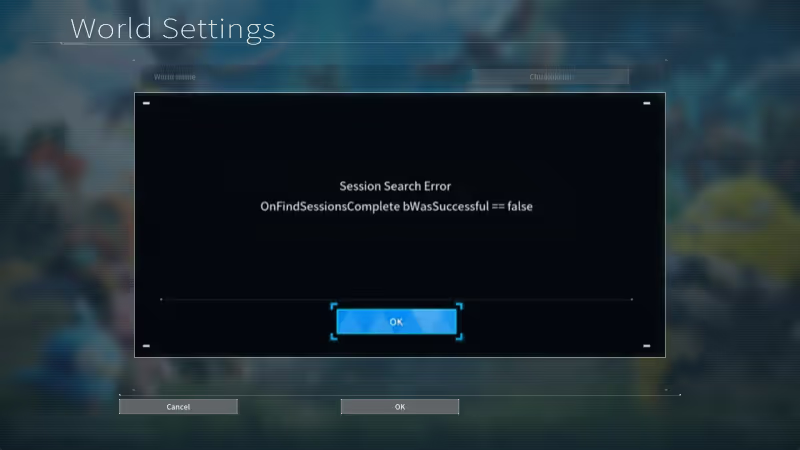
As an early access game, Palworld comes with various bugs, exploits, and all kinds of errors. After yesterday's update, many players are having trouble loading their servers and are encountering the 'Session Search Error'. In this guide, we will teach you about the possible fixes so you can quickly jump back into the game.
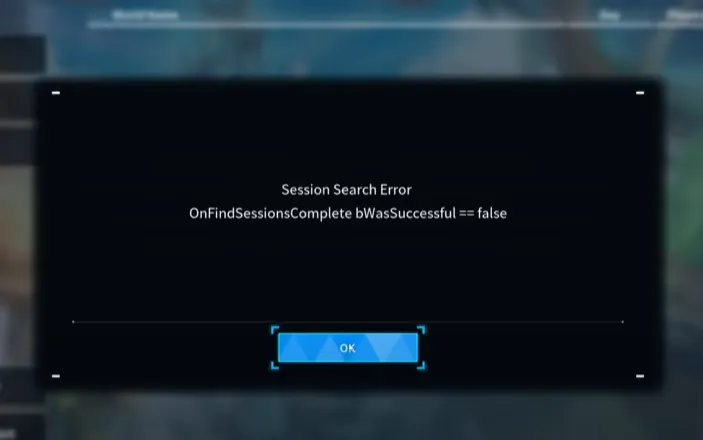
Advertisement
How to Fix Session Search Error in Palwolrd
Close and Restart Palworld:
- Exit Palworld completely. Check task manager and close the application if it is still running in the background.
- Open the game again.
Change World Settings:
- On the main menu, choose “Change World Settings” for your world.
- Turn “Multiplayer” off (found above Difficulty settings).
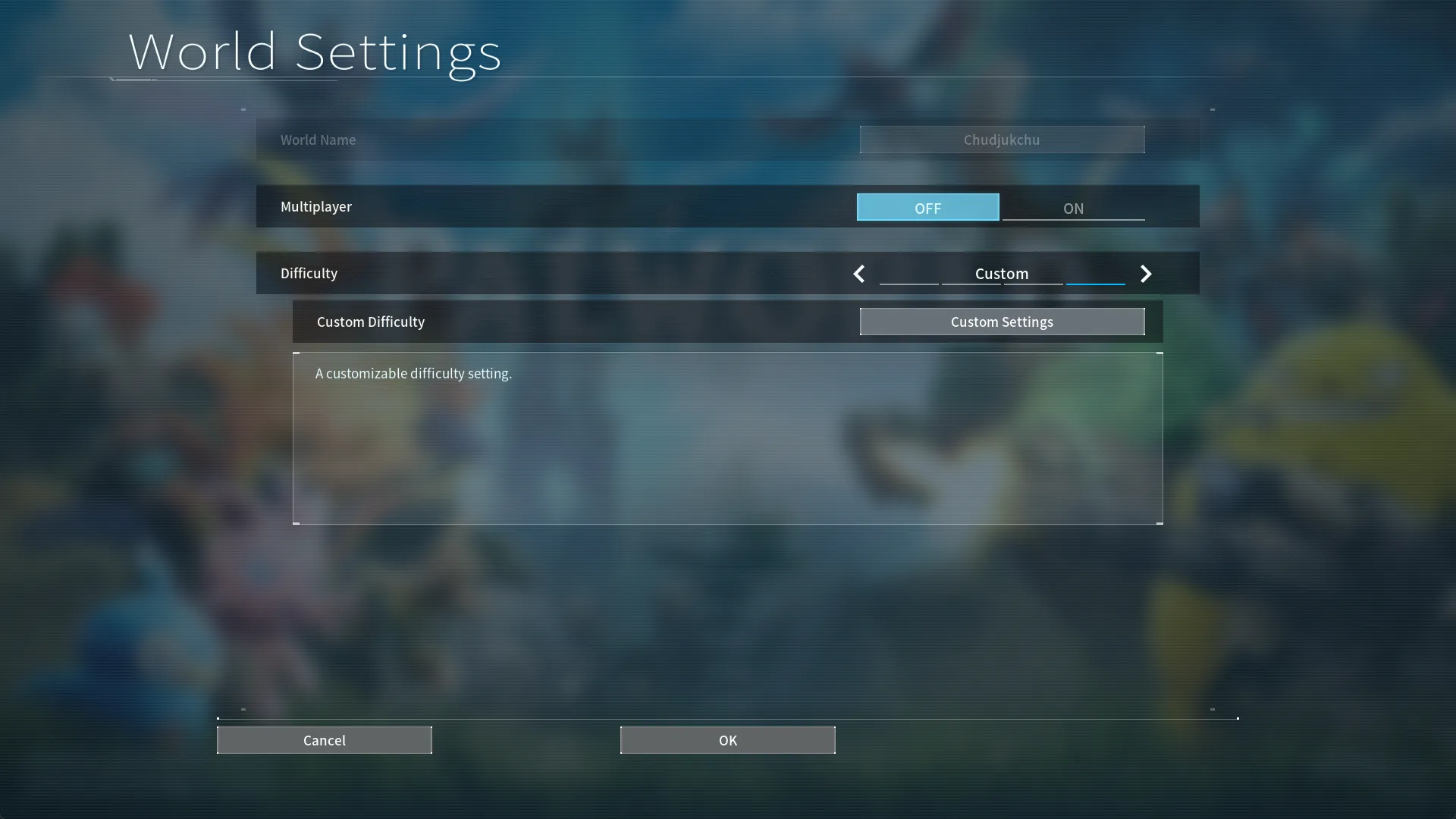
- Start your world, then switch Multiplayer on and off.
- You might need to do this a few times, along with restarting the game.
Unfortunately, if you are an Xbox player, there's nothing you can do except wait for the developer to release a patch. However, if you're a PC player, you have a few more options to try.
Advertisement
Verify Palworld Game Files:
- Open Steam, go to Games and Software.
- Right-click on Palworld in your library, choose “Properties.”
- Click “Installed Files,” then “Verify integrity of game files.”
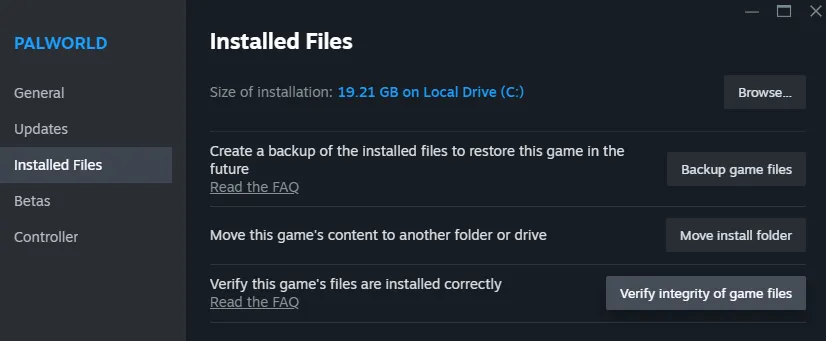
Update Palworld:
- In Steam, under Games and Software, go to your library.
- Right-click Palworld, select “Updates.”
- Ensure “Always keep this game updated” is on.
- Let the game update, then restart it.
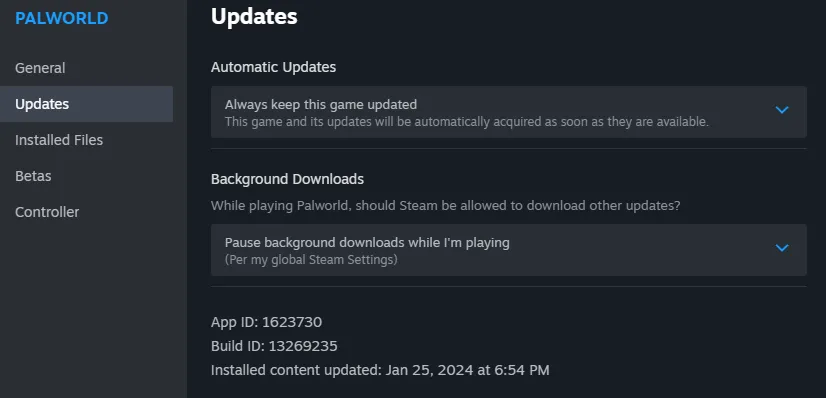
Advertisement
Reset Your Router:
- This is a final option. Reset your router (steps vary by model).
If none of the above options work, you can always create a new world in Palworld and start from scratch. This approach might resolve the issue and could potentially fix your old world as well.
And that concludes our guide on how to fix the 'Session Search Error' in Palworld. It's all about updating the game to the latest version and tweaking the server options. For more Palworld guides, be sure to check the rest of our website.
Advertisement










