
Rainbow Six Siege is one of the most popular online shooter games. However, players may sometimes face server connection errors that prevent them from joining matches or cause disconnections during gameplay. This article will explore the common causes of server connection errors in Rainbow Six Siege and provide troubleshooting steps to help players resolve these issues.
Table of Contents
Common Causes of Server Connection Errors
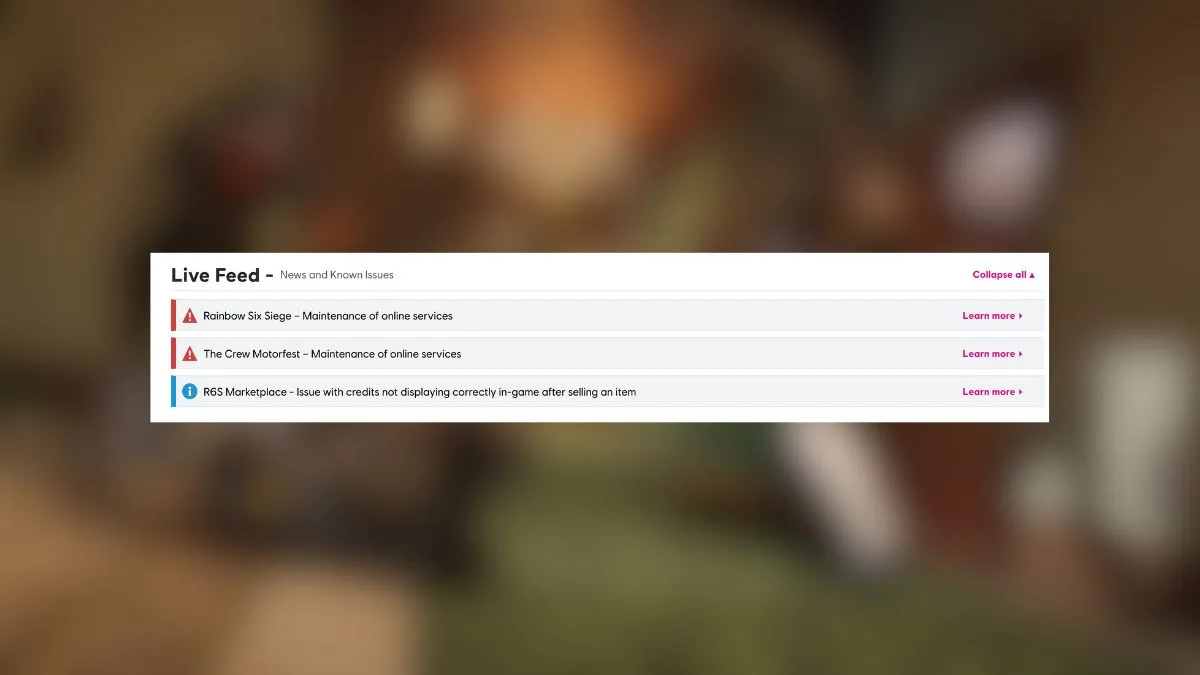
Several factors can contribute to server connection errors in Rainbow Six Siege:
- Server Maintenance: Ubisoft regularly performs server maintenance to update the game and resolve technical issues. During maintenance periods, players may experience connectivity problems.
- Network Instability: Unstable internet connections or network congestion can lead to server connection errors.
- Outdated Game Client: Running an outdated version of the game client can cause compatibility issues with the servers.
Advertisement
Troubleshooting Steps for Server Connection Errors
Before attempting any troubleshooting steps, it is essential to check the official Rainbow Six Siege social media channels and the Ubisoft Support website for any ongoing server maintenance or known issues. If there are no reported problems, players can try the following steps to resolve server connection errors:
- Restart the Game and Console/PC: Sometimes, a simple restart of the game and the gaming system can resolve temporary connectivity issues.
- Check Internet Connection: Ensure that the internet connection is stable and meets the minimum requirements for online gaming. Resetting the router or modem may help improve connectivity.
- Verify Game Files: Corrupted or missing game files can cause connection problems. Verify the integrity of the game files through the Ubisoft Connect client or the respective gaming platform.
- Update the Game: Install any available game updates to ensure compatibility with the latest server version.
Advertisement
Y9S1 Maintenance and Server Connection Errors
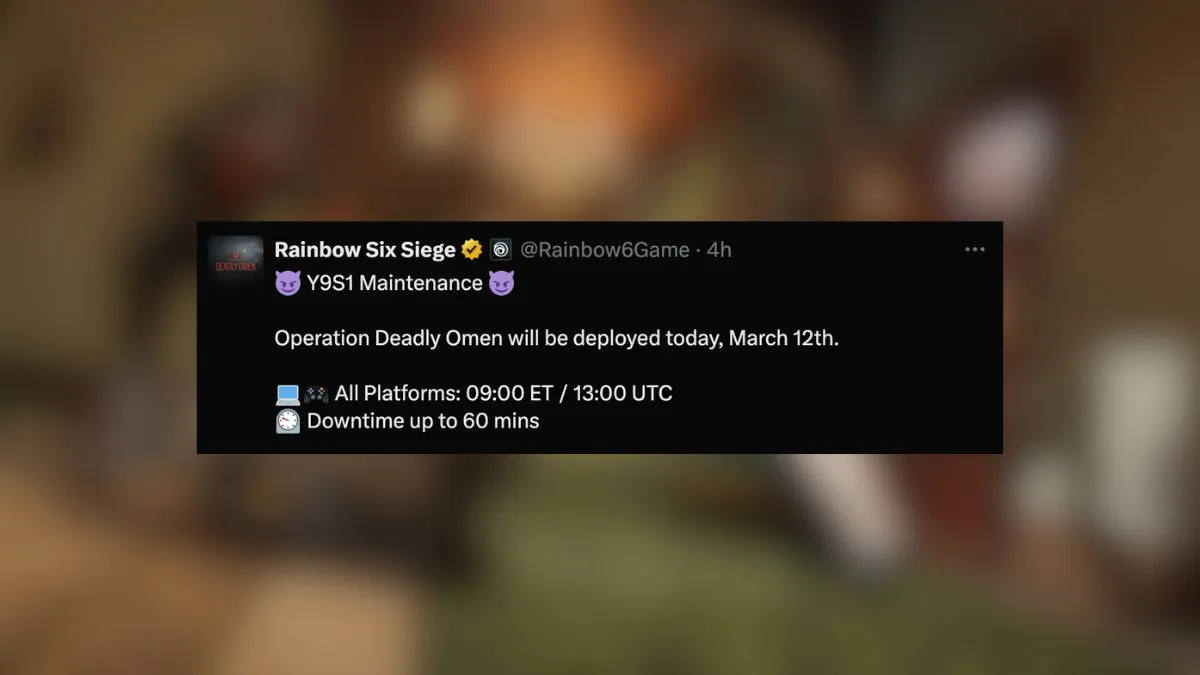
It is worth noting that on March 12th, Ubisoft has scheduled a planned maintenance for deploying the Y9S1 update, Operation Deadly Omen. During this maintenance, players may experience server connection errors or be unable to connect to the game servers. The maintenance is expected to last up to 60 minutes, after which players will need to update their game client to the latest version to resolve any connection issues.
Encountering server connection errors in Rainbow Six Siege can be frustrating, but understanding the common causes and troubleshooting steps can help players resolve these issues more efficiently.
Advertisement










