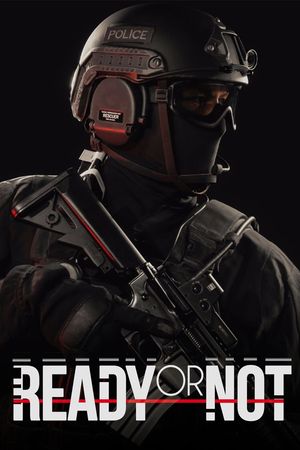Advertisement
Ready or Not is an epic challenge for new players to access, but this article has you covered. Sourced from early access players, TNRMQN and StabbinTec, here are 8 simple tips and tricks to help you get started in Ready or Not 1.0 and beyond!
Ready or Not Best Keybindings:
All but a scant few keybindings are important at this time, so take your time here. A few extremely common commands we recommend you make certain are bound comfortably:
- Toggle Lean Left
- Toggle Lean Right
- Toggle Laser/Light attachment
- Toggle Low-ready
- Interact/Yell for Compliance
As a bonus tip, you should not set any of the keybinds in the image below. This is because each of these commands can be carried out simply by using your Reload button, which we will explain in tip number 2.

Advertisement
Ready or Not Reload Controls:
Your Reload button has 3 unique functions, and these are as follows:
- 1 tap will perform a standard reload
- 2 taps perform a tactical reload, discarding the old mag
- Press and hold the reload button to check your mag for ammo type and bullets remaining in the clip
As a bonus tip, discarded mags persist on the ground, meaning if you mistakenly performed a tactical reload, you can recover the mag if you wish.

Advertisement
Using C2 Charges in Ready or Not:
Kicking down doors is noisy and slow, giving enemies ample time to react to your arrival. In contrast, C2 charges are fast and have the added benefit of concussing enemies standing too close to the explosion.
However, be warned! Blasts from C2 can kill civilian targets too. For that reason, it's recommended you use a Mirrorgun in your loadout to check beyond doors for possible civilian casualties.
How to Use Chemlights in Ready or Not:
Use your Chemlights with the Mirrorgun to check under doors when the room beyond is dark. The light won't be great, but is infinitely better than nothing if you are lacking any better scouting options!

Advertisement
Use Helmet Cams in Ready or Not Co-op Mode:
Helmet Cams allow you to easily see whatever your co-op teammate is seeing, reducing the need for constant communication and making synchronised assaults much easier to pull off without a hitch.
Customizing Your AI Squad in Ready or Not:
Customizing your loadout is key, but equally important is the loadout of your AI allies. When you head into the Loadout screen, hit the top-right drop-down menu (as shown below) to access the loadouts of your squadmates.
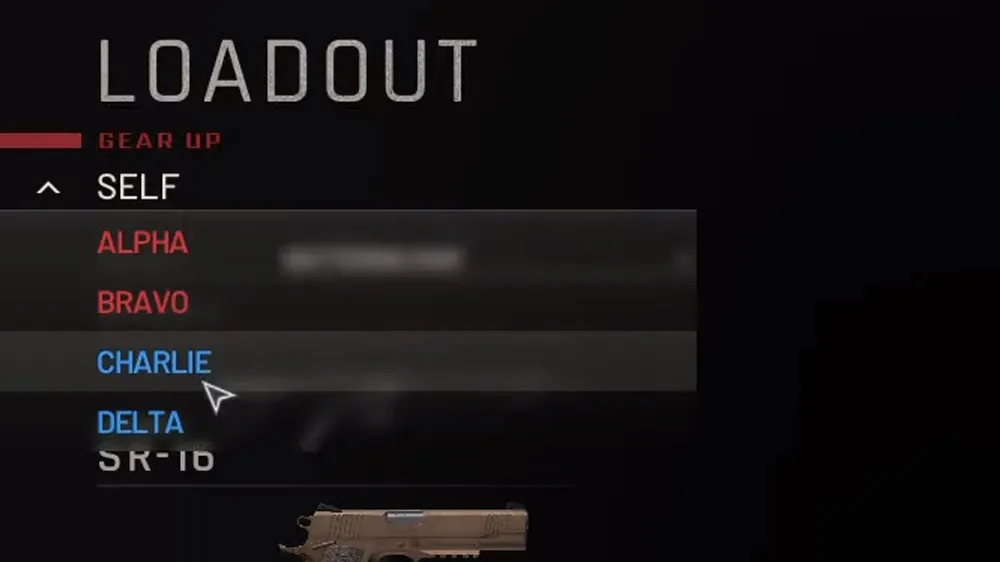
If you need your squad to carry lights for low-visibility missions or non-lethal weaponry where there are many civilians in the mix, here is the place to do it!
Never Rush Doors in Ready or Not!
This one speaks for itself. Rushing doors means you're making noise, and noise means that any enemy waiting on the other side is likely to immediately open fire through the door, killing you on approach. Instead, treat every door as if there's a sentry posted on the other side and you won't go far wrong.
Door Wedges Are Overpowered in Ready or Not!

Abuse the Door Wedge tools to shut down possible routes of escape, but mostly to prevent unexpected enemies from emerging behind you to put a bullet in your back.
Advertisement