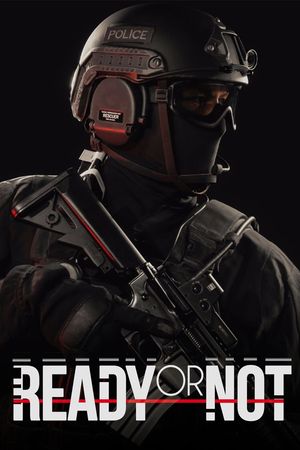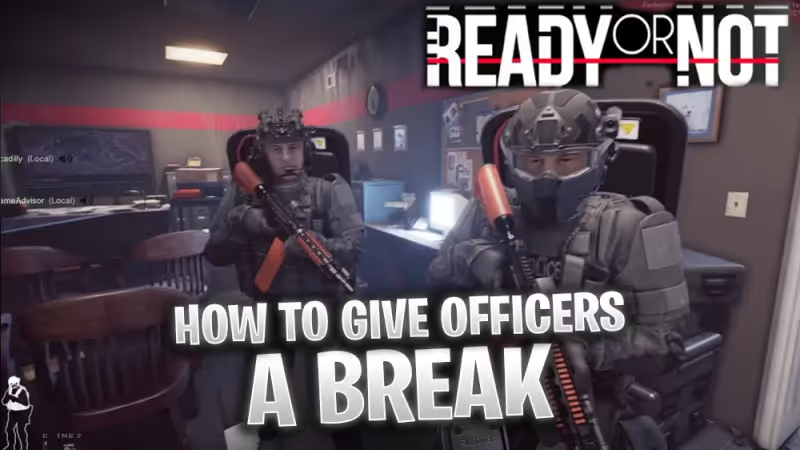
Advertisement
Commander Mode is Ready or Not's ultimate immersive single-player mode. Not only will you be executing missions by the book, but you'll also be tasked with keeping your squad mentally healthy under the pressures of the job. This means giving your officers a break as their mental status declines from Content to Anxious, to Stressed, and then to Crisis.
How to Give Officers a Break in Ready or Not:
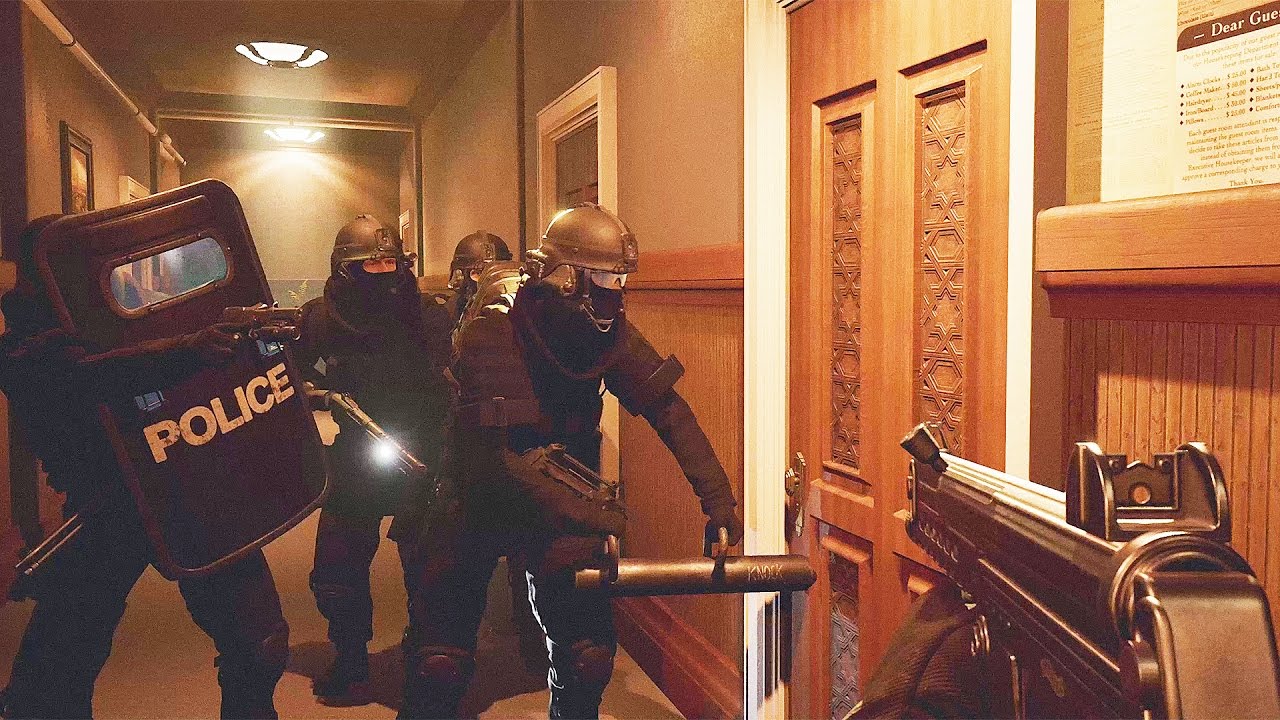
Advertisement
All you have to do is leave your afflicted officer at home while you handle some missions without them. The 'Anxious' and 'Stressed' statuses will disappear after an officer has sat out a couple of missions. Here's how we do that.
Change Your Roster in Ready or Not:

Advertisement
Time to use the in-game tablet! Hold your Alt key (by default) to open your tablet, and click the 'Roster' button in the bottom left. This will pull up your currently active roster (highlighted red and blue) as well as revealing all officers who are currently resting.
To rest a currently active officer, simply click on that officer's portrait, then click on any inactive officer to switch their places in the squad. Performing missions while your stressed officer is taking a break will automatically fix their stressed status.
Send an Officer to Therapy in Ready or Not:

Advertisement
If an officer's stressed status hits the red zone (Crisis status) then giving that officer a break will have no effect. Only therapy (and a few missions of game time) will fix a Crisis status.
To send an officer to therapy, click on that officer's portrait in the Roster menu, and click the 'Send to Therapy' button located beneath their status indicator. Play a few missions while this officer is undergoing therapy until the status ailment is resolved.
That's how to give officers a break in Ready or Not 1.0 Commander Mode!