
Encountering Roblox error code 279 can be agitating for enthusiastic Roblox users eager to enter its expansive metaverse of games. But this common connectivity error can be rectified through some no-nonsense troubleshooting. In this article, we will be looking at all you need to know about Roblox Error Code 279 from how to fix it to what causes Roblox Error Code 279.
What's Causing Roblox Error Code 279?
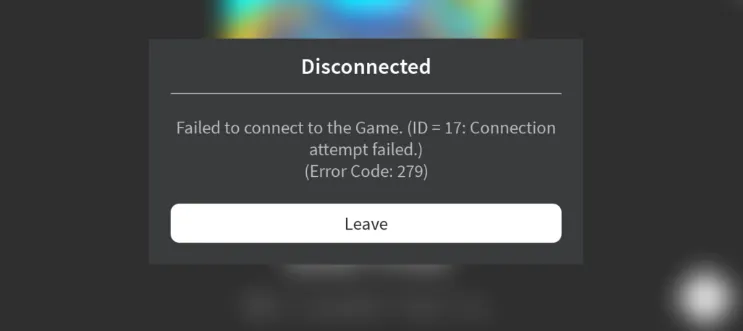
Roblox Error Code 279 pops up when devices are unable to establish a stable linkage to Roblox's gaming servers. Reasons for such disruption include:
- Players' internet connections turning shaky, impacting bandwidth
- Technical snags or maintenance at Roblox’s systems end hampering accessibility
- Conflicts between Roblox apps and security tools like antivirus or firewalls
- Glitches in locally stored Roblox data/cache or software files
So Roblox error 279 typically indicates connectivity issues rather than device-specific problems.
Advertisement
How to Fix Roblox Error Code 279?

- When Roblox error code 279 pops up, Roblox users can attempt these home fixes before seeking external assistance:
- Quick Device Restarts: Simply switching devices/routers OFF and ON again clears temporary glitches and reconnects network devices. This swiftly solves many Roblox Error code 279 cases.
- Changing Networks: If playing Roblox via WiFi, users can hotspot via mobile data instead. The change in connectivity checks if networks are at fault.
- Toggling Browser Extensions/Antivirus ON/OFF: Security tools might interpret Roblox's graphics/bandwidth as suspicious. Toggling them quickly checks for conflicts.
- Launching Roblox In Alternate Browser: Trying Roblox on a secondary browser isolates whether the default browser is at fault and needs tweaks.
- Clean Reinstalling Roblox: A fresh install rectifies issues stemming from outdated copies or corrupted local data/cache.
- Checking Roblox's System Page: Roblox's system page indicates when broader downtimes impact game access. If so, waiting is the only remedy.
Advertisement
With consistent testing of these convenient home fixes, bouts of Roblox error code 279 can be effectively tackled to resume enjoying Roblox without hassles. Reaching out to customer care is the final resort for persistent cases.
Advertisement









