
Sometimes in games like Roblox, interactions with other players don't always go well. If a player's behavior makes you uncomfortable, you might choose to block them. However, situations can change, and you might want to give them another chance. This guide explains the process of how to unblock players you had previously blocked on Roblox.
Table of Contents
Advertisement
How to Unblock Players in Roblox
Removing someone from your blocked list is pretty straightforward in Roblox. This is a step-by-step guide to help you:
- Log into your Roblox account
- Open account settings (gear icon on browser, three dots, or "More" on mobile applications)
- Select the Privacy tab
- Scroll down to the Blocked Users section
- Click "Show" to view your list of blocked players
- Locate the user you want to unblock
- Click "Unblock" next to their name
- Confirm by selecting "Unblock" on the pop-up
- Save your changes
That is all you need to do to unblock players in Roblox.
Advertisement
Blocked Players But Can't Unblock Them?
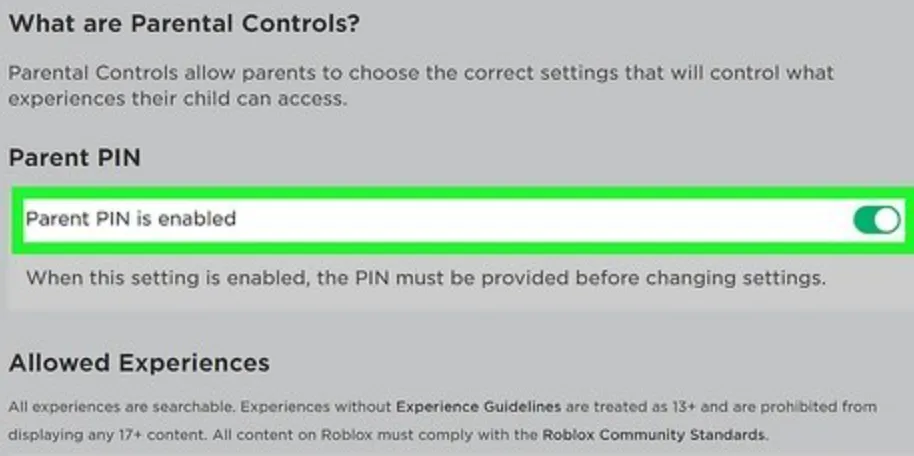
Sometimes, you might have trouble unblocking someone in Roblox if you have your Account PIN feature turned on. To bypass this error, these are the things you need to do:
- Log into your account
- Go to account settings
- Navigate to the Security tab
- Disable the Account PIN (parents may need to assist)
- Return to the Privacy tab and unblock the desired user
- Once they are unblocked, go back and re-enable the Account PIN if needed
Unblocking someone can offer an opportunity to patch things up or continue playing with other players in Roblox. Just be careful when doing so. If the issue continues after unblocking a player, it's best to block them again or report them to Roblox moderation.
Advertisement








