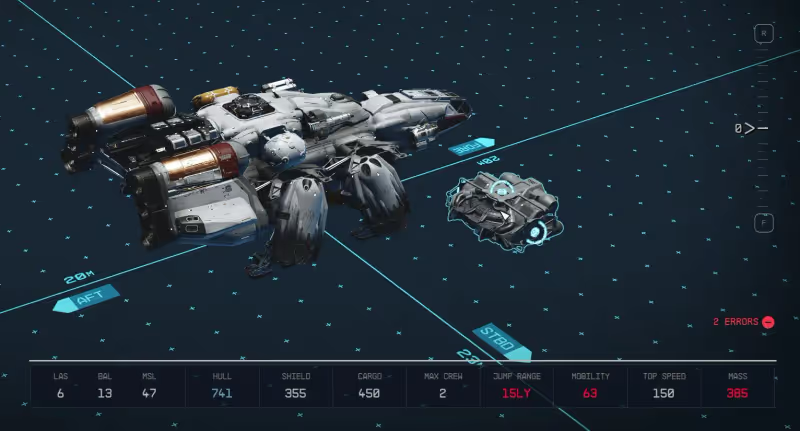
In the vast universe of Starfield, your ship isn't just a mode of transport; it's your home and your sanctuary. While you might already have a ship that suits your basic needs, there's always room for improvement and customization. This guide will walk you through the process of adding ship parts and upgrades to make your vessel truly your own.

Where to Customize Your Ship
To begin the customization process, you'll need to visit a ship services technician. These experts can be found in various locations across the game, but for this guide, let's start at New Atlantis, a bustling hub of activity.
Adding Ship Parts
-
Consult the Ship Services Technician: Approach the ship services technician and engage in conversation. Select the option that says, "I'd like to view and modify my ships."
-
Access the Ship Menu: After selecting the modification option, a ship menu will appear. Here, you can explore various aspects of your ship, including its parts and upgrades.
-
Enter the Ship Builder: Look for the "Ship Builder" option, typically located at the bottom right corner of the ship menu. Click on it to access the ship customization interface.
-
Initiate the Add Option: Now, with your cursor off the ship, you'll notice an option at the bottom right that says "Add." Click on this option to open a menu displaying new ship parts and upgrades that you can add to your vessel.
-
Connect New Parts: When you choose a new ship part or upgrade to add, you'll need to attach it to your existing ship. This is done by connecting the new piece to the ship's designated attachment points, marked with blue circles on the exterior of the ship. You might need to reposition other parts to ensure a proper fit for the new addition(s).

By following these steps, you can enhance and personalize your Starfield ship, tailoring it to your specific needs and preferences. Whether it's boosting your ship's capabilities or fine-tuning its appearance, the possibilities are endless as you embark on your cosmic adventures.
Be sure to check out some of our other articles on the website:
Vasco Location In Starfield - How To Get Your First Spaceship In Starfield - Starfield: 5 Skills Every New Player Should Get - How To Bind Your Weapons In Starfield - Starfield Lockpicking Guide - How Many Main Quest Missions Are There? - How To Change Your FOV










