
Bethesda's latest space adventure game, Starfield, mirrors real life in many ways. One of those similarities is the length of a day on Earth. In Starfield, each planet also has its own day that lasts for 24 hours, but it may differ from planet to planet.
During your journey in the game, there may be times when you need to skip ahead in time or change the time of day to progress through a mission or quest. Naturally, you'd want to know how to do this.
Fortunately, our handy guide provides all the information you need on how to change the time of day in Starfield.
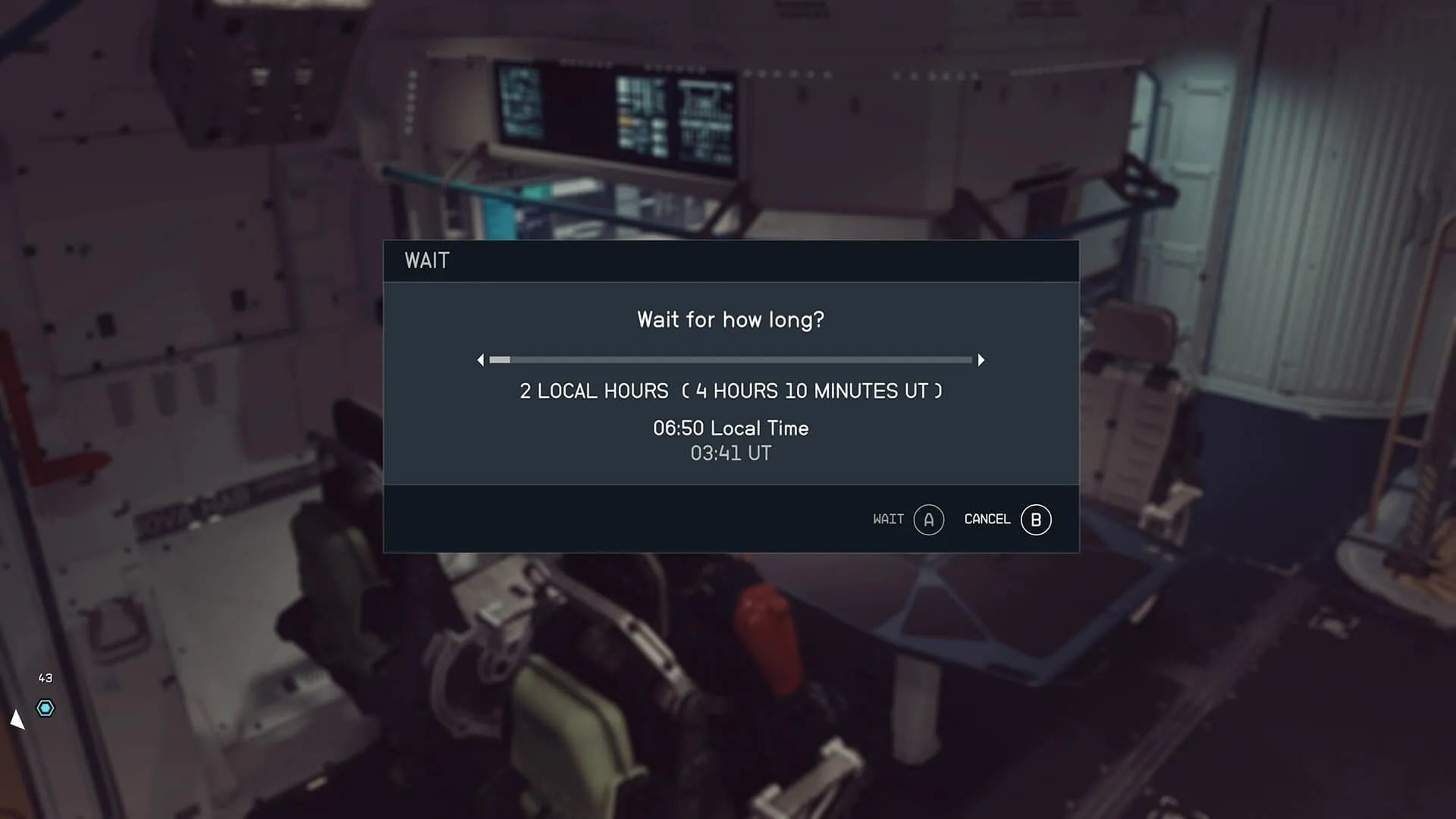
Changing the Time of Day in Starfield
You have two methods to skip time or alter the time of day in Starfield:
-
Sleeping
Sleeping is one way to change the time of day in Starfield. It not only restores your health points (HP) without the need for medications but also removes any negative status effects you may have. When you wake up, you'll even receive a temporary 10% experience (XP) boost. This could be a preferred option if you're running low on medical supplies or simply feel that sleeping is appropriate in a particular situation.
-
Waiting
The second method to pass time in the game is simply to wait. You can do this by sitting on a chair or using a toilet and then pressing the designated button (B) to bring up the wait menu. From there, you can choose how long you'd like to wait.
In summary, Starfield offers you two convenient ways to change the time of day. Whether you prefer a restful nap or a bit of downtime while waiting, you can control the flow of time in the game to suit your needs.
Check out some of our other articles on the website:
Vasco Location In Starfield - How To Get Your First Spaceship In Starfield - Starfield: 5 Skills Every New Player Should Get - How To Bind Your Weapons In Starfield - Starfield Lockpicking Guide - How Many Main Quest Missions Are There? - How To Change Your FOV









