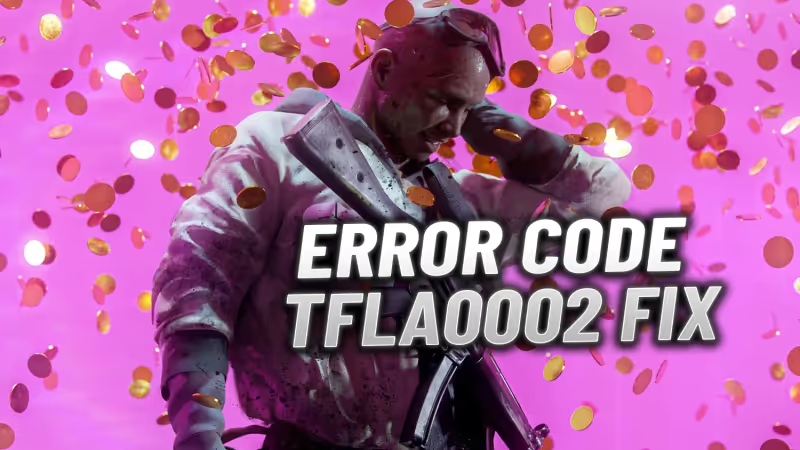
The Finals is a battle royale game that has taken the gaming world by storm. However, players may encounter the TFLA0002 error code upon loging in and may wonder how to address this issue. Here are potential solutions to resolve the problem:
What is the Error Code TFLA0002 in The Finals?
Error Code TFLA0002 is associated with connection issues in The Finals and surfaces when attempting to log into the game. The following steps outline how to address this problem:
Advertisement
How to Fix the Error Code TFLA0002 in The Finals:
-
Check Server Status:
- Always check the server status as a first step, as issues may originate from The Finals' servers.
- While there isn't an official site for server status, monitor their social media accounts and website for any announcements about downtime.
-
Turn Off VPN: If you are using a VPN, disable it, as it might interfere with the game's connection.
-
Restart Router and Computer: A common solution for connection issues is to restart your router and computer.
-
Reinstall The Finals: Uninstall and reinstall The Finals, then attempt to log in again.
-
Contact The Finals Support: If none of the above solutions work, reach out to The Finals' support for further assistance.
We hope these suggestions help you resolve the TFLA0002 issue in The Finals!
Advertisement









