
There are many ways to interact with the other players in Throne and Liberty, but no matter if you're playing in PvP or working together as a guild, you'll need to be on the same server.
Thankfully, changing your server isn't that difficult, and in this guide, we'll show you all the steps required to switch servers in Throne and Liberty.
Table of Contents
Advertisement
Throne and Liberty How To Change Servers

To change your server, you'll need to purchase a Server Transfer Ticket from the shop in the main menu at the top right corner of the screen. This will cost you 750 Lucent, and your ticket will be valid for one day. Here are all the boxes that you need to check before transferring:
- You are Level 1 or above
- You are in a safe zone
- You don't have a party or guild
- No pending guild applications or Auction House items
- All Shop Storage Chests and Gate of Infinity rewards are claimed
- All mail is claimed
If you have covered all the requirements above, you'll be able to switch to a different server, as long as it's not full. All progress made on your old server will still be valid on the new one. You can activate the ticket from the top right corner of the shop after you click Change Server.
Advertisement
Throne and Liberty Can You Transfer From Early Access To Launch Servers
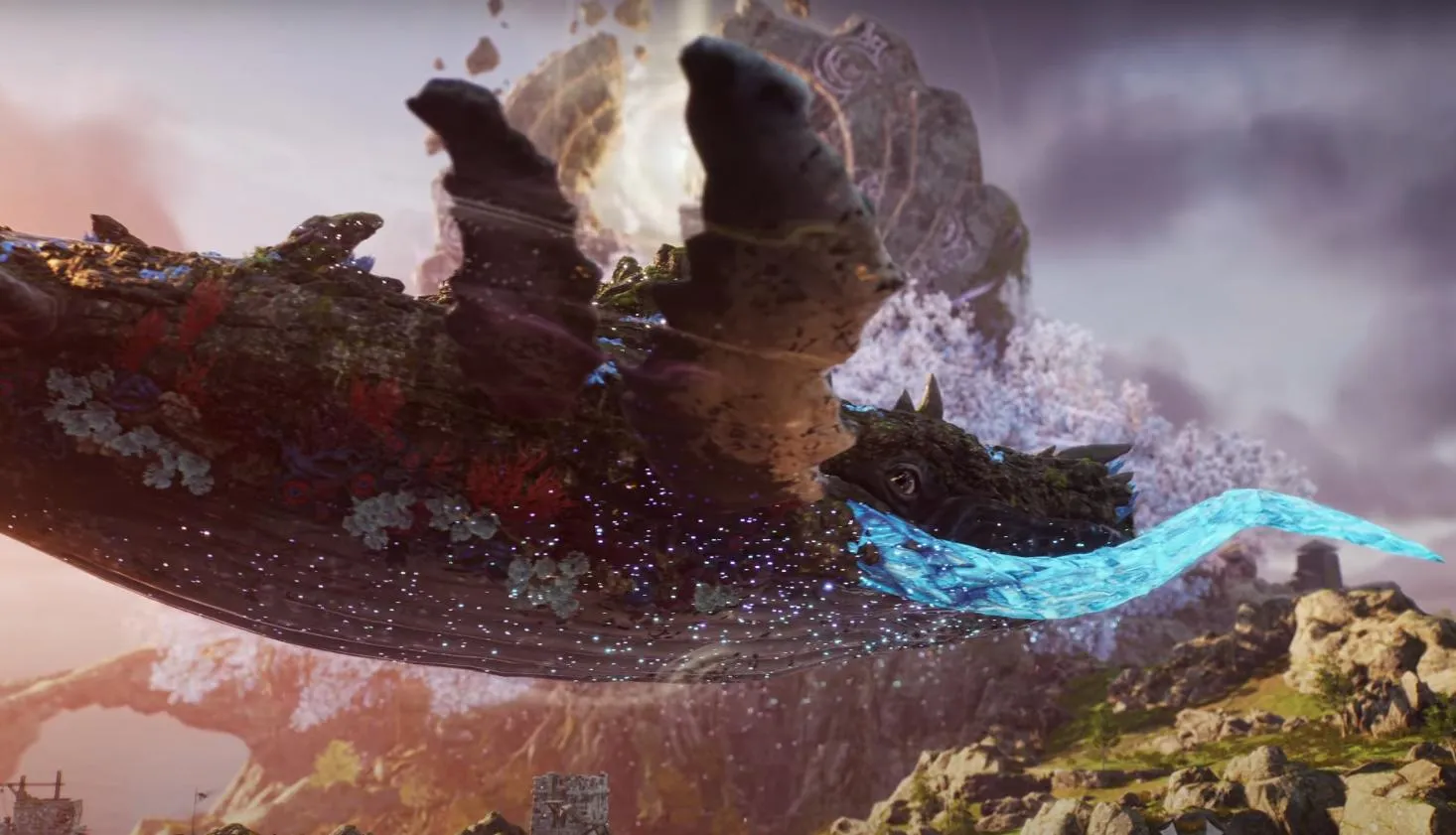
To create an equal gameplay experience for all players, Throne and Liberty does not allow transferring from an early access server into a launch one. The latter can only be joined or transferred to by characters that were created after the official release.
Have fun and good luck on your next adventure! For more information about Throne and Liberty, you can check out this article.
Advertisement









