
In Starfield, you won't have to embark on an epic quest to find ship parts. Ship parts are conveniently available through Ship Services Technicians, who can be found at Spaceports and even planetary civilian outposts. Look for NPCs dressed in worker's attire, often with a clipboard in hand. However, there's a catch: your access to ship parts depends on your skill level.
To unlock the best ship parts, you need to reach level 60 and maximize your Piloting skill. There's no shortcut to this achievement—you'll have to put in the time and effort to improve. While some might wish for a quicker route, Bethesda has learned from past games and opted for a more balanced progression system.
Additionally, amassing credits is essential, as purchasing ship parts requires a significant financial investment. So, grinding for both experience points and credits becomes a crucial part of your journey.
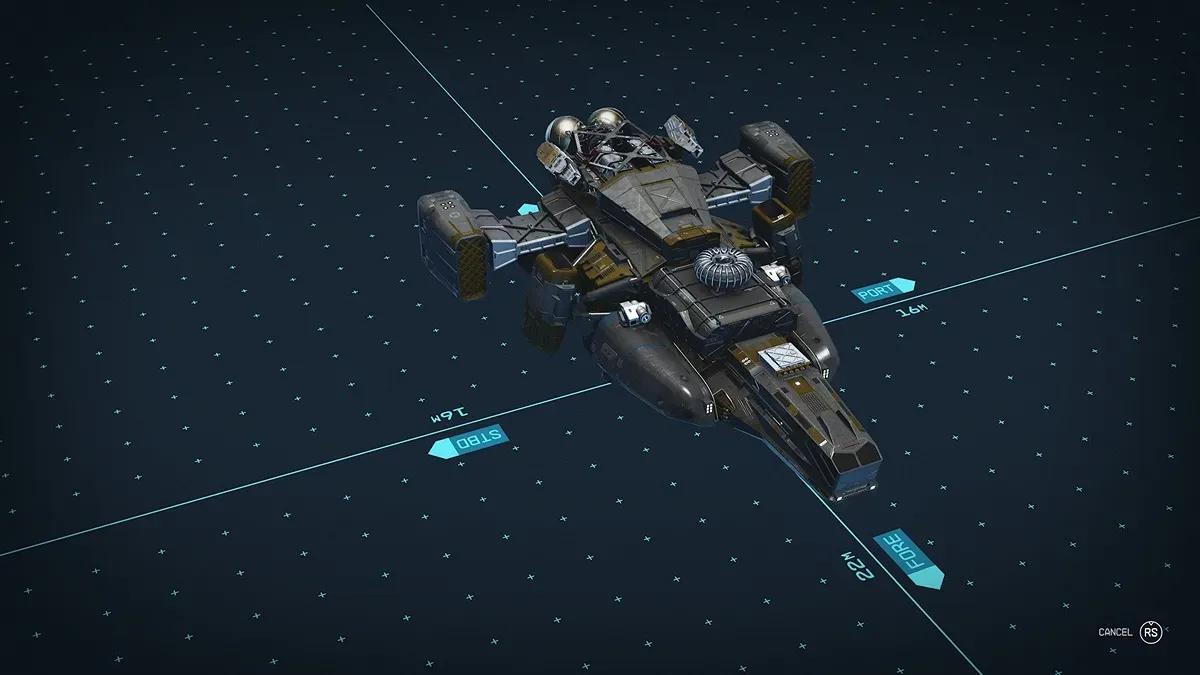
Understanding Ship Classes
Ship classes in Starfield come in three varieties: A, B, and C. Your ship's class is determined by the type of Reactor you equip. For instance, if you install a Type C Reactor, you'll gain access to all A, B, and C modules.
Initially, you'll primarily use class A parts, as you must advance your piloting skills to unlock type B and C reactors. Building larger ships requires more power, and that power comes from your reactor. Therefore, your ship's class determines what modules you can equip, guiding your ship's capabilities and versatility.
Upgrading Your Ship
To upgrade your ship in Starfield, visit the Ship Services Technician and access the ship upgrading and modifying menu. Here, you'll encounter two options: Ship Builder and Upgrade Ship. Choose "Upgrade Ship."
In this menu, focus on enhancing your ship's individual parts rather than relocating them. While cycling through different parts, keep an eye on the ship systems read-out.
Two crucial indicators to watch for are "Energy Bars" and "Equip Power." When you upgrade to a better part, you may gain additional energy bars for specific ship systems, allowing you to allocate more power from your reactor to those systems. The "Equip Power" display, with a blue number and an up arrow, indicates that the selected part is an improvement over the one currently equipped. Conversely, a red number with a down arrow indicates that the part you're considering isn't better than the one currently in use.

Resolving "Missing Weapon Assignment" Issues
After carefully assembling your ship, you may encounter a frustrating prompt during your flight check: "Missing Weapon Assignment." This message signifies that you need to map each of your ship's weapons to a specific slot so that you can fire them when needed.
To address this issue and ensure a smooth launch, go to your Flight Check and navigate to the "Weapons" column, typically located in the top right-hand corner. On PC, click this column, while on a controller, use the RB button. Assign each of your ship's three weapons to a slot: W1, W2, or W3. Once you've completed this task, you'll be ready for takeoff.
Joining Factions for Unique Ship Parts
Joining factions in Starfield offers various perks, including access to unique weapons, spacesuits, and ship parts. Fortunately, you can simultaneously be a member of multiple factions, granting you unrestricted access to their respective ship parts. You'll encounter ship part limitations based on the Class of your Reactor.
Faction membership also adds ship-related skills from crew members to your character. Each crew member possesses a unique skill set that contributes to your ship's capabilities. Carefully choose your crew based on their skills and how they align with your intended playstyle.
While you have the option to purchase ships, we strongly encourage exploring ship customization options. Not only is it more cost-effective to buy parts and upgrade your Frontier, but it also offers a more enjoyable and personalized experience.
Upgrade your ship wisely in Starfield and soar through the galaxy with newfound power and capabilities!
Check out some of our other Starfield guides below:
Vasco Location In Starfield - How To Get Your First Spaceship In Starfield - Starfield: 5 Skills Every New Player Should Get - How To Bind Your Weapons In Starfield - Starfield Lockpicking Guide - How Many Main Quest Missions Are There?










