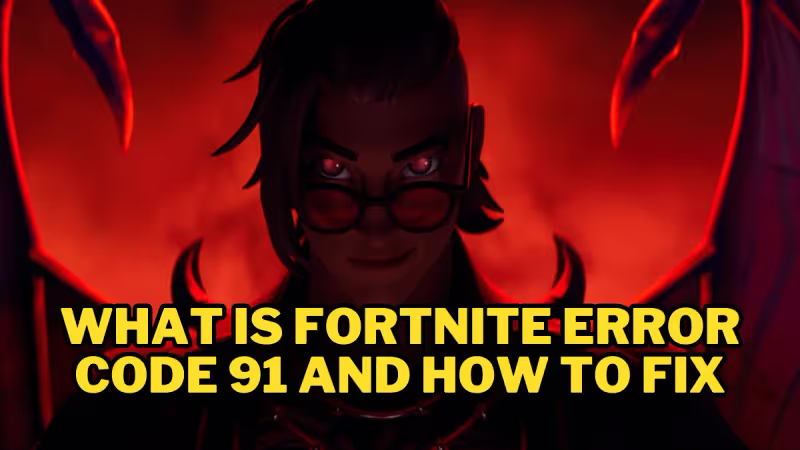
Fortnite's error code 91 can pop up when trying to join friends in a party. This frustrating message indicates a connectivity issue preventing you from properly joining. While annoying, the good news is Fortnite error code 91 can typically be fixed with a few simple troubleshooting steps.
Advertisement
What is Fortnite Error Code 91?

Error 91 signifies the game is unable to connect you to a friend's party. It can appear regardless of platform - PC, console, or mobile. The message reads something like "The party is currently not responding to join requests. Please try again later."
It usually points to a temporary network problem, either on Fortnite's servers or your local connection. Before troubleshooting on your end, always first check Fortnite's server status. The developers may be experiencing an outage.
If the servers look fine, Fortnite error code 91 is likely a connectivity issue with your device or network. The problem may also originate from your friend's game privacy settings.
Advertisement
How to fix Fortnite Error Code 91
- Restarting Your Game, Device, and Network: Begin troubleshooting by restarting your game, gaming platform, and network equipment. Completely close and relaunch Fortnite. Next, reboot your PC, console, or mobile device. Also, unplug your router and modem for 60 seconds, then plug it back in. On mobile, enable Airplane Mode briefly. Restarting clears up temporary glitches that can prevent connecting.
- Adjusting In-Game Settings: If you are joining a friend's party, ensure your Fortnite settings allow you to connect:
- Set Online Status to Online
- Enable Party Joinability for Friends
- Set Matchmaking Region to Public
- Check Internet Connection Strength: A weak or unstable internet connection is another culprit for error 91. Check that you have a strong, high-speed internet connection while playing Fortnite. If possible, play on a wired ethernet connection for better connectivity. If issues persist over time, contact your ISP to troubleshoot your network. But a quick restart typically fixes temporary problems.
- Reinstalling Fortnite: If you still get error 91 after the above steps, a damaged game file may be preventing a stable connection. On consoles, uninstall and reinstall Fortnite to repair any corrupted data. On PC, use the Epic Games launcher to verify and repair game files.
Advertisement
With the above solutions, Fortnite error code 91 can usually be resolved quickly. But if problems continue for more than a couple of days, further support from Epic Games may be needed. Be sure to report persistent bugs.
Advertisement








