
Modern Warfare 3 introduces a new aiming option called Tactical Stance (Tac-Stance) that provides a hybrid between hip firing and aiming down sights. This guide explains what Tac-Stance is, its benefits, and how to activate it in MW3.
Advertisement
What is the Tactical Stance in MW3?
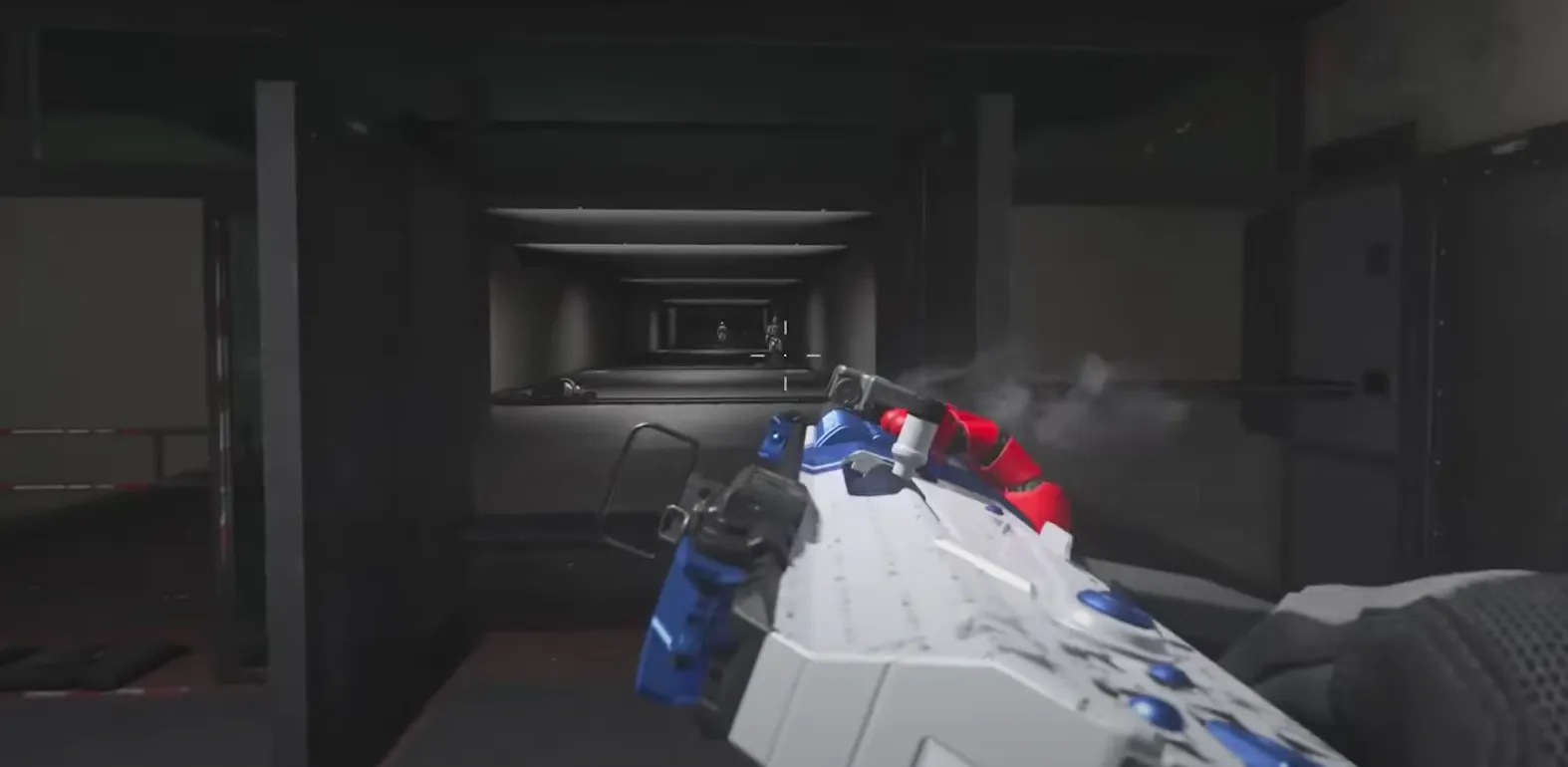
Tactical Stance is described as the "perfect middle-ground between hip-fire and aiming down sights." It offers tighter crosshairs than hip firing for better accuracy, but faster mobility than aiming down scope for reactive movement.
When using Tactical Stance, the weapon is tilted at an angle with canted iron sights presented for quicker targeting. This helps balance mobility and precision for close-quarters combat when needing to snap aim or evade enemies.
MW3 Tac-Stance Benefits
Compared to standard hip fire and aiming, Tactical Stance provides these gameplay perks:
- Faster movement speed than aiming down sights
- Tighter bullet spread over hip firing
- Improved visibility vs scoped aiming
- Quick reaction for close enemy encounters
- Enabled automatically during slides
Advertisement
How to Activate Tac-Stance in MW3

By default, MW3 enters Tac-Stance when:
- Sliding
- Aiming down sights + pressing down on D-pad
But the activation control is customizable:
- Open MW3 Settings
- Navigate to the Controller > Gameplay tab
- Choose Tactical Stance Activation
- Select the preferred activation method
Tactical Stance Activation Options in MW3
- Off
- ADS + Sprint (Left trigger + Left stick click by default)
- ADS + Melee (Left trigger + Right stick click by default)
- ADS + Down Button (Left trigger + D-pad down by default)
- Double-tap ADS (Left trigger twice quickly by default)
Advertisement
Experiment to discover which Tac-Stance activation fits your playstyle when wanting to enable it deliberately outside of slides. Practicing clear transitions into the useful stance takes time but pays off.
With Tac-Stance's unique balance of accuracy and mobility compared to other aim modes, mastering activation timing can help win close-up skirmishes.
Advertisement









