
The whimsical world of Palworld promises carefree escapism as you befriend cute creature companions and develop a thriving settlement. However, that lighthearted experience gets disrupted when the “Connection Timed Out” error appears while trying to join friends in multiplayer. This common networking issue blocks access to online sessions, preventing the enjoyment of Palworld’s features.
Fortunately, pinpointing the root cause and applying focused troubleshooting can overcome connection timeouts. A few straightforward steps resolve most cases so you can soon rejoin Palworld’s vibrant cooperative community.
Table of Contents
What Triggers the Connection Timed Out Error in Palworld
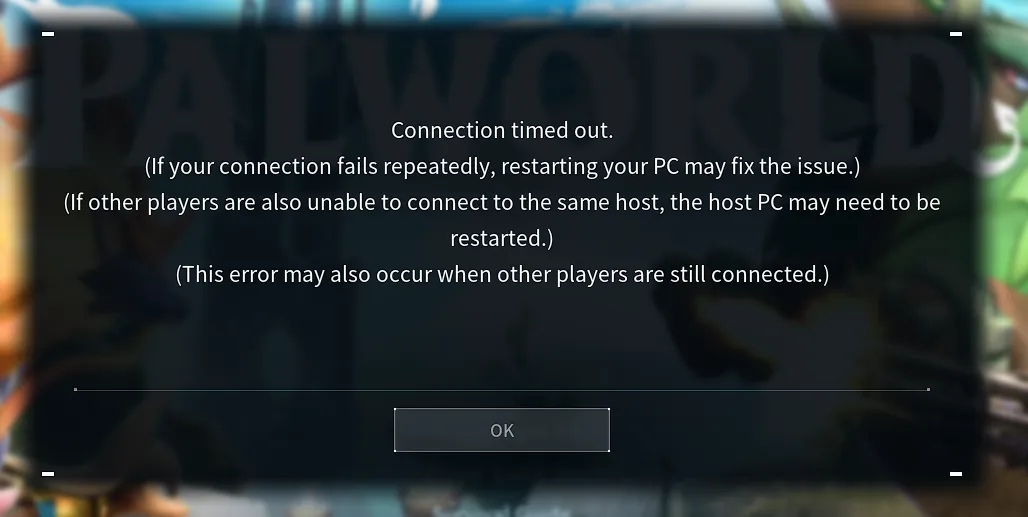
The “Connection Timed Out” message surfaces when communication breaks down between your home network and Palworld’s servers. Usually, one of these factors is responsible:
- Overloaded Servers - During peak demand after launch, Palworld’s servers became overwhelmed, triggering widespread connection issues until Pocket Pair expanded capacity. Always check server status pages since overload outages readily create timeouts.
- Network Conflicts - Interference on congested Wi-Fi bands can interrupt gaming data flows. Latency, lag, and packet loss also disrupt connectivity. Ensure your network link remains steady through speed tests.
- Firewall Blocking - Security tools like antivirus or firewalls could interpret Palworld’s online activity as suspicious, blocking connectivity. Allow Palworld permissions to bypass these tools.
- Version Mismatch - Outdated game versions might not sync properly with newer server software, leading to handshake failures. Keep Palworld updated by installing the latest patches.
Advertisement
Fixing the Connection Timed Out Error in Palworld

With the common culprits identified, addressing timeouts involves three main troubleshooting avenues:
- Refresh Networking - Power cycle modems, routers, and other network hardware to refresh internet connectivity. If on Wi-Fi, try a wired ethernet link for steady throughput. Disable bandwidth-hungry apps temporarily as well.
- Adjust Multiplayer Settings - Reduce network strain by joining smaller servers with fewer players rather than highly populated matches. Or host private sessions and directly invite friends instead of using public lobbies.
- Update Game Version - Download the most recent Palworld game patches to prevent version mismatch. Updates are frequent during early access development cycles.
After trying these troubleshooting steps, joining Palworld’s vibrant cooperative world should proceed without connection timeouts hampering your fun. If problems continue unresolved, reach out to the game’s customer support team for additional assistance.
Advertisement
With attention to site statuses, home networking, firewall permissions, multiplayer parameters, and game version, Palworld’s whimsical world awaits without stalled sessions interrupting that carefree escapism and enjoyment of cute companionship. Just a little diligence in tracking down the timeout triggers leads to smooth cooperative play.
Look out for other Palworld Guides here:
- Palworld: PC System Requirements
- Palworld Complete Elemental Types Guide: Strengths & Weaknesses
- Palworld: All Starter Pals Explained & Our Top Pick
- Palworld Guide: How to Repair Weapons, Tools & Equipment
- Palworld: How to Catch Pals & Increase The Chance
- Do Pals Evolve in Palworld? Answering the Big Question
- Palworld Guide: How to Find Paldium Fragments in Palworld
Advertisement










