
In Starfield, the Dream Home Trait (or "Perk") offers you a unique opportunity to own and customize a luxurious home on the peaceful planet Nesoi in the Olympus System. However, there's a catch – you'll need to manage and pay off a 125,000 credit mortgage at the GalBank in New Atlantis. This guide provides a comprehensive overview of the Dream Home trait, including tips on paying off your mortgage and enjoying your dream home.
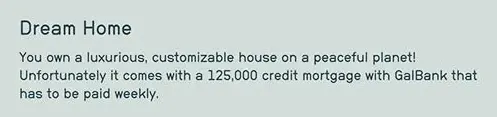
The Cost of Your Dream Home
While a 125,000 credit mortgage might seem steep, there are numerous ways to earn credits quickly in Starfield. You have the flexibility to pay off your Dream Home mortgage in a lump sum, default on the property, or gradually settle it with occasional small penalties.
Here's a breakdown of the Dream Home trait:
Dream Home: You own a luxurious, customizable house on a peaceful planet! Unfortunately, it comes with a 125,000 credit mortgage from Galbank, payable in one sum. If you don't pay the 500-credit fine upon entering your house, the property will remain locked. Note that this fine doesn't contribute to your mortgage payment.
How to Visit Your Dream Home in Starfield
To visit your dream home, follow these steps:
- Choose the Dream Home Trait when creating your character at the beginning of Starfield.
- Progress through the first two main missions in Starfield, specifically "One Small Step," which triggers when Sarah Morgan joins your party.
- This will activate a side quest named "Dream Home," which you can find in your Missions menu. Select it to locate a waypoint leading to the Olympus System and Nesoi.
If Nesoi doesn't appear on your Starmap due to your early game progress, identify the Olympus system on the Star Map and set a course for it using nearby stars as waypoints.

-
Navigate from Alpha Centauri to Narion and then to Olympus. Be careful to select Olympus and not Aranae.
-
Upon reaching Olympus, access the star map and pinpoint the Earth-like Nesoi. Set a course for this destination.
-
Once in orbit around Nesoi, locate your house on the surface. Land nearby and look for the sole building. You may need to pay 500 credits for entry the first time.
How to Build and Customize Your Dream House
Inside your dream home, you'll discover a small glowing panel on the first floor, opposite the front door. Activate it to access the house builder.
Within the house builder, you can purchase items and arrange them in your home. This includes storage containers, bounty and quest computer interfaces, mod benches, and more. Press "B" on your Xbox controller to exit the builder and interact with the new additions you've created.

How to Pay Off Your Mortgage
-
Activate the Dream Home sidequest in your Missions menu. One of the objectives is titled "See Landry Hollifeld in New Atlantis About Your Mortgage."
-
In New Atlantis, locate Galbank, situated southwest of The Lodge within a prominent building with a green facade. Here, you will meet Landry Hollifeld, who will discuss your loan options. You can either foreclose or pay off your debt.
-
To settle your mortgage, you must provide the full amount to Landry at Galbank. However, at your dream home's front door, you have the option to make partial payments, allowing you to access the house.
Paid In Full Side Quests
Completing the mortgage payment will initiate the "Due In Full" series of side quests, resembling bounties. These quests involve tracking down individuals who have defaulted on their payments to Galbank. It's important to note that these quests are unrelated to your own mortgage repayment.
With this guide, you'll be well-equipped to enjoy your dream home in Starfield while effectively managing your mortgage payments. Happy home-owning!
For more Starfield information, check our guides below:
Vasco Location In Starfield - How To Get Your First Spaceship In Starfield - Starfield: 5 Skills Every New Player Should Get - How To Bind Your Weapons In Starfield - Starfield Lockpicking Guide - How Many Main Quest Missions Are There? - How To Change Your FOV









