
With World of Warcraft Season of Discovery on the way, we have decided to show you the best addons you can install in order to enhance your WoW Classic+ experience without diminishing all of the joy and nostalgia of the game.
Please note that while not every addon in this guide is mandatory, we think that your gameplay will benefit from learning all of the small details WoW Classic differs from WoW Retail. We will also show you an easy way to install all of these addons without much hassle. Let's get started!
Advertisement
How to Install WoW SoD Addons
There is a simple way to install addons for World of Warcraft Season of Discovery. Since the SoD servers will be using the WoW Classic client, all of these can directly be installed for WoW Classic.
You can download the CurseForge addon manager as that will allow you to quickly find and install the addons we will list below. Here are some steps:
- Download the CurseForge program.
- Install CurseForge on your PC.
- Once you open it, choose World of Warcraft as your game.
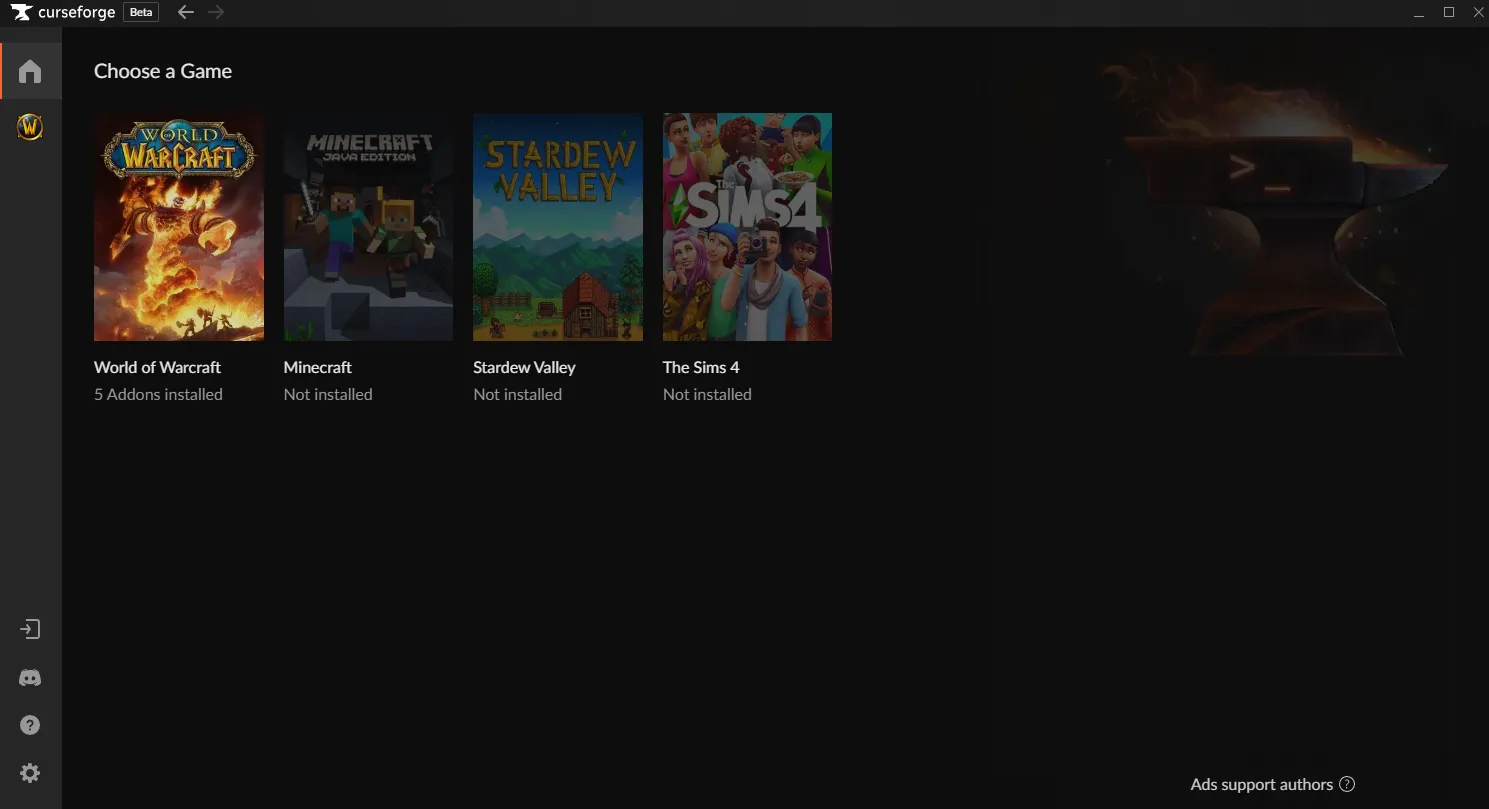
Advertisement
- After that make sure to select Classic from the drop-down menu on the right of the search bar.
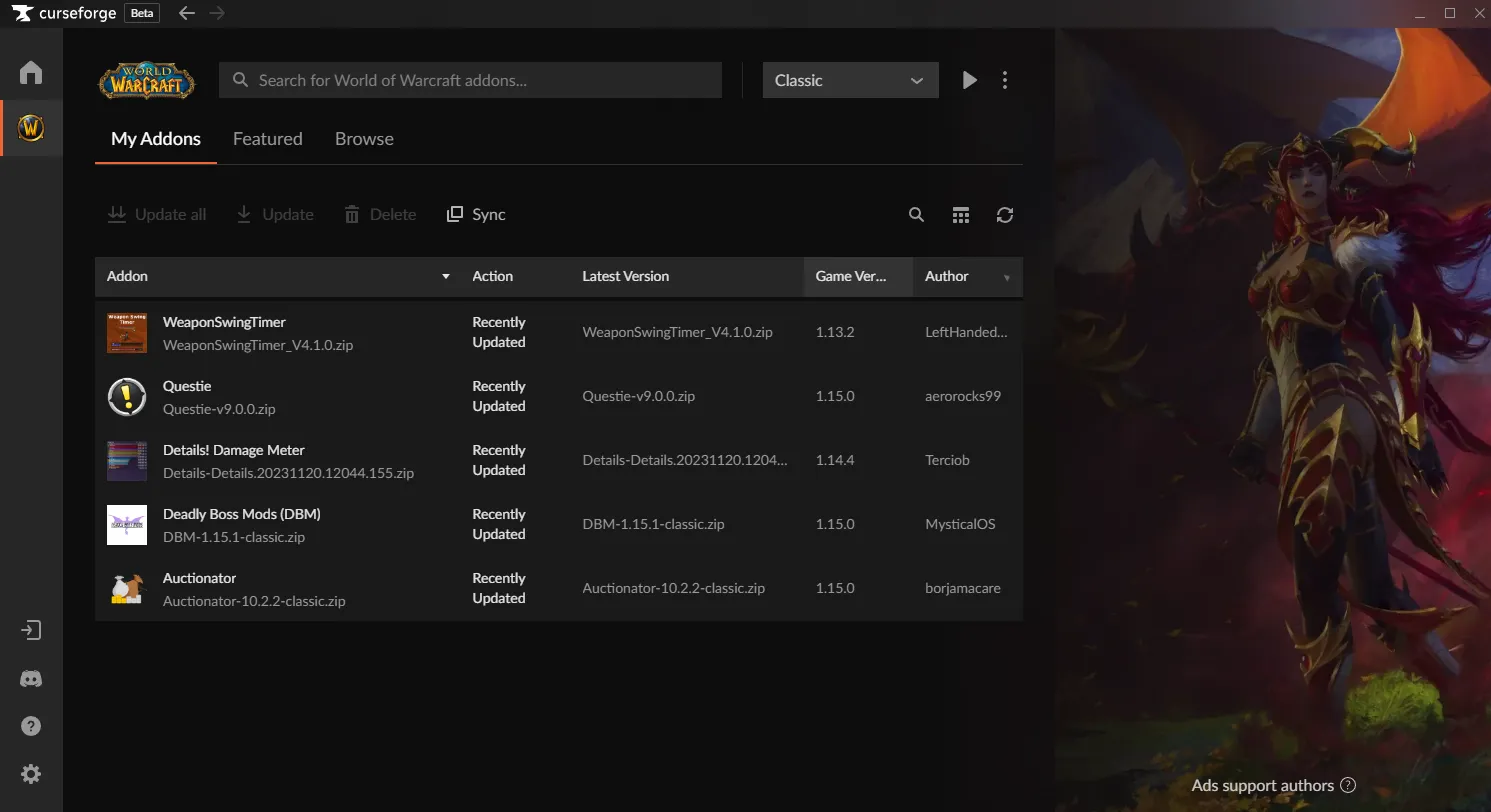
- You are good to go, you can type in any of the addons we have listed below and you can directly install them to your game!
Advertisement
WoW SoD Best Addons to Use
We have compiled a list of all of the best addons you can use for World of Warcraft Season of Discovery Although you are by no means obliged to install every single one, we have decided to share one of the most useful ones for your adventures in Azeroth.
WoW SoD Weapon Swing Timer Addon
This addon will provide you with more information as to how you can time your auto attacks so you can DPS as much as possible. Hunters and melee classes will benefit the most from this addon. In order to find it, simply type in the CurseForge search bar "WeaponSwingTimer" and you will be good to go.
WoW SoD What's Training Addon
This is another handy addon you can use as it will allow you to check at which levels your class trainer has a new spell for you. You can find it by typing in the CurseForge search bar "What's Training?"
Advertisement
WoW SoD Leatrix Plus Addon
This is an amazing addon as it allows you to customize your experience so much in comparison to Vanilla WoW capabilities. It has so many features like selling junk items automatically, repairing your gear automatically, blocking unwanted whispers or trades, etc. Simply type in the CurseForge search bar "Leatrix Plus" and you will be all set.
WoW SoD Bagnon Addon
Another beloved addon by the community, Bagnon allows you to tidy up your inventory and filter your items so that you can more easily find what you are looking for. It also has great features like displaying the total gold amount of all of your alts, banks & more. You can type in the CurseForge search bar "Bagnon" and you can thank us later.
WoW SoD Bartender Addon
This addon will allow you to polish your UI so that you can arrange your spell bars however you like, and you can still make use of the default aesthetic of Vanilla WoW by enhancing the experience. You can locate this addon by typing in the CurseForge search bar "Bartender" and you will be good to go.
Advertisement
WoW SoD Questie Addon
Another staple in the WoW community, Questie has been helping players navigate the world of Azeroth much easier, as WoW Classic did not have much visual help for new players so you were stuck reading guides most of the time. Simply type in the CurseForge search bar "Questie" and you will be all set.
WoW SoD Nameplates Addons
Here you can decide as to which nameplate addon suits you better. We can recommend either using "Plater Nameplates" or "KuiNameplates". These addons will simply allow you to see the enemy mobs much easier as they add a lot of visual clarity to the game.
WoW SoD Rarescanner Addon
A very simple addon that lets you know when you are close to a Rare enemy spawn as these mobs usually have great items that are pretty strong. Simply type in "RareScanner" and you are good to go.
Advertisement
WoW SoD WeakAuras Addon
One of the most crucial addons if you would like to elevate your gameplay to the next level. This addon helps you create custom HUDs, macros, etc. If you are uncertain how to customize your game, you can also make use of the "WeakAuras" strings, that other players have created for your specific class.
In order to explore other players' customizations, simply go to Wago.io. Once there, select your class and talent specialization and once you have found something that suits you, click on the 'Copy Import String' button.
Once inside the game, type in /wa in the chat. Then navigate to the "Import" button on the top side of the menu and paste the string you copied from Wago.io and you are set.
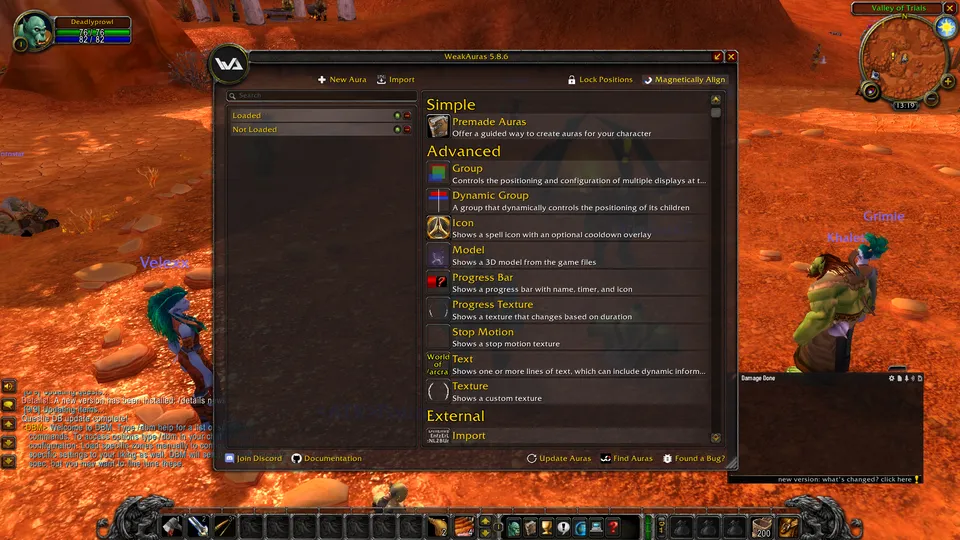
Advertisement
WoW SoD Details! Damage Meter Addon
Another useful addon so you can better determine your DPS output, healing done, and threat level, among other metrics that you would like to measure, this addon has it all. It also has a lot of customization and is very reliable in terms of stats, not to mention how easy it is to set up.
Final Thoughts
That wraps it up, although there are plenty more addons you can install that fit your needs, these are the most essential ones you can use to make the most out of your gameplay experience.
We wish you the best of luck in Azeroth as World of Warcraft Season of Discovery is setting out to be one of the most anticipated releases in recent years. Many players are excited to jump into the action and find all of the new changes that Blizzard has made to this beloved game. Lok'tar Ogar!
Advertisement








