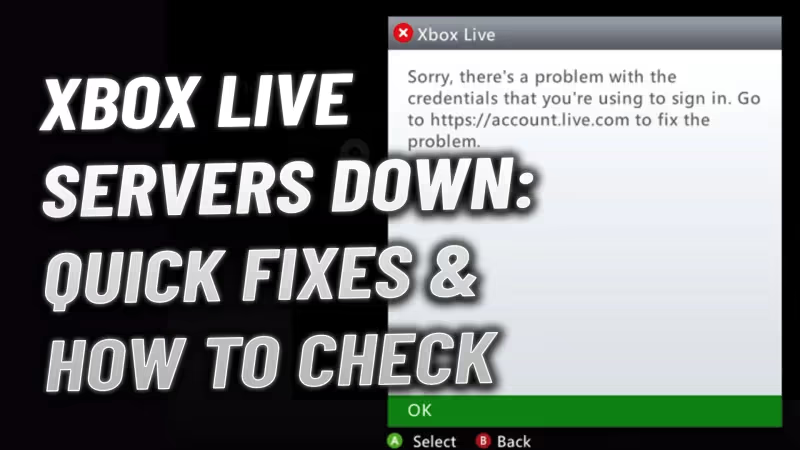
Xbox's online multiplayer and chat let friends play together - even across the globe! But sometimes glitches happen causing connections to fail for lots of gamers. These network outages can stop working Xbox features. Don't worry! Here is an easy step-by-step list to get back to gaming again fast. In this article, you will find all the information you need to know about how to check if Xbox Live servers are down and quick troubleshooting tips to fix it.
How to Check Xbox Live Server Status
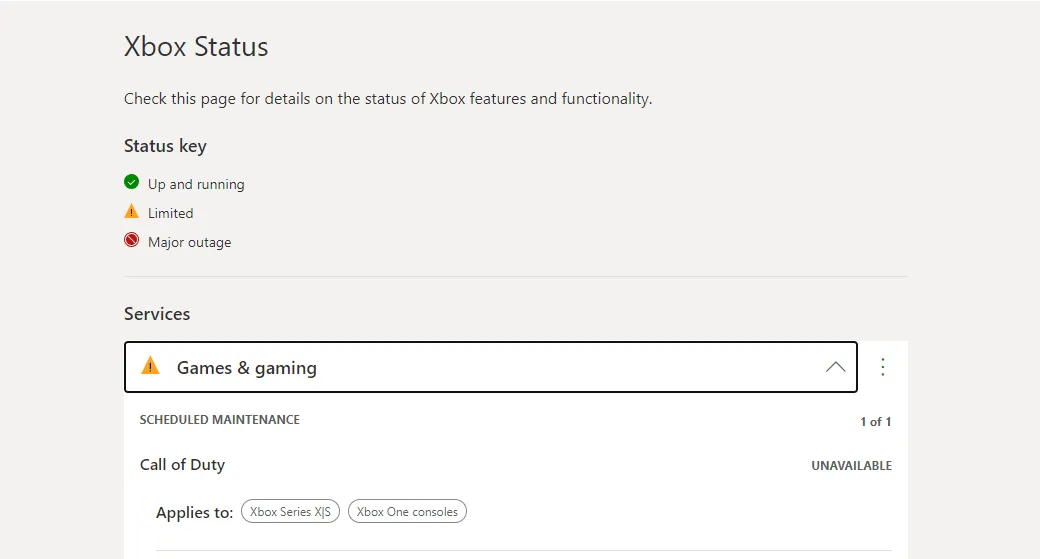
- Check the Xbox Website for Known Problems: Go to the Xbox.com/status site on any device. Microsoft constantly updates it with issues they are fixing. If many users are impacted, they know servers went down. The page shows what's broken. Bright red shows big issues.
- Use Websites Tracking Outages to See Scale: Lots of big websites like Downdetector track whenever major gaming networks have problems. They get real-time data right from upset users reporting failures plus company alerts.
- Use Official Twitter Page: Major outages get tons of complaints across Xbox Twitter. Every gamer rushing to post about losing friends multiplayer matches or error-coded out of games points to bigger issues versus one user. Check what other players are saying for the latest news.
Advertisement
Troubleshooting Guide for Xbox Live Severs Down:
- Power Cycle Your Xbox, Modem, and Router: Should services remain unavailable on your end, restart the console and any networking equipment like Wi-Fi routers to flush DNS and grab refreshed connectivity.
- Check Other Connected Devices to Isolate Issue: Verify alternate devices like laptops or tablets connecting via the same network pathway have working internet access to determine if the outage is limited to just the Xbox ecosystem.
- Log Console Bug Report for Ongoing Unavailability: If services like gaming and chat remain affected on your Xbox after following previous steps, log a formal bug report detailing the exact failures to provide engineering teams helpful diagnostics.
- Restart Your Xbox and WiFi Boxes Just in Case: If Xbox Live still doesn't work right on your end, do a full shutdown and restart of the Xbox console plus home modem & WiFi boxes. Full power cycling makes your devices grab brand-new connection settings. Now cross fingers that Microsoft's engineers got servers back up!
Advertisement
If none of this works, then wait till Xbox Live servers are back up.
Advertisement









