
Curious about sharing the excitement of THE FINALS' gameplay with friends and other players? Need a helping hand in the action? This guide will walk you through the step-by-step process of easily adding friends to your The Final Online Gameplay, along with other essential information.
Advertisement
How to Add Friends to Your Party in The Finals
Inviting your friends to join your party on The Finals is a straightforward process. Here's how to do it:
- Navigate to The Finals' Settings and go to the Gameplay menu.
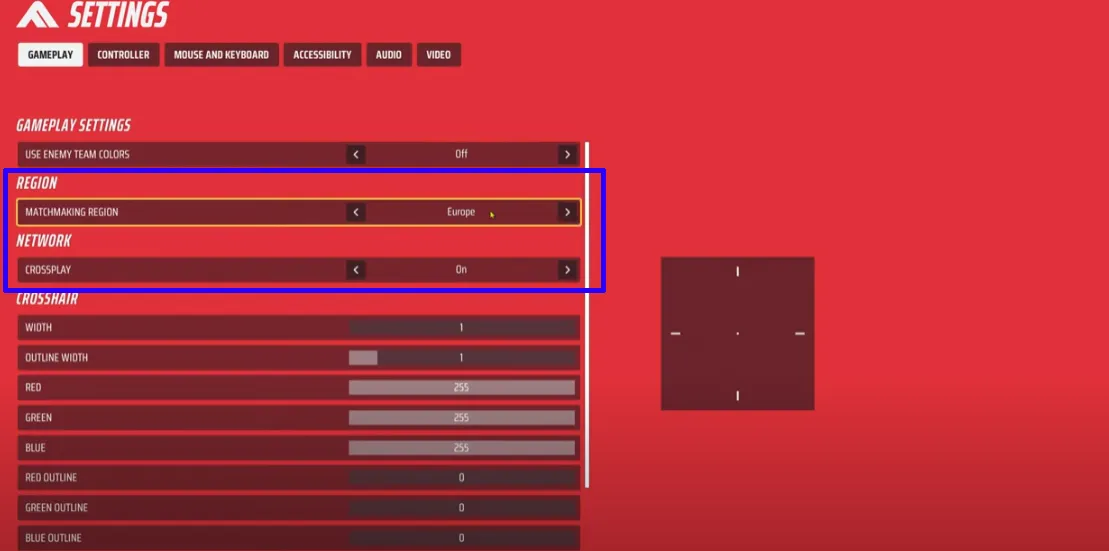
Embark Studios - Choose your Matchmaking Region and Turn Crossplay On.
- Return to The Finals' main menu and access your friends tab in the right corner. The 'Add Friend' button should be visible.

Embark Studios - Click on the Add Friend button and input your friend's tag.
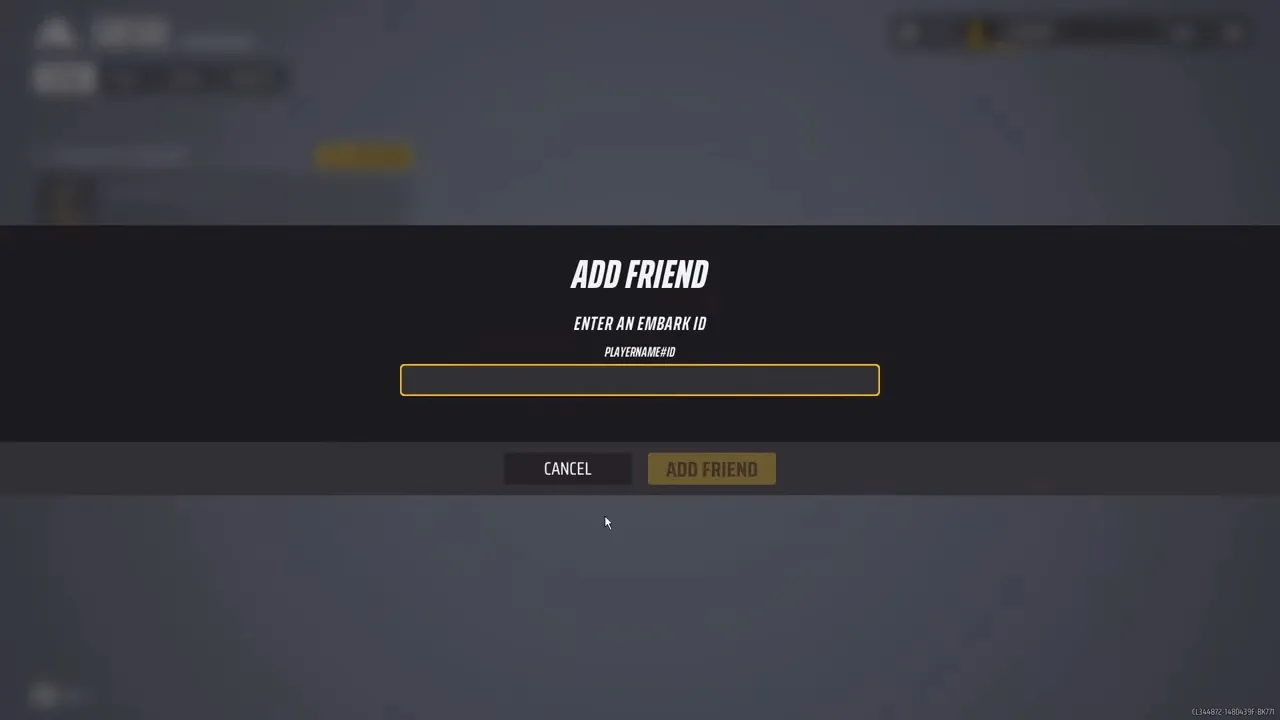
Embark Studios
We hope you enjoy your The Finals gameplay with your friends!
Advertisement








