
Cyberpunk 2077's Update 2.0 brings an array of exciting features and a fresh gameplay dynamic to immerse players in the chaos of Night City. Among the significant additions is vehicle combat, granting players the ability to shoot at foes while driving. Here's your guide on how to make the most of this thrilling feature.
In the neon-drenched streets of Night City, where technology, crime, and mayhem intersect, one of the most exhilarating aspects of Cyberpunk 2077 has always been navigating the city's streets in sleek, high-speed vehicles. With the highly anticipated Update 2.0, CD Projekt Red introduces an entirely new vehicle combat system that promises to elevate vehicular mayhem to unprecedented heights.
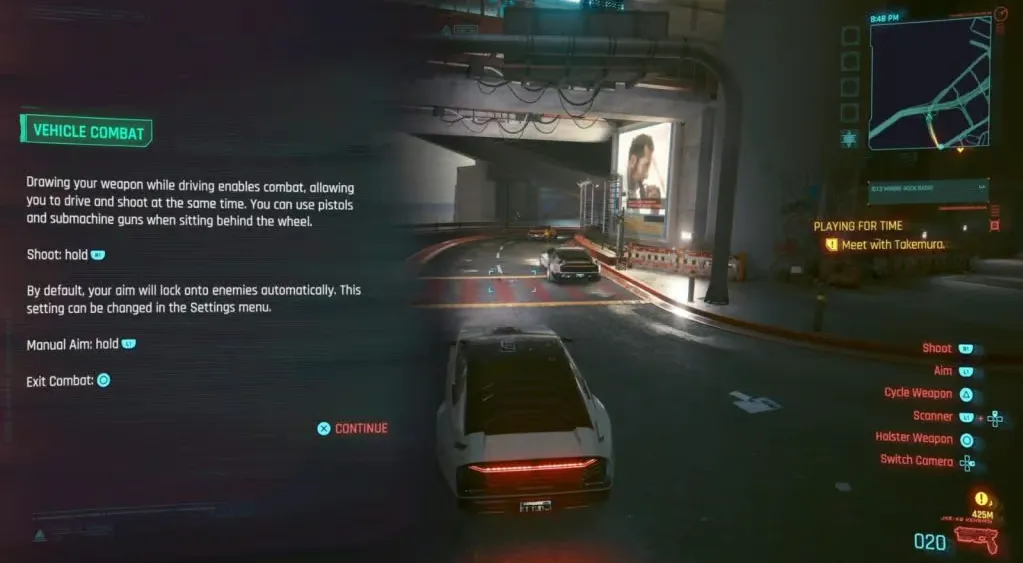
Whether you consider it a comeback or a complete overhaul, Update 2.0 is set to deliver the authentic Cyberpunk 2077 experience that players yearned for following the game's tumultuous launch in 2020. Now, three years later, developers have unveiled a next-gen update that incorporates the long-awaited vehicle combat system.
With this update, players can unleash a hail of bullets from their vehicles, engage in thrilling drive-by shootings throughout Night City, and even command weapon-equipped vehicles reminiscent of Mad Max. Here's how you can harness the power to shoot while driving in Cyberpunk 2077 Update 2.0.
Getting Started:
The first step in experiencing the exciting new vehicle combat feature in Cyberpunk 2077 Update 2.0 is to acquire a vehicle to operate. This can be your personal car, a motorcycle, or a weapon-mounted vehicle confiscated from the formidable Arasaka corporation.
Executing Vehicle Combat:
Once you find yourself in the driver's seat, simply press the key designated for the "Draw Weapon" action while navigating the city's bustling streets. On a PC, use the mouse scroll wheel; for Xbox, press Y, and for PS5 controllers, hit Triangle.

Firing Your Weapon:
After drawing your weapon, on-screen prompts will appear, guiding you to press the fire button, allowing you to discharge the pistol or SMG you have equipped. However, when operating a vehicle equipped with mounted weapons, you won't have the option to switch between different firearms.
Aiming and Shooting:
Vehicle combat incorporates an auto-aim Lock-On feature by default, ensuring you can seamlessly drive while targeting and shooting at your adversaries. For those who prefer a more hands-on approach, holding the aim button will transition you into Manual Aim mode, permitting manual targeting and firing at your chosen targets.
Unleash the Chaos:
Vehicle combat also extends to motorcycles, enabling you to engage in drive-by shootings in classic cinematic style. Moreover, the vehicle combat feature empowers you to leap from your vehicle and confront your foes head-on with your trusty Katana or formidable cyberware implants, delivering a devastating coup de grâce.
With these newfound skills, you're poised to dominate the tumultuous streets of Night City like never before. Embrace the chaos, and make your mark on this sprawling metropolis in Cyberpunk 2077 2.0.








