
The new LEGO x Fortnite collaboration is finally here! Players are now able to try out the brand new survival sandbox mode while wearing LEGO-inspired versions of their favorite skins. As this new game mode has just been released, players have been wondering how they can enter their first world to experience Epic Games' new take on the Minecraft-style genre. In this article, we will go over just that, showing you how you can enter and play the new LEGO Fortnite mode.

Advertisement
How To Launch The New LEGO Fortnite Mode
Playing LEGO Fortnite is similar to any other mode in the game. Here is a step-by-step guide on how you can start playing LEGO Fortnite:
- Launch Fortnite.
- Go to the main menu screen, which has all of the lobbies.
- Scroll down to the Discover section.
- Choose LEGO Fortnite from the options.
- Press the Play button to start the game.
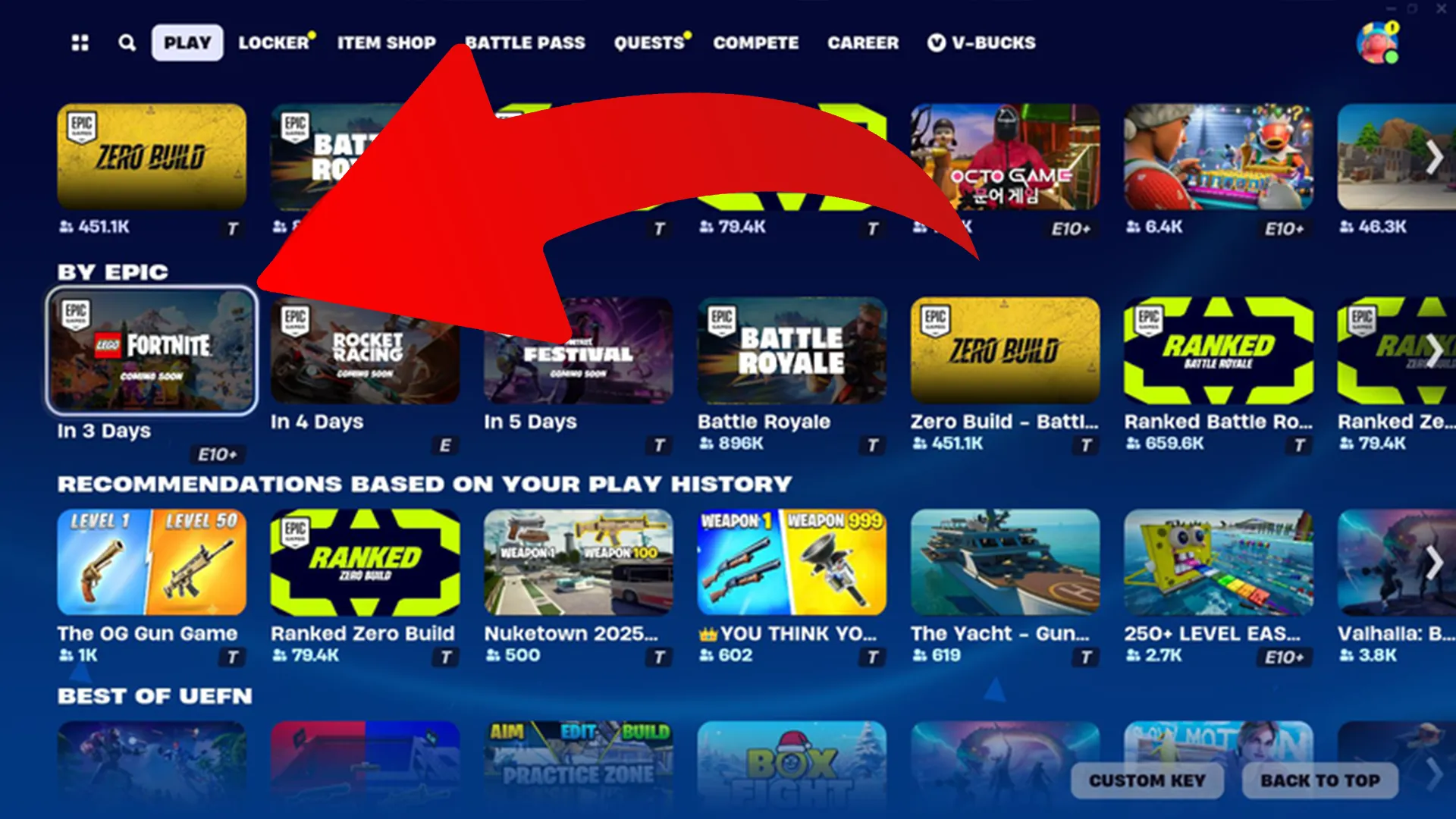
And that is everything you need in order to start playing the new Minecraft-inspired mode in Fortnite. Use this guide to create a new world for you and your friends and experience the survival sandbox genre with a fresh new Fortnite x Lego twist. If you are interested in more news and updates on anything Fortnite, check out the rest of our website!
Advertisement








