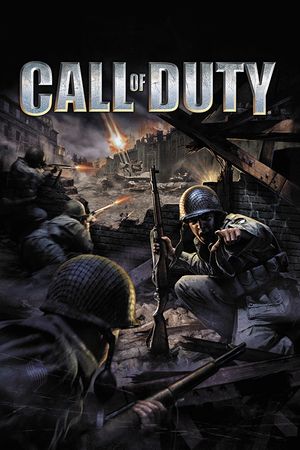Call of Duty: Black Ops 6 is almost here, and we're ready to explore all the new features that will arrive with the official release of the title on October 25, 2024.
Although we've all used the Knife in Call of Duty, many players struggled to pull out the melee weapon during the beta version. In this guide, we'll show you how to equip the Knife in Call of Duty: Black Ops 6.
Table of Contents
Advertisement
Call of Duty: Black Ops 6 How To Equip Knife

In Call of Duty: Black Ops 6, you won't be able to switch to the Knife with the usual button that we use to swap weapons. If you're playing on a PC, press and hold V to pull out the Knife, and if you have a controller, hold the melee button, which is R3/RS or B/Circle.
In case you want to go back to the previous weapon, simply press and hold the weapon swap button or the melee button one more time.
Advertisement
Call of Duty: Black Ops 6 How To Use The Knife

If you're confident in your skills and you're not afraid to get close to your opponents, using the Knife is your best bet. Not only does it allow you to eliminate enemies with one swift motion, but it also increases your movement speed. You won't need to worry about your weapon being too heavy, and you'll be able to run as fast as you want.
Moreover, this weapon will let you escape any situation, especially when you get trapped. Have fun and good luck on your next adventure! For more information about Call of Duty: Black Ops 6, you can check out this article.
Advertisement