
Are you trying to level up faster in Call of Duty: Modern Warfare 3 but running into issues with Double XP Tokens? Don't worry, you're not alone.
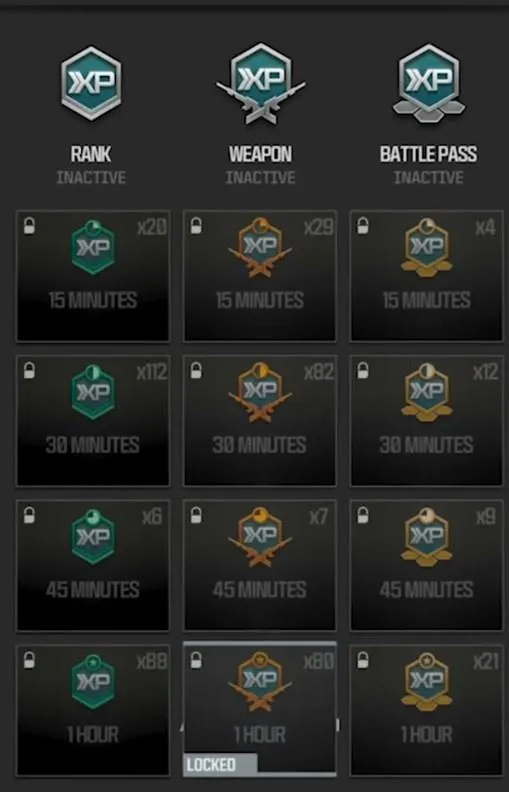
Advertisement
Many players find themselves stuck with these tokens not activating properly, hindering their progress. In this article, we'll explore some practical solutions to resolve these frustrating activation problems, ensuring you can get back to enjoying your game and leveling up your weapons and characters more efficiently.

Advertisement
Common Issues and Fixes for Double XP Tokens in MW3
-
Restart the Game: First, try restarting the game completely, not just going back to the menu. This is important whether you're playing on PC or console. Sometimes the game has trouble activating the Double XP tokens, especially if there are other bonuses at play. Restarting can often fix this.
-
Use MW2 as a Workaround: For some players, activating the tokens in Modern Warfare 2 has worked. You need to have MW2 installed. Close MW3, open MW2, activate your Double XP tokens as usual, then close MW2 and go back to MW3. It's not ideal, but it has helped some people get past the bug.
Advertisement
Remember, these issues are often just temporary, especially around the time of a new game release. Trying these steps can help you get back to leveling up quickly in MW3. If you need more help with how to use Double Xp Tokens, you can check our guide.
Advertisement









