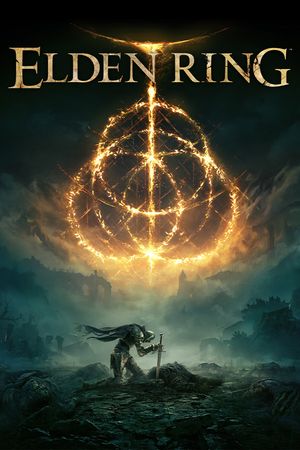The release of Elden Ring: Shadow of the Erdtree DLC has brought excitement to players worldwide. However, some gamers are facing a frustrating issue - the "Can't Access Shadow of the Erdtree" error. This problem prevents players from starting the DLC even if they've completed the necessary in-game requirements.
Don't worry though. There are several ways to tackle this error and get back to exploring the new content. Let's dive into the causes and solutions for this pesky problem.
Table of Contents
How to Fix the "Can't Access Shadow of the Erdtree" Error

The main culprit behind this error seems to be a licensing issue. It's often related to the recent version 1.12 update of Elden Ring. The game might not recognize that you own the DLC causing it to block access.
In some cases, players can't interact with the key element needed to start the DLC - the limp hand. Without this interaction, the new content remains out of reach.
Here are some methods to try if you're encountering this error:
Advertisement
Restore Licenses
The most effective fix reported by many users is restoring licenses on your gaming platform. Here's how to do it:
- On PlayStation 5: Go to Settings > Users & Accounts > Other > Restore Licenses
- For Xbox Series X/S: Go to the Elden Ring game card > Manage > Install DLC
- On PC (Microsoft Store): Find the Shadow of the Erdtree DLC and hit Download
Update Elden Ring
Make sure your game is up to date. The latest version is required for both online co-op and the DLC. Without this update, you won't be able to access these features.
Reinstall the Game
If the above methods don't work, try a fresh installation. Delete Elden Ring from your system and redownload it along with the DLC. This can often resolve stubborn licensing issues.
Be patient during the download and installation process. It might take some time but it's worth it to get back into the game.
Check Your Purchase
Ensure you've actually purchased the DLC. It might seem obvious but it's worth double-checking especially if you pre-ordered or bought it through a third-party seller.
Advertisement
Summary
| Step | Description |
|---|---|
| Restore Licenses | Platform-specific process to refresh DLC ownership. |
| Update Game | Ensure Elden Ring is on version 1.12 or later. |
| Reinstall | Delete and re-download both the game and DLC. |
| Verify Purchase | Confirm you've bought the Shadow of the Erdtree DLC. |
With these solutions, you should be able to fix the "Can't Access Shadow of the Erdtree" error and dive into the new content. Remember, if problems persist, it's always a good idea to reach out to the game's support team for further assistance.
Happy gaming and may your journey through the Realm of Shadow continue uninterrupted!
Advertisement