
With the accounting corrections that offer bonus Requisitions and XP for the weekend, players are eager to play Helldivers 2. However, since yesterday, everyone has been stuck on the loading screen with different error messages, such as 'Servers at capacity. Please try again later.' or 'Login limit reached. Please wait to be let in.' In this guide, we will look at every potential fix for these errors in Helldivers 2.
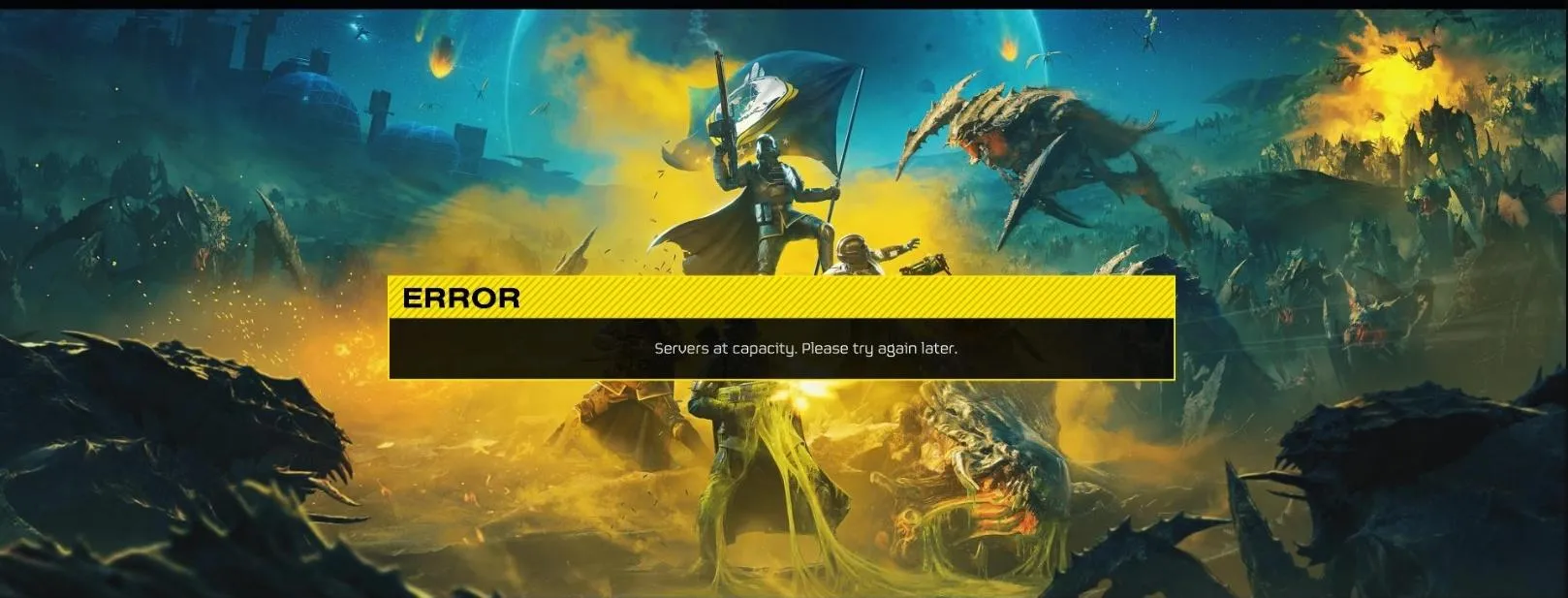
Advertisement
How to Fix 'Login Limit Reached' & 'Servers at Capacity' in Helldivers 2
To address these issues, we first need to examine the root of the problem. The main issue was that the server couldn't handle a large number of players attempting to log in simultaneously. The team behind Helldivers 2, Arrowhead, sought to resolve this by expanding the server's capacity and making adjustments.
They established a limit on the number of people who could log in each minute, increasing this limit from 10,000 to 20,000 per minute. Additionally, they expanded the overall capacity for concurrent players in the game from 250,000 to 360,000.
Despite these efforts, the growing popularity of the game means many players still can't log in. When you encounter the "Login Limit Reached" message, it indicates that too many people are trying to access the game simultaneously. Persistently trying might eventually allow you entry as soon as another player exits.
What has worked for me is simply remaining on the loading screen for a few minutes. I managed to log in twice by waiting for 5-10 minutes without taking any action. Although this isn't a permanent solution, here are some fixes that have worked for the community:
-
Check Server Status: Before trying other fixes, ensure that the game servers are not down for maintenance. If the servers are down, you'll need to wait until they're back up.
-
Set Internet Protocol to IPv4: Changing your internet protocol to IPv4 has helped many players. Go to your network settings, select Internet Protocol Version 4 (IPv4), and use 8.8.8.8 as your preferred DNS server. You might also consider disabling IPv6 while playing the game.
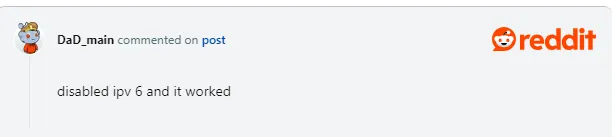
Advertisement
- Multiple Login Attempts: If the servers are at full capacity, repeatedly trying to connect by hitting the spacebar can eventually get you in, especially after the game increased its total capacity of concurrent players.
-
Switch Internet Connection: Some players have found success by switching from a wired ethernet connection to Wi-Fi, or vice versa, to bypass the issue.
-
Add Game as an Exception in Firewall/Anti-Virus: Your firewall or anti-virus might be blocking the game. Adding Helldivers 2 as an exception to your firewall and anti-virus settings can help.
-
Watch the Full Intro: For some players, not skipping the game's introduction video has resolved the connection issue.
-
Verify Integrity of Game Files: This is a common fix for many PC games. Right-click Helldivers 2 in your Steam library, go to Properties > Local Files, and select "Verify Integrity of Game Files".
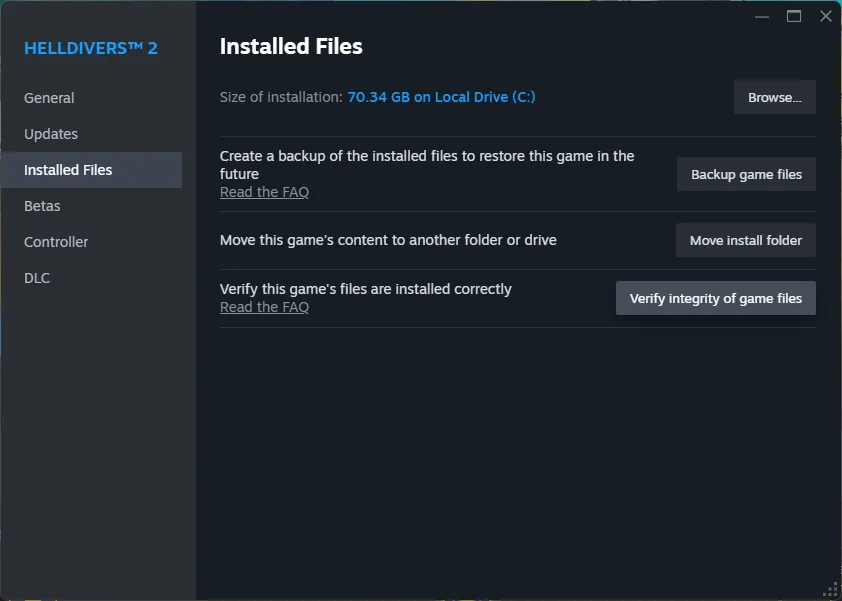
Advertisement
- Turn off your VPN: Players have found that turning off their VPN or switching to another Country fixed their error message and they successfully logged in.
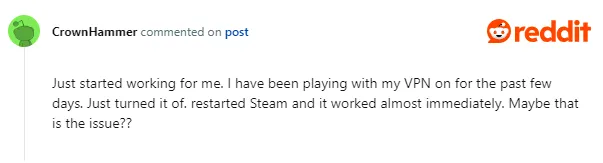
And that concludes our guide on how to fix the 'Login Limit Reached' and 'Servers at Capacity' errors in Helldivers 2. We recommend restarting Steam and simply waiting in the loading screen until you are let into the game. For more Helldivers 2 guides, check the rest of our website.
Advertisement









