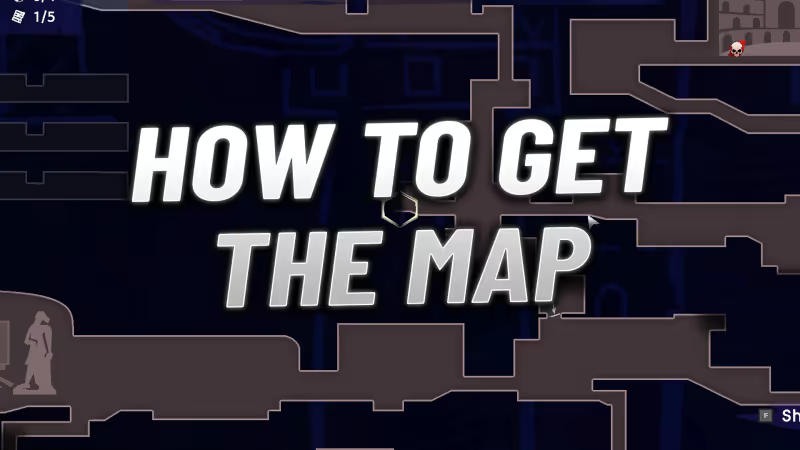
In Prince of Persia: The Lost Crown, you step into the shoes of Sargon, a brave young prince, embarking on an epic adventure in the mysterious Mount Qaf. The map is crucial in this game. It's your guide through the intricate world of Mount Qaf, helping you keep track of both explored and unexplored areas. As you gain new abilities and weapons, the map shows you places you can now reach, making sure you don't miss any part of the adventure.
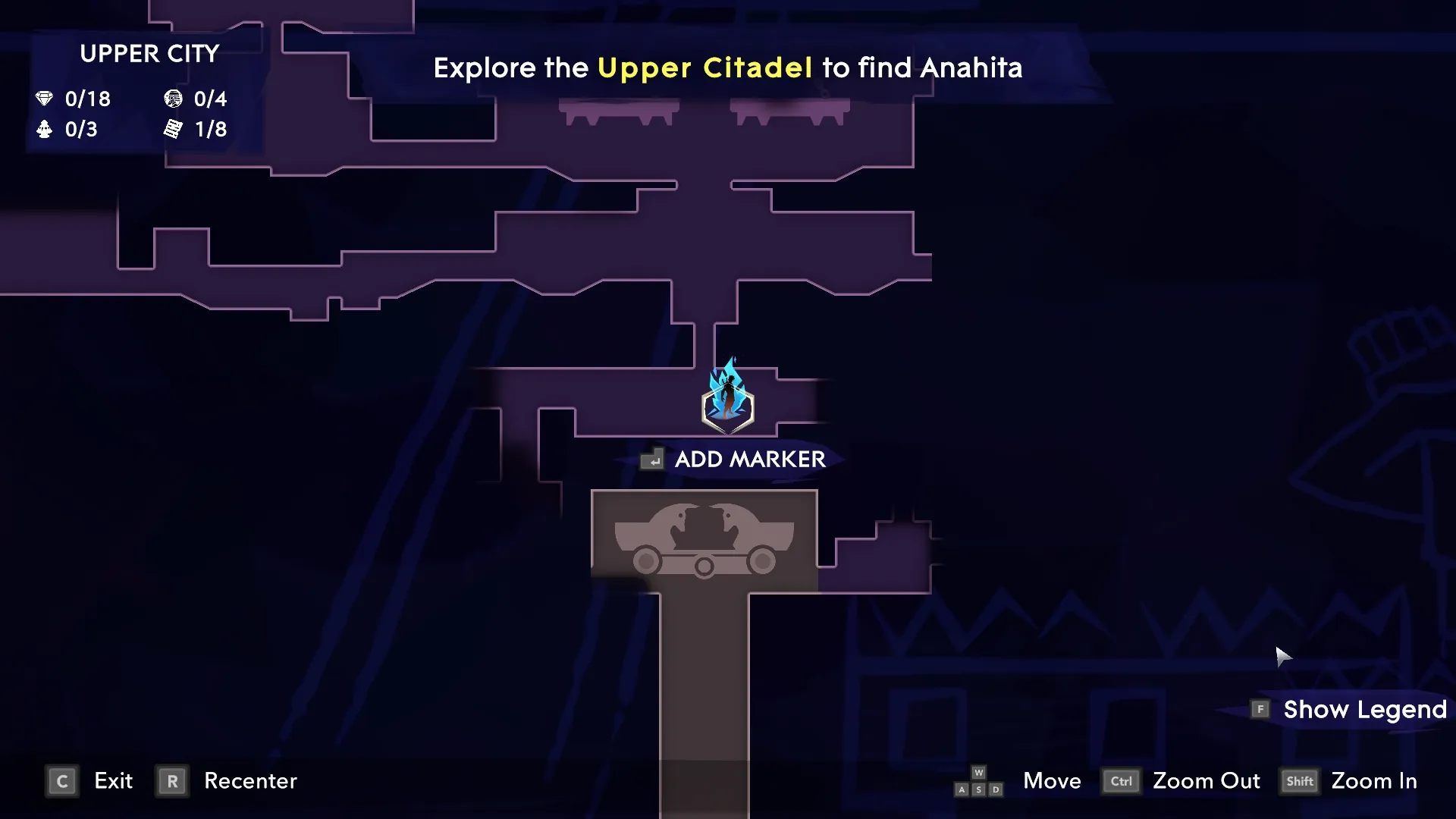
Advertisement
How To Get The Map in Prince of Persia: The Lost Crown
After finishing the opening part of the game, you'll head to Mount Qaf. At first, if you try to use the map, it won't be available. But don't worry! Once you reach the Lower City and discover your first Wak-Wak Tree, you'll meet Firaba.

She gives you the "Eye of the Wanderer," which lets you open your map.

Advertisement
How To Open The Map in Prince Of Persia: The Lost Crown
With the Eye of the Wanderer, opening the map is easy. On an Xbox, just press the View button. If you're using a PlayStation, touch the left side of the DualSense's touchpad. And on a keyboard, just hit the Tab button.
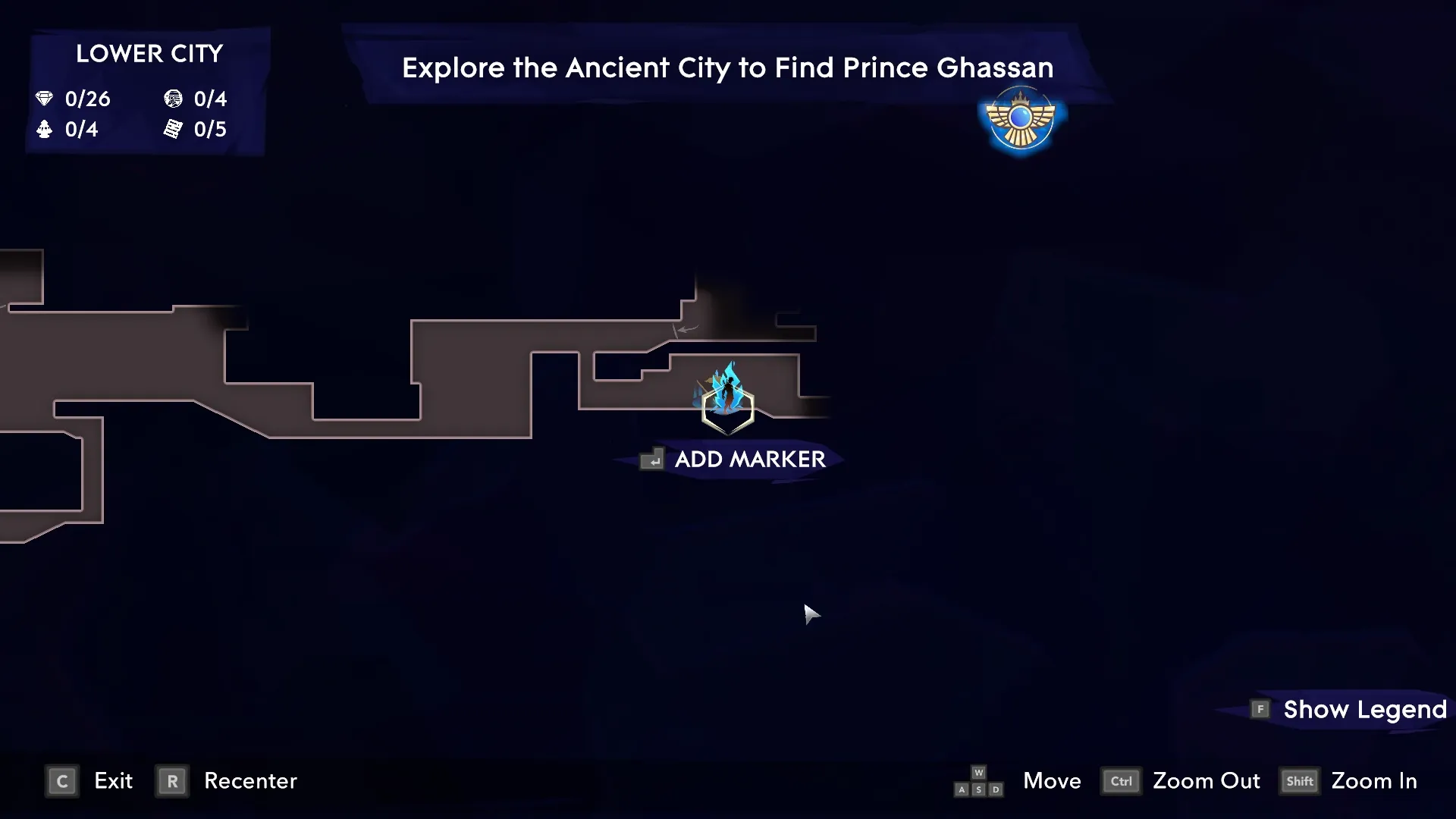
Advertisement
What are Memory Shards?
Firaba will also introduce you to Memory Shards. This cool feature lets you take pictures of your surroundings and save them on your map. This is super useful for remembering places you can't reach yet. You might see a platform, a treasure, or a door you can't open – just take a Memory Shard to come back to it later with your new abilities.

As you progress, you can also get hints from Firaba. She'll trade you tips for time crystals, helping you figure out where to go and how to unlock new areas.
Advertisement

And that concludes our guide on how to get the map in Prince of Persia: The Lost Crown. Keep exploring, and have fun discovering all the secrets in Prince of Persia: The Lost Crown! For more guides, check the rest of our website.
Advertisement








