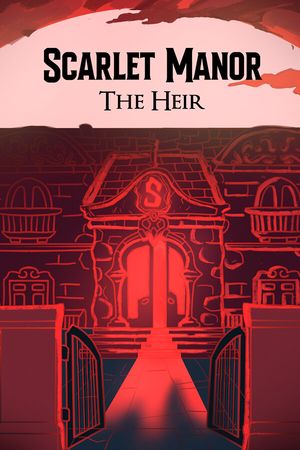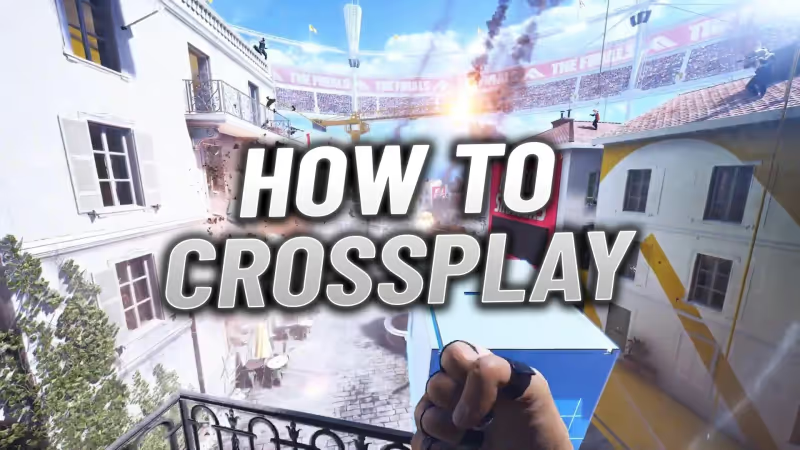
The Finals is a free-to-play first-person shooter game developed by Embark Studios. It's set in a dynamic environment with destructible maps, where players utilize the surroundings to their advantage. The game is themed around a televised virtual combat game show, echoing inspirations from The Hunger Games. In its base mode, Cashout, teams of three compete to complete objectives, such as opening vaults and transporting them to cash-out locations, similar to capture the flag gameplay. The winner is the team that collects the most money.

Advertisement
Is The Finals Cross-Platform
Yes, The Finals supports crossplay across different platforms, including PC, PS5, and Xbox Series X/S. Players from these platforms can join each other using the in-game Embark ID. This ID is created when playing The Finals for the first time and allows for cross-progression as well. You can pick up your progress on any platform by logging in with the same Embark ID.
If you are struggling to invite a friend to your party, you can check our guide.

Advertisement
How To Enable and Disable Crossplay in The Finals
In The Finals, players have the flexibility to play across different platforms or stick to their own. Enabling crossplay means you'll have quicker matchmaking and access to a broader pool of players.
However, if you're concerned about potential advantages console players might have, like aim assist, you can choose to disable crossplay. This ensures you're matched only with players on your platform, providing a more balanced playing field.
Follow the steps below to enable and disable crossplay:
- Open the settings in The Finals.
- Head to the 'Gameplay' tab.
- Find the crossplay option under the 'Network' section and toggle it to 'off'.
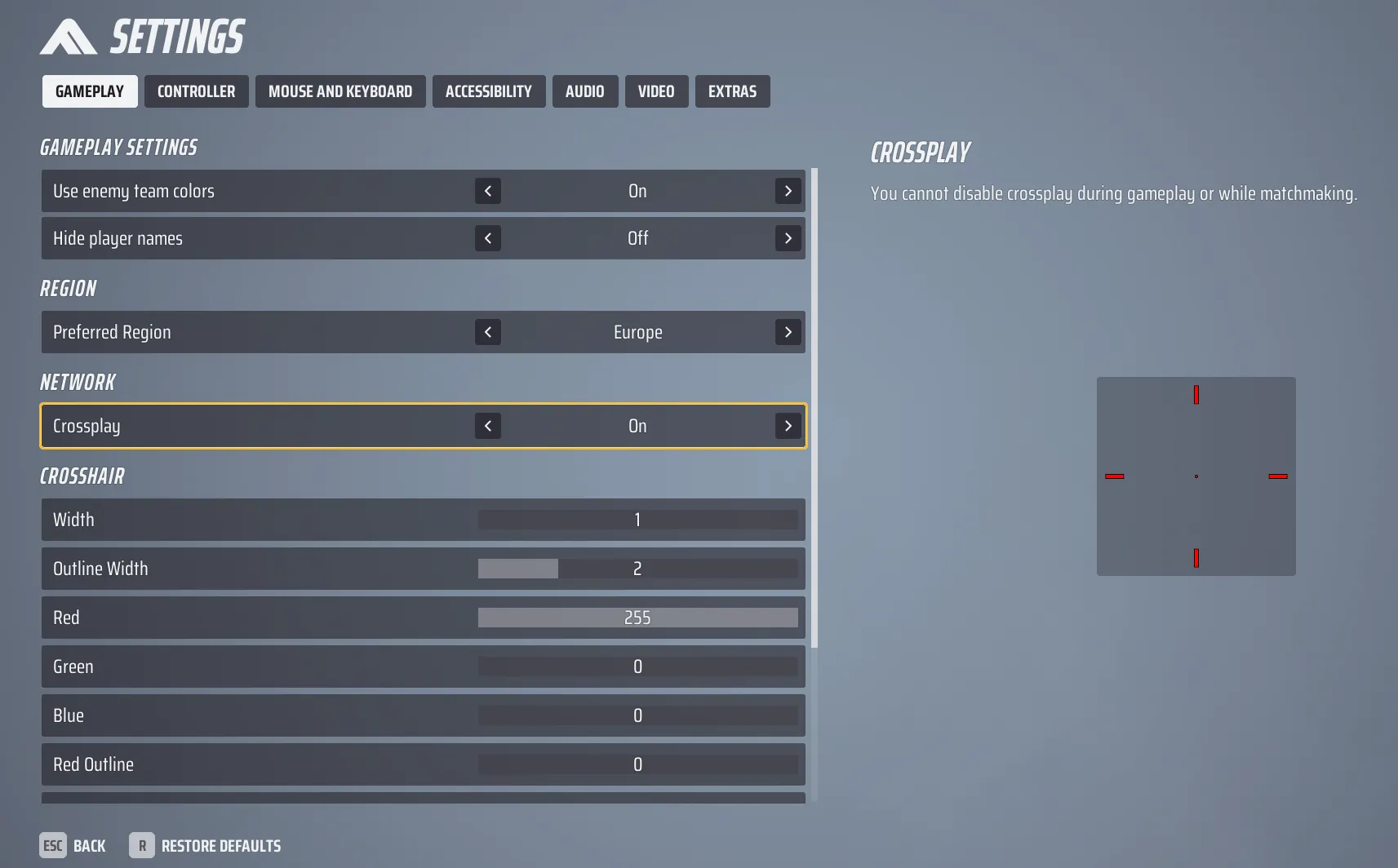
Advertisement
This feature gives you control over your gaming experience, letting you decide whether to embrace the full cross-platform experience or to keep the competition within your platform.
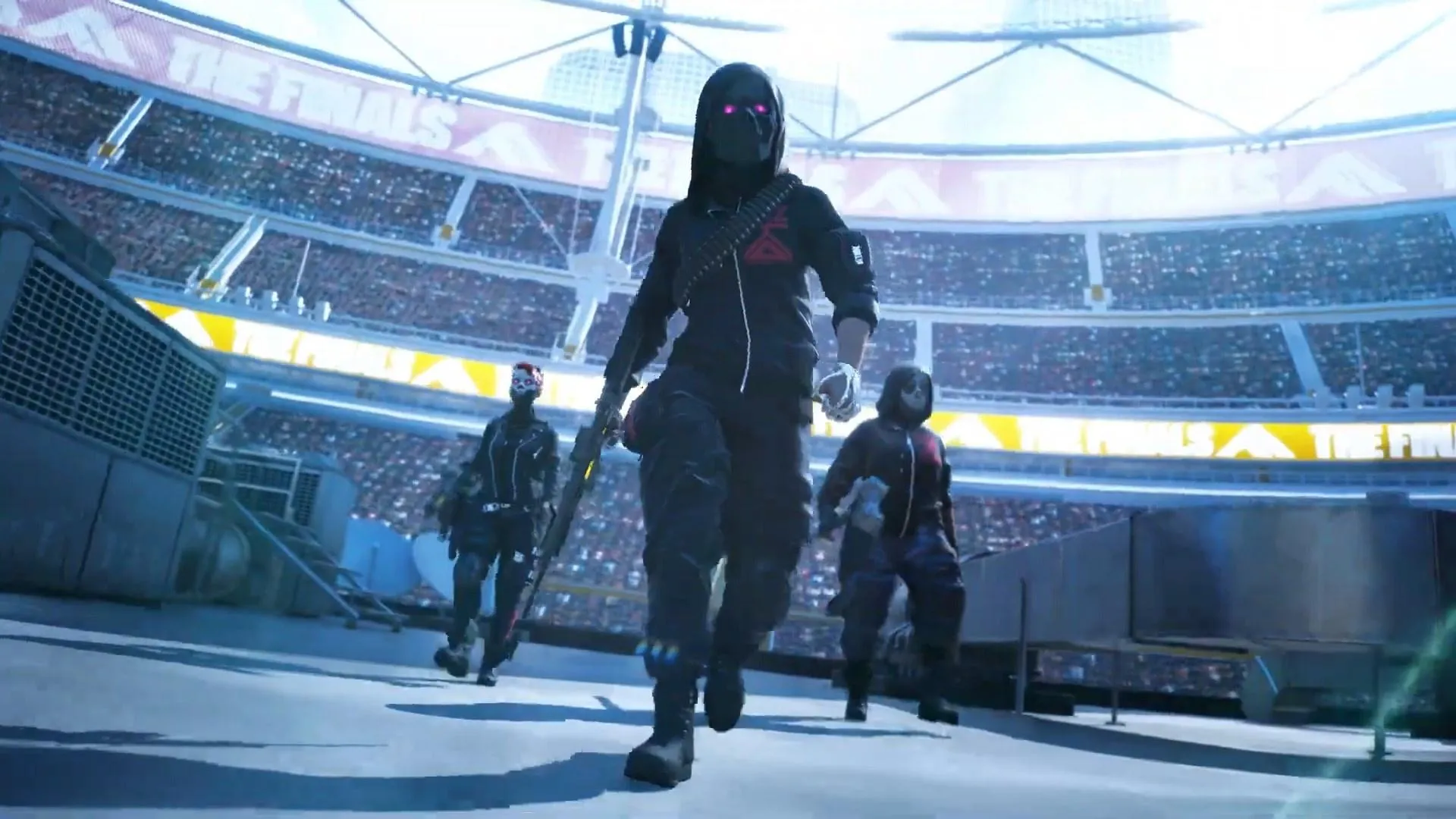
And that concludes our guide on The Finals and its cross-platform features. Now you know how to team up with friends on different devices and how to manage your crossplay settings. We hope this makes your gaming experience more fun and flexible!
Advertisement