
Much like in Minecraft, LEGO Fortnite allows you to enter a unique code to generate an entirely new world. To aid you in this process, we've delved into LEGO Fortnite seeds to discover the best pre-made world maps.
Choosing the right seed can significantly impact your gameplay, especially for new players. Some seeds are more generous, offering abundant loot early on, while others present a greater challenge. The selected seed influences the biomes you'll encounter and where you'll spawn, from deserts to snow-capped mountains.
Advertisement
Which Are The Best World Seeds in LEGO Fornite
Here are some noteworthy LEGO Fortnite seeds to consider:
- 542354756
- 2112217654
- 1234567890
- 9876543210
- 0169290679
For example, Gamefan Creative used seed 542354756 and quickly found accessible loot within a few minutes. AciDic BliTzzz started with seed 2112217654, securing abundant resources like raspberries, wood, and granite near the spawn point.
The Nature Hero explored worlds using seeds 1234567890 and 9876543210, both resulting in positive experiences. Seed 0169290679 is a personal favorite, offering nothing extraordinary but featuring houses with chests and a nearby cave with Knotroot and Marble near the spawn point.
Advertisement
How to Check Your Wolrd Seed
If you wish to view the seed of an already-created world, go to the Select World menu, choose the desired world, and find the seed at the bottom center of the world's cover image.
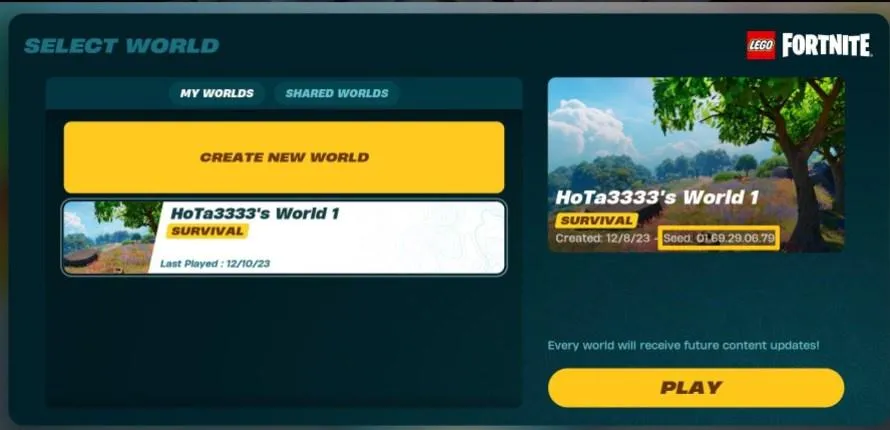
Advertisement
How to Select a World Seed
Follow these steps to create a LEGO Fortnite world with a specific seed:
- Open Fortnite.
- Select LEGO Fortnite from the playlist.
- Click the gray "World" button above "Play."
- Choose "Create New World" and click "Create."
- Pick an empty slot or choose "Overwrite" for an existing world.
- Enter the desired seed in the "Override World Seed" box.
- Adjust other settings according to your preference.
- Click "Start" to commence your adventure in the newly generated world
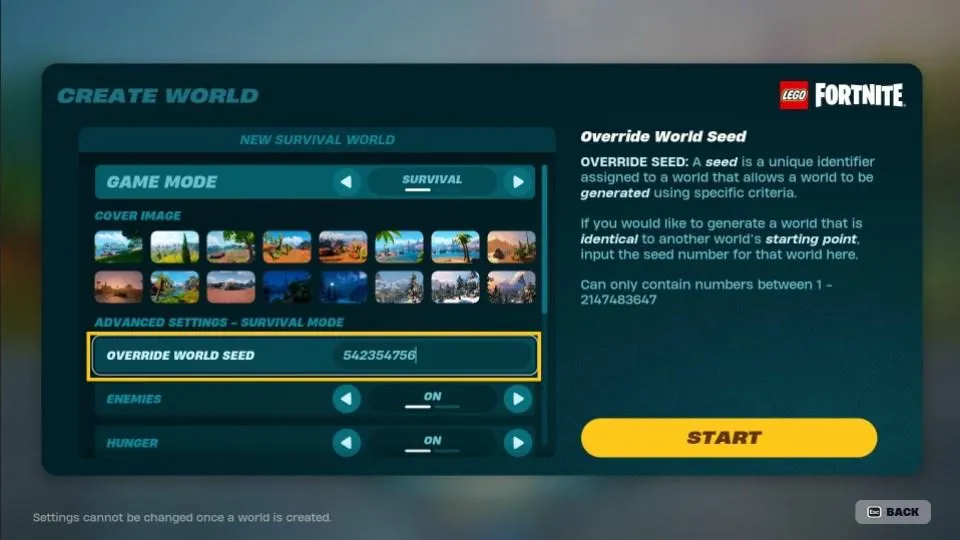
Advertisement
And that concludes our guide on the best LEGO Fortnite seeds! Now, go explore these worlds and embark on exciting adventures! If this guide has been helpful, be sure to check out our other LEGO Fortnite guides here: How To Craft Axe and Pickaxe , How To Cook Food, How to Updgrade Your Village, How to Befriend Animals, How To Warm Up and Escape The Cold, How to Sleep, How To Plant and Grow Crops, How to Craft Bows, How To Get Grappler and Glider, How to Get Flexwood, How To Upgrade Your Storage Chest, How to Defeat Brute Boss. How to Repair your Weapons and Tools, How To Skip the Night and Stop the Rain, Every Resource and Material Cheat List, Every Food and Recipe Guide.
Advertisement









