
Many games experience the occasional server crashes and technical issues, and Metaphor: ReFantazio is no different.
Multiple players have complained about a recurring problem called a server connection timeout. In this guide, we'll show you how to fix it.
Table of Contents
Advertisement
Metaphor: ReFantazio How To Fix Server Connection Timeout Error
If you've encountered the server connection timeout error in Metaphor: ReFantazio, don't worry; here are a few ways to fix it.
Internet Connection

Before blaming the servers or the game itself, check whether your Internet connection is stable. We recommend trying to launch any other title in your Library to see if it can start or if it's Metaphor: ReFantazio in particular that's having issues.
Check Server Status

Sometimes there's a scheduled maintenance period that might prevent you from connecting to the servers. However, if you think the servers might have crashed, you can always check the official website or Reddit to get the latest updates.
Advertisement
Update Metaphor: ReFantazio
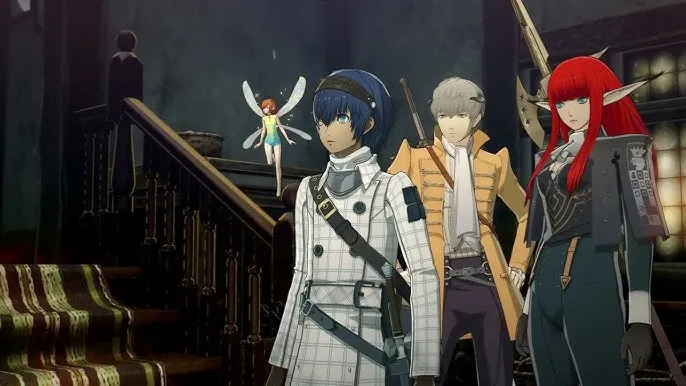
Make sure you have the latest version of Metaphor: ReFantazio. You can check the official website for this information. Moreover, update any related software, such as the graphics drivers.
Disable Proxy Services or VPN

In case you're using a proxy or VPN, try to turn it off and reconnect to the server. However, if you're required to use a VPN, you can always switch to a different server location.
Have fun and good luck on your next adventure! For more information about Metaphor: ReFantazio, you can check out this article.
Advertisement









