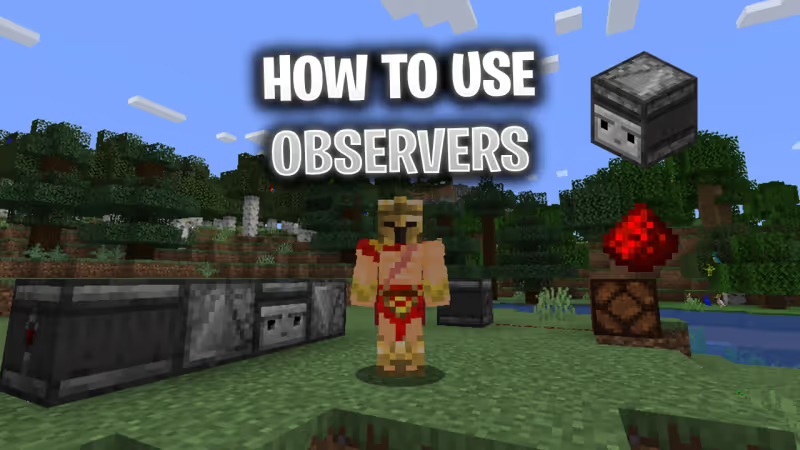
Redstone has always been a fun part of Minecraft as you can create very elaborate systems that can help you optimize your gameplay and even help you farm materials or just do something fancy.
We will be showing you how you can use Observers as well as the steps to craft them so you can start creating complex and fun Redstone-powered projects in Minecraft.
How to Craft Observers in Minecraft
You will need 1x Nether Quartz, 2x Redstone, and 6x Cobblestone to make an Observer.
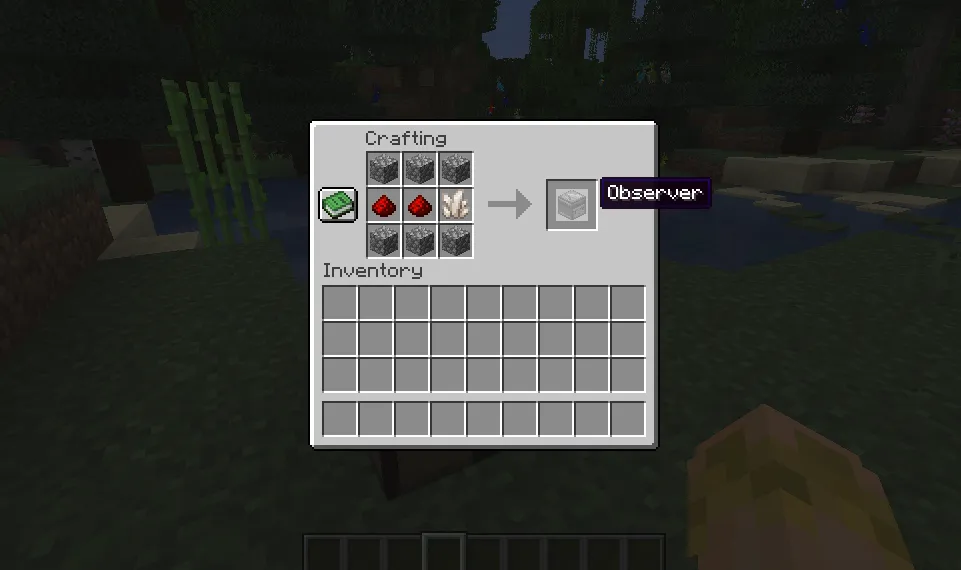
How to Use Observers in Minecraft

Advertisement
We will show you how an Observer functions so you can get a better understanding of how to set up your Redstone placement and create some innovative and helpful systems to help you on your Minecraft adventures.

As you can see, the front of the Observer is the part where the block itself scans for any behavior change. As shown above, there is a Fence Gate in front of it that is closed. No Redstone pulse is being sent out to power the Redstone Lamp.

Once the Fence Gate changed its state from closed to open, a Redstone pulse was sent, thus powering the Redstone Lamp for a short period.
Advertisement
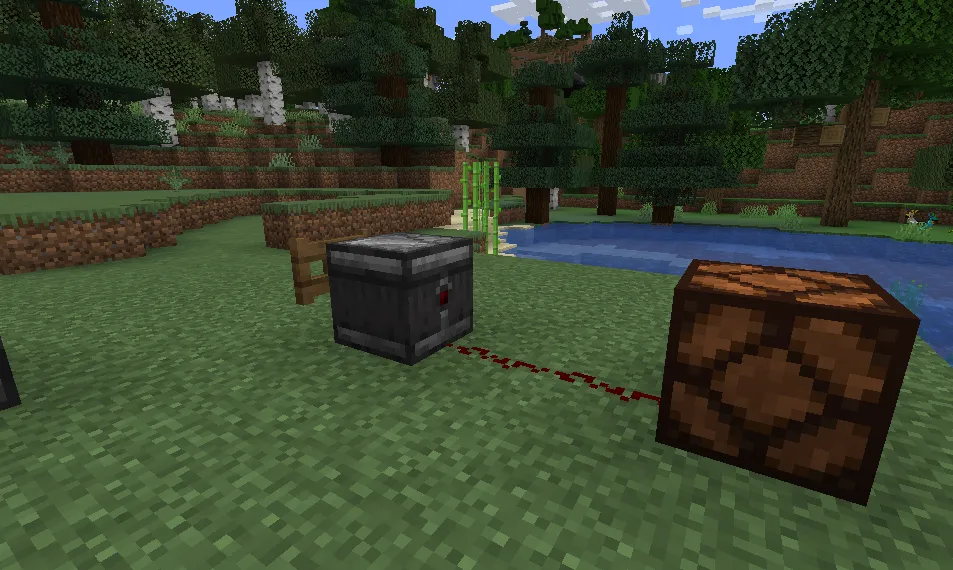
The back of the Observer is where the Redstone pulse comes from.
You can use Observers to build a Potion Trap or even an Automatic Farm to help you harvest your crops more efficiently. The possibilities are endless so go and experiment to see how you can make use of Observers in Minecraft.
Advertisement









