
At this point, we're all aware of what Palworld is and how much fun it brings. But is the game challenging enough for you? In this guide, we will show you how to change Palworld's difficulty and explain what each setting will bring to your gameplay.
Table of Contents
Advertisement
Palworld Difficulty Settings Explained

Like most games, Palworld has three different levels of difficulty. With each one, the game gets harder and more challenging. Each Difficulty Setting will impact your Palworld experience; here's how:
-
Casual Difficulty: On casual difficulty, Palworld offers a more calm and relaxed experience. This option is great for beginners or younger players. Explore and catch pals without breaking a sweat. There are plenty of resources, and the battles will be easier. Upon dying, players won't lose all the items they've collected.
-
Normal Difficulty: Normal difficulty offers a balanced Palworld experience. The battles will be challenging but not too hard. You'll have fewer resources and drops compared to the 'Casual' mode. When you die, you'll drop your items. This difficulty is the best for experiencing fun gameplay, with just enough challenges to keep it interesting without making you rage-quit.
-
Hard Difficulty: This is the setting for good and experienced Palworld players. The game's Hard Difficulty makes the whole experience way more challenging, putting your game knowledge to the test. There will even be fewer resources and drops for players. Battles will become very difficult as pals will be way more dangerous, and you'll take more damage. Dying will cause you to lose all the pals you've captured so far. Be aware; this difficulty is not for new Palworld players, and you'll need some experience on Normal difficulty to be able to take up the challenge.
There's also an option for Custom Difficulty settings. You can adjust the difficulty of different game features through it.
Advertisement
How to Change the Difficulty Settings in Palworld?
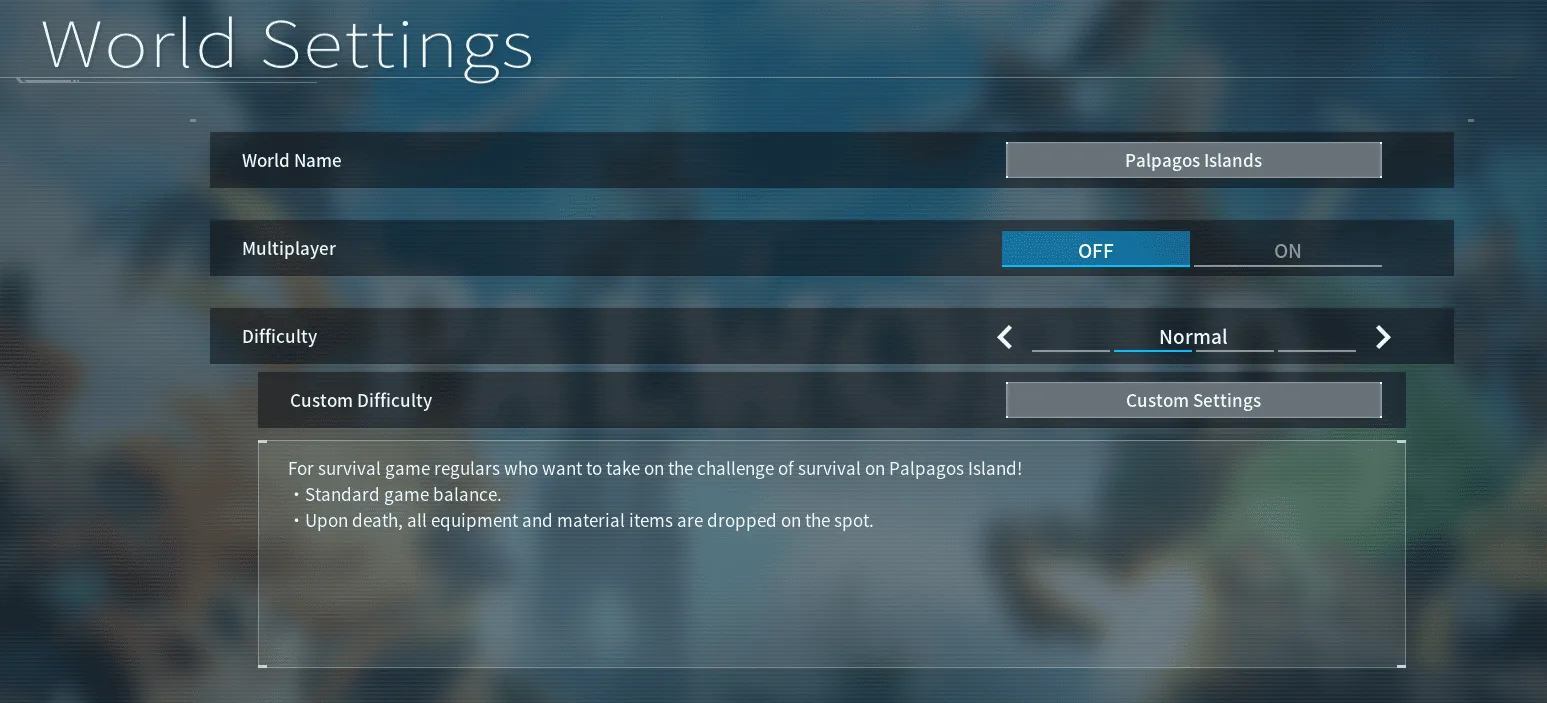
Changing difficulty settings in Palworld is very straightforward and easy. You can even change the difficulty level in-game. This means you don't have to start a new game to experience Palworld in a different way. Here's how to change the difficulty settings:
- Open Palworld.
- From the Main Menu, select 'Start Game.'
- Choose your world and navigate to the 'Change World' settings.
- Choose the difficulty level you want.
- Confirm your selection by clicking OK.
That's all there is to changing the Palworld Difficulty Settings! We hope you enjoyed this guide. Feel free to check out the rest of our Palworld content.
Advertisement









