
It seems like many Throne and Liberty players have been encountering the 'Kicked by Easy Anti-Cheat' issue, especially after maintenance. The game's anti-cheat system is causing difficulties for players. In this article, we'll try to help you resolve this problem.
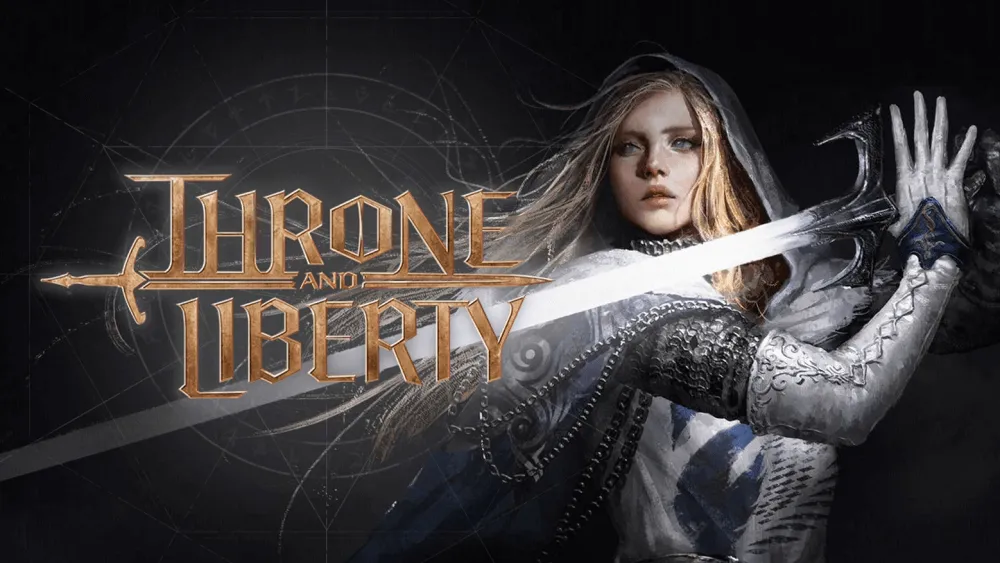
Table of Contents
Advertisement
What is the 'Kicked by Easy Anti-Cheat' issue in Throne and Liberty?

The Easy Anti-Cheat (EAC) system in Throne and Liberty ensures the game remains fair by preventing cheating. However, this same system has been causing problems, randomly kicking players out of the game. The exact reason for this error is unclear, and the Throne and Liberty team has yet to provide a permanent fix.
Advertisement
How to fix the 'Easy Anti-Cheat' error in Throne and Liberty

Although there is no official solution from the Throne and Liberty team for the EAC kick issue, they have shared a temporary workaround on their Discord.
Step One: Locate the EasyAntiCheat Folder
Open your Steam Library and right-click on Throne and Liberty. Select Manage, then Browse Local Files. This should lead you to the game's EasyAntiCheat folder.
Step Two: Open the EasyAntiCheat Folder
Inside the folder, hold SHIFT and right-click on EasyAntiCheat_EOS_Setup.exe. Select Copy as Path.
Step Three: Notepad
Open Notepad and paste the path you copied. After the path, add "install 58dec5a58e8f4ce6beca223311f65b4c" to the end.
Example:
"C:\Program Files (x86)\Steam\steamapps\common\Throne and Liberty\EasyAntiCheat\EasyAntiCheat_EOS_Setup.exe" install 58dec5a58e8f4ce6beca223311f65b4c
Step Four: Run Prompt
Press Win Key + R to open the Run prompt. Paste the full path and command as shown in the example. Select Yes if prompted.
Step Five: Restart
Restart the game client and check if the issue is resolved.
Advertisement
Conclusion
This method should help fix the issue causing you to be kicked from Throne and Liberty due to Easy Anti-Cheat. If it doesn't work, another potential workaround is disabling the Steam Overlay. This is a known issue, and it's likely that an official fix will be available soon.
Advertisement









