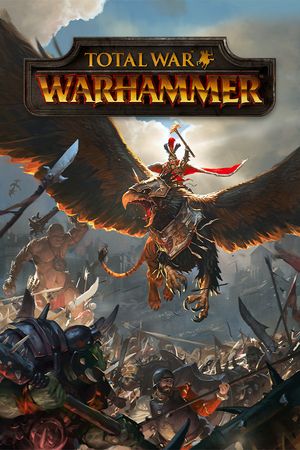There are three modes in Warhammer 40,000: Space Marine 2: Eternal War, Campaign, and Operations. The latter will let you choose one out of 6 Classes to complete missions with your friends and unlock perks.
Eternal War is a PvP mode in Space Marine 2 that you need to unlock, along with Operations. In this guide, we'll show you how to access them and how to change your mode if necessary.
Table of Contents
Advertisement
Warhammer 40K: Space Marine 2 How To Unlock PvP & Operations

When you first open Warhammer 40,000: Space Marine 2, you'll have to finish the mandatory introduction and tutorial before trying to unlock any other mode. Once you board the Thunderhawk, you'll begin the second Campaign mission.
This is the point when all other modes can be unlocked by using the console on the platform. Interact with it, and it will let you change your game mode to Operations or Eternal War.
Advertisement
Warhammer 40K: Space Marine 2 How To Change Game Modes

To change your game mode in Warhammer 40K: Space Marine 2, go to the Thunderhawk Platform again, and you'll see a console on the left side of the staircase. The device will let you change the mode. This won't interfere with your location, but it will switch your character to a new game mode of your choice.
Keep in mind that you can switch your game mode at any point and leave Campaign missions without finishing them because they have special checkpoints that save your progress. Have fun and good luck on your next adventure! For more information about Warhammer 40,000: Space Marine 2, you can check out this article.
Advertisement