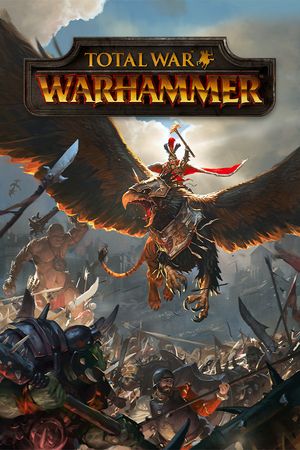Without a doubt, Warhammer 40,000: Space Marine 2 offers more opportunities for customizing your character, weapons, and armor compared to the 2011 title. Moreover, the customization options in the new release include the ability to hide or show your helmet.
Although many players prefer to see Titus' face, some Ultramarines like to keep their helmets on, especially while fighting off swarms of monsters. In this guide, we'll tell you how to toggle the helmet settings in Space Marine 2.
Table of Contents
Advertisement
Warhammer 40K: Space Marine 2 How To Toggle Helmet In Campaign

To make Titus wear his helmet during Campaign missions in Space Marine 2, go to the Game section of the Settings menu and click on Helmet Visibility, which is located at the top of the list.
Keep in mind that turning this on will only affect the main character, and you can change the type of helmet between deployments by using the Edit Armor option at the Armoring Hall on the Battle Barge.
Advertisement
Warhammer 40K: Space Marine 2 How To Toggle Helmet In Operations & PvP

In Operations and Eternal War, all customizations are done at the Armoring Hall, and you'll be given the option to choose between different helmets for each Class. You can also opt for not using any helmets. However, to change your selection, pick any armor set from the Edit Armor menu and click on an empty slot in the Custom Armor section.
Here you can edit the colors and adjust all armor pieces, including your helmet. Be aware that customization is still limited to colors only, and you cannot modify the models for the Classes. Have fun and good luck on your next adventure! For more information about Warhammer 40K: Space Marine 2, you can check out this article.
Advertisement