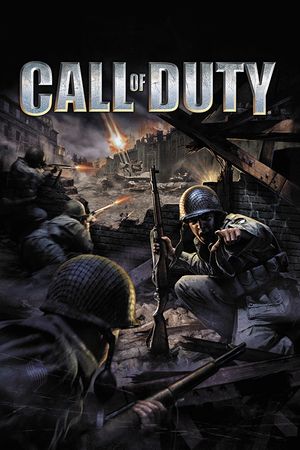Call of Duty: Black Ops 6 allows you to change servers in case you are experiencing any issues that cannot be resolved otherwise or you simply want to play with friends who live far away.
In any case, if you're struggling with switching your servers, you've come to the right place. In this guide, we'll show you how to change servers in Call of Duty: Black Ops 6.
Table of Contents
Advertisement
Call of Duty: Black Ops 6 Why Would You Switch Servers

It is no secret that Call of Duty doesn't always connect its players to the closest server. It depends on the game mode you've chosen and the current status of online players. Here are the most common reasons why players want to change servers:
- Playing with Friends
- Better Matchmaking
- No Traffic
- Improved Connectivity
Switching your server is the best way to avoid crowded environments and improve the matchmaking process by making it more balanced. Additionally, it can help with lagging and crashes.
Advertisement
Call of Duty: Black Ops 6 How To Change Servers

Although there are many ways to change servers in Call of Duty: Black Ops 6, we'll show you how to do it within the game, so you don't have to download any additional applications.
- Launch the game
- Enter Main Menu and select Settings
- Go to Network or Connectivity
- Click on the list with server regions
- Choose the desired server region from the list
- Save the settings and restart the game
Last but not least, verify the new server by checking the server status in the network settings. Have fun and good luck on your next adventure! For more information about Call of Duty: Black Ops 6, you can check out this article.
Advertisement