
Everyone who has tried Helldivers 2 knows how much fun it is to be a citizen of Super Earth, bringing democracy to other planets in the galaxy by demolishing hordes of Terminids and Automatons. The biggest issues aren't the numerous in-game bugs, like getting stuck on bushes or falling below the map. It's the constant server issues that prevent you from logging in or, in this case, the black screen on launch of the game. Luckily, there are a few fixes you can try if you are facing the black screen on launch issue in Helldivers 2.

Advertisement
How to Fix Black Screen on Launch in Helldivers 2
There are few issues that can cause the black screen on launch. Some players get stuck on the black screen while with others the game crashes and they are send to their desktops. Here are few fixes you can try.

Incompatible Graphics Settings Fix
Sometimes the game's picture settings don't match what your computer can handle, causing a black screen. You can fix this by deleting a specific file that saves these settings. Go to this folder -
(C:\Users\[your PC name]\AppData\Roaming\Arrowhead\Helldivers2) and delete the user_settings.config file. This makes the game forget any settings you have changed and go to its default mode.
Advertisement
Fullscreen and Windowed Mode Fix
Switching to borderless window mode before you close the game can help. If you don't want to change all your settings by deleting the user_settings.config file, you can just change the fullscreen setting to false in the same file. This makes the game start in a window, which can prevent the black screen. You can also make this file read-only, so the game always starts this way.
Verifying Game Files on Steam
If some game files are missing or broken, Steam can check and fix them for you. Right-click Helldivers 2 in your Steam library, select 'Properties,' navigate to 'Local Files,' and click 'Verify integrity of game files...'. Steam will examine your game files and download any that are missing or broken.
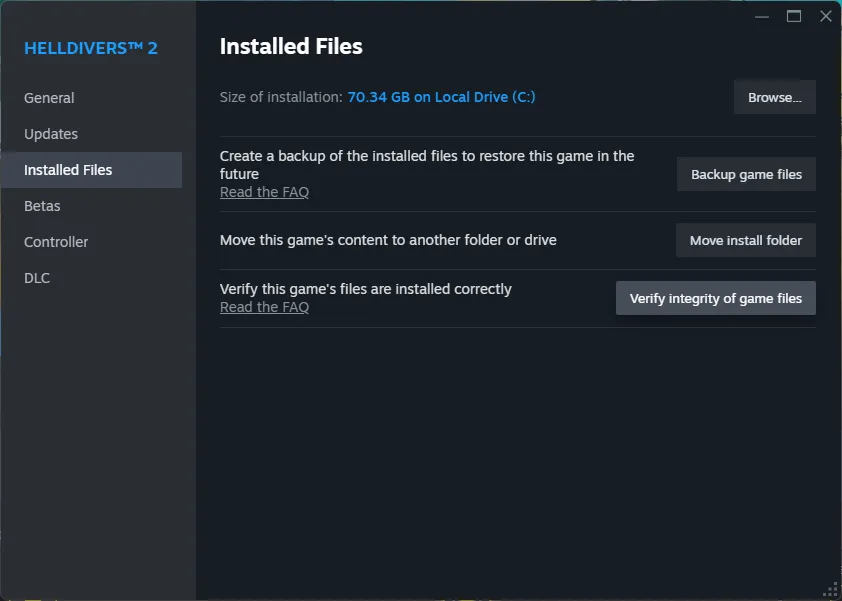
Advertisement
GPU-Specific Fixes
- For AMD Radeon Users: If you have an AMD Radeon 7000 series graphics card, the game might not function properly until the developers release a fix. This is a known issue that the developers are actively working on.
- For NVIDIA Users: If you're using an NVIDIA graphics card, disabling a feature called Image Scaling in the NVIDIA Control Panel might resolve the black screen issue.
And that concludes our guide on how to fix the black screen on launch issue in Helldivers 2. Deleting the user_settings.config file worked for me and my friends who had the same problem. For more Helldivers 2 news and guides, check the rest of our website.
Advertisement









