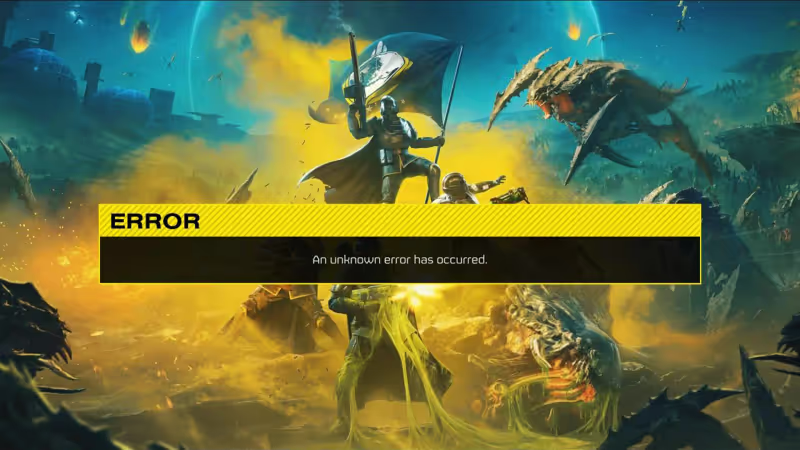
With brand new content come brand new server issues, and even though Helldivers 2 has been in a stable state for the past few weeks, it seems like the popularity of the game will continue to rise in the coming months. After weeks of leaks and speculation, the brand new Mech Suit vehicles have finally arrived, shortly after the liberation of the Tien Kwen planet, which was home to all of the production lines.
With so much anticipation surrounding these vehicles, the servers have once again started to crumble under the pressure of the community, and new errors are showing up left and right. In this article, we are going to go over one of the most notorious: the ''An Unknown Error Has Occurred'' issue, which has prevented many players from entering the game.
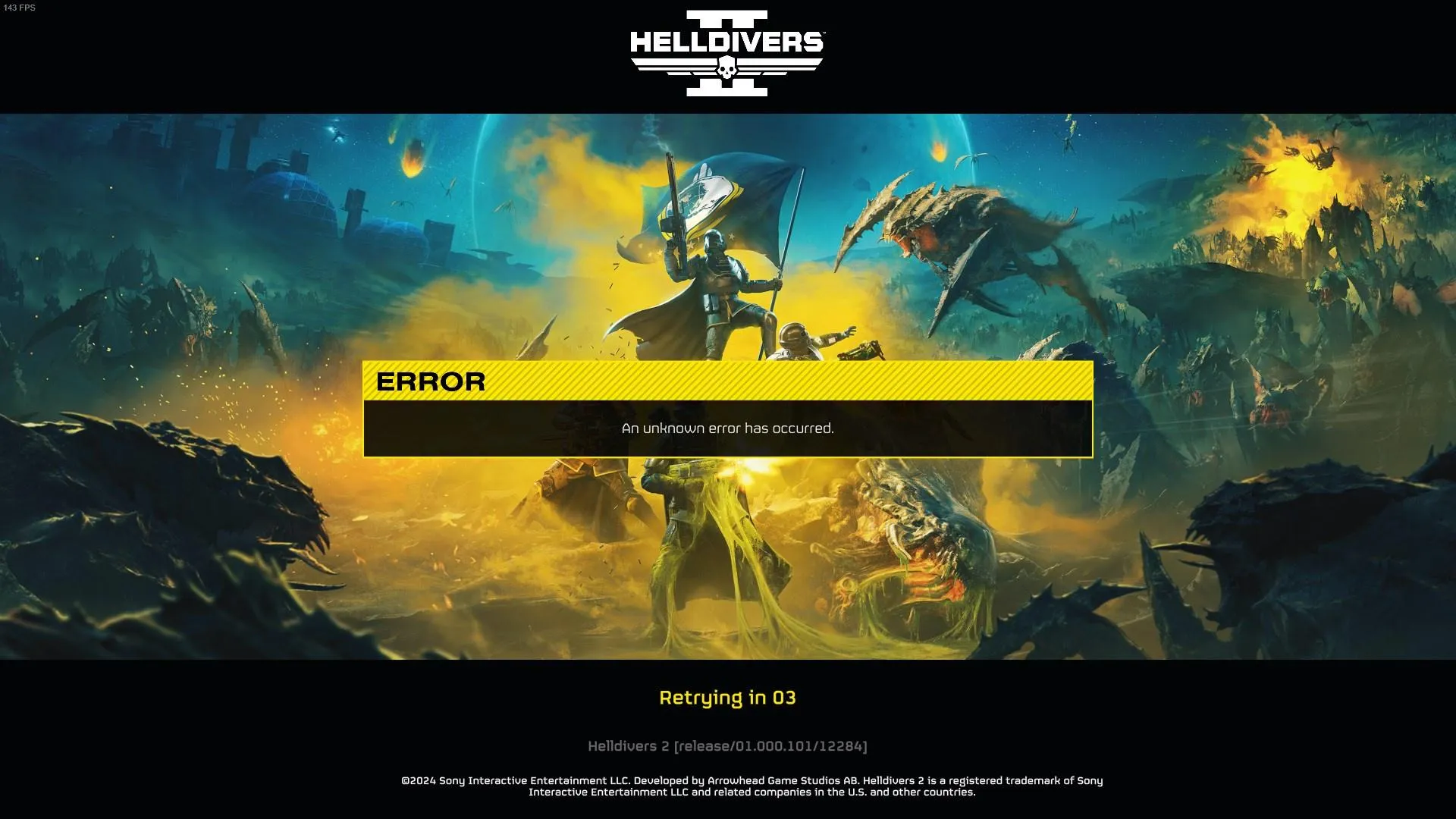
Advertisement
How to Fix An Unknown Error Has Occurred Issue in Helldivers 2
The 'An Unknown Error Has Occurred' issue is likely caused by a server overload, due to Arrowhead Game Studios finally releasing the long-awaited Mech Suits in Helldivers 2. Even if that is the case, it's always possible for the issue to be on your end. Here are some tips and tricks to troubleshoot and fix any issues regarding Helldivers 2:
- Restart the Game: The best thing to do with any issue that is related to a video game is to turn it off and on again. Make sure to wait a bit for the cloud storage to update and you should also consider restarting Steam as well if you are on PC.
- Restart Your PC/Console: If restarting the game does not work, you should try and restart your whole PC/Console. Some players have reported that doing this has gotten them past the 'An Unknown Error Has Occurred' loop recently.
- Verify Game Files: If nothing has worked so far, try to verify the integrity of your game files. This will check for any issues that are related to your installation files, and it might take a few minutes to fix them.
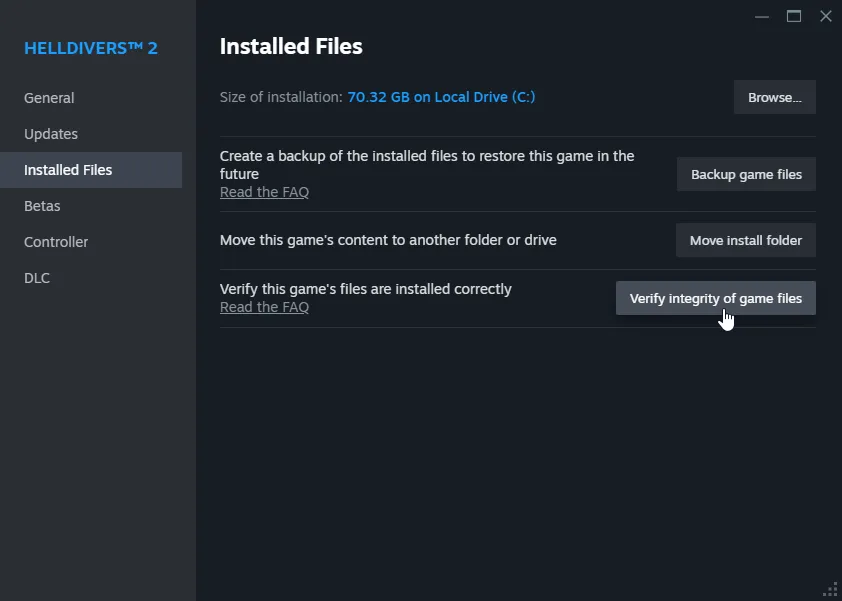
Advertisement
- Verify Your Network Connection: Make sure that your internet connection is stable by checking your cable and restarting your router/modem. Switching to a different connection is another great way of finding out if the issue is on your end or not.
- Turn Off VPN: Some users have reported that turning off their VPN has helped them get past the 'An Unknown Error Has Occurred' loading screen loop at the start of the game. If you are using a VPN, try turning it off and see if there is any change to your situation.
- Check For Updates: Make sure to exit the game and check if any new updates are in queue for the game. If Arrowhead have applied a new patch or hotfix, it might not allow you to enter the game.
- Check Server Status: Currently the best tip for any Helldivers 2 issue is to wait for the servers to be fixed, as the developers were not ready for the overwhelming influx of players. The best place to check for any updates, patches and the current server status is on the Helldivers 2 subreddit and Discord
That covers everything you need to know about the 'An Unknown Error Has Occurred' issue in Helldivers 2. Make sure to check the server status of the game before doing any troubleshooting on your end. It's likely that this issue is caused by many players attempting to login to try the brand new Mech Suit Stratagem in the game. For more Helldivers 2 content, make sure to check out the rest of our website!
Advertisement









