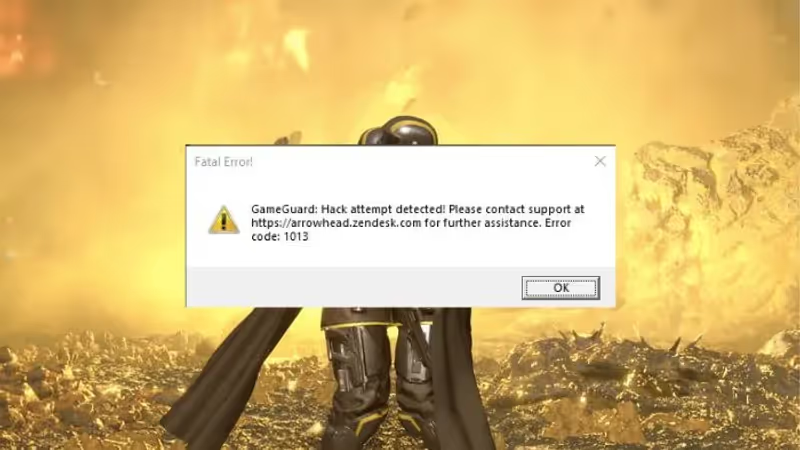
Getting hit with the ominous "Hack Attempt Detected" error while playing Helldivers 2 can be frustrating, but it doesn't necessarily mean you're being accused of cheating. This error often arises due to various software conflicts or game file corruption. Fortunately, there are several troubleshooting steps you can take to resolve this issue and get back into action. Here's how to fix Helldivers 2 "Hack Attempt Detected" issue.
Table of Contents
How to Fix 'Hack Attempt Detected' in Helldivers 2
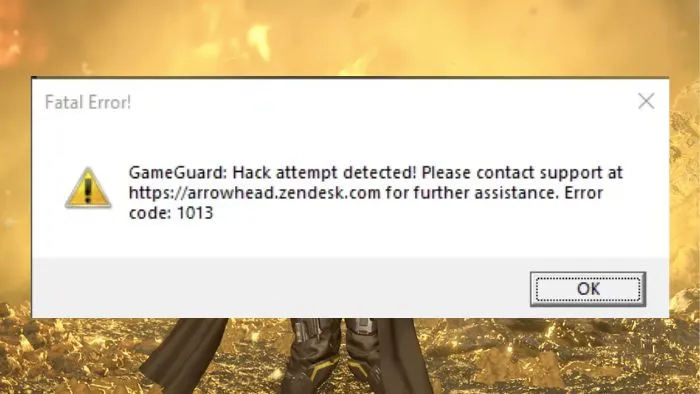
If you are finding yourself saying: "What??? Hack detected? I'm no hacker!" while playing Helldivers 2 because of a "Hack Attempt Detected" issue, you are in the right place.
We are going to guide you to fix this error, only if you are not hacking, of course. However, If you are actually hacking, there's also a fix: stop playing and ruin the fun of other Helldivers!
Nevertheless, let's look at the possible fixes:
Advertisement
Restart the Game
The first and simplest step is to restart Helldivers 2.
- Sometimes, external applications or background processes can interfere with the game's normal operation, causing errors like "Hack Attempt Detected."
- A simple restart can flush out any temporary glitches or conflicts, potentially resolving the issue.
Disable Conflicting Software
Certain security software, such as anti-virus programs or third-party anti-cheat tools, may clash with Helldivers 2's built-in anti-cheat system, triggering false positives.
Temporarily disable these programs and see if the error persists. If the issue is resolved, you may need to add Helldivers 2 to the exceptions list of your security software.
Advertisement
Verify Game Files
Corrupted or missing game files can also cause errors like "Hack Attempt Detected." To verify the integrity of your game files, follow these steps:
- Open the Steam client.
- Right-click on Helldivers 2 in your library.
- Select "Properties" and navigate to the "Local Files" tab.
- Click "Verify Integrity of Game Files."
Steam will scan your game files and automatically replace any corrupted or missing files, potentially resolving the issue.
Reinstall Helldivers 2
If the above steps fail to resolve the "Hack Attempt Detected" error, you may need to perform a clean reinstallation of Helldivers 2. Here's how:
- Open the Steam client and navigate to your library.
- Right-click on Helldivers 2 and select "Manage" > "Uninstall."
- Once the uninstallation is complete, restart your computer.
- Open Steam and reinstall Helldivers 2 from your library.
A fresh installation can eliminate any deep-rooted issues or corruptions that may have been causing the error.
Contact Support
If none of the above steps work, it's time to reach out to the Helldivers 2 support team. They may have additional troubleshooting steps or be aware of any ongoing issues causing the "Hack Attempt Detected" error. You can contact them through the game's official support channels or forums.
Advertisement
Summary
| Step | Description |
|---|---|
| Restart the Game | A simple restart can resolve temporary conflicts or glitches. |
| Disable Conflicting Software | Disable security software or anti-cheat tools that may clash with the game. |
| Verify Game Files | Use Steam's file verification tool to repair any corrupted or missing files. |
| Reinstall Helldivers 2 | Perform a clean reinstallation of the game to eliminate any deep-rooted issues. |
| Contact Support | Reach out to the Helldivers 2 support team for further assistance if all else fails. |
Remember, while the Helldivers 2 "Hack Attempt Detected" issue can be frustrating, it doesn't necessarily mean you're banned for life. By following these steps systematically, you can troubleshoot and resolve the issue, ensuring you can dive back in with the new Mech Suits in Helldivers 2.
Advertisement









