
With the launch of the hotly anticipated LEGO Fortnite mode, many players have encountered the frustrating “Unable to Load Your Worlds” error message. This prevents access to the creative building and battling experience offered in this new game mode. This guide will help you fix LEGO Fortnite "Unable to Load Your Worlds" error.
How to Fix "Unable to Load Your Wolds" Error in LEGO Fortnite
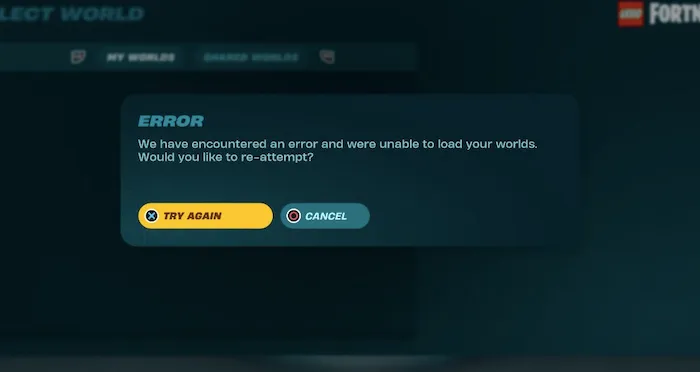
The “Unable to Load Your Worlds” error occurs when trying to load into a LEGO Fortnite world, whether brand new or already created.
- On launch day, server capacity was exceeded due to high demand from excited players.
- Like a traffic pile-up on launch day, the servers became overloaded, resulting in this error.
If you are having this error, fret not, try out these few potential fixes to be able to play in your world again:
Advertisement
Refreshing the Page
One fix is to refresh the page when the error message pops up. This essentially gives the game a nudge to reload and try connecting again. It may take a few tries, but refreshing usually clears the error eventually.
Advertisement
Waiting It Out
Alternatively, waiting for the servers to stabilize can also resolve the issue. As initial demand dies down over the next few days, the traffic jam to get into the LEGO Fortnite world builder should ease up.
Advertisement
Trying During Less Busy Hours
Loading into less crowded times like weekdays or late at night often helps avoid peak traffic. Fewer players online means less strain on servers.
Advertisement
Check Fortnite's Status Page
Fortnite’s status page updates with any current server or technical issues. Monitoring this site provides insight into ongoing problems impacting connectivity.
Advertisement
Summary
- Error caused by overloaded servers
- Refresh page to reload connection
- Wait for traffic to settle post-launch
- Try less busy hours
- Monitor Fortnite’s server status page
While frustrating, this error typically resolves itself within a few days after launch. With lots of eager players trying to access LEGO Fortnite all at once, some launch hiccups are expected. Following these troubleshooting tips should have you building in blocks sooner than later.
More LEGO Fortnite guides to help you:
- Building Basic Tips and Tricks
- How to Create Worlds and Share with Friends
- How to Add and Remove Villagers in LEGO Fortnite
- How to Befriend Animals and Start a Farm
- How to Craft a Shortsword
- How to Craft Crafting Bench
- How to Find Food
- How to Find Rollers
- How to Plant and Grow Crops
- How to Upgrade Village and Increase Rating
Advertisement









