
Aside from the iconic Karaoke scenes, Like a Dragon: Infinite Wealth has a lot of different ways in which you can listen to music, which include some of the biggest hits of the series. From jukeboxes to radios and even smartphones, you can blast some tunes anywhere in the game, allowing you and your party to move around in style.
If you did not explicitly read all of the tutorials at the start of the game, you might be wondering why you can't actually play any music from your phone while exploring around the open world. In this article, we will provide you with a step-by-step guide on how you can blast your favorite music while running around in Like a Dragon: Infinite Wealth.

Advertisement
How to Play Music From Your Phone in Like a Dragon: Infinite Wealth
Playing music through your phone in Like a Dragon: Infinite Wealth is really straightforward. This feature can be unlocked very early in the game and it will be one of the first tutorials you will find in the story. Since a lot of people tend to skip tutorials, especially in games where you get bombarded by them, here is how you can create playlists and play music from your phone in Like a Dragon: Infinite Wealth.
- First, you will need to open up the main menu and go to your 'Smartphone' section. From here, go to the top right corner of your phone and select the 'Playlists' button.

Advertisement
- From here, you will be able to see the entire 'Playlists' menu. You can create a couple of playlists, filled with different songs or just pick one track and keep it looped, up to you. You will be able to find more songs throughout the game, either from different shops or as quest rewards. Either way, create your own playlist or select the song you want to listen to.
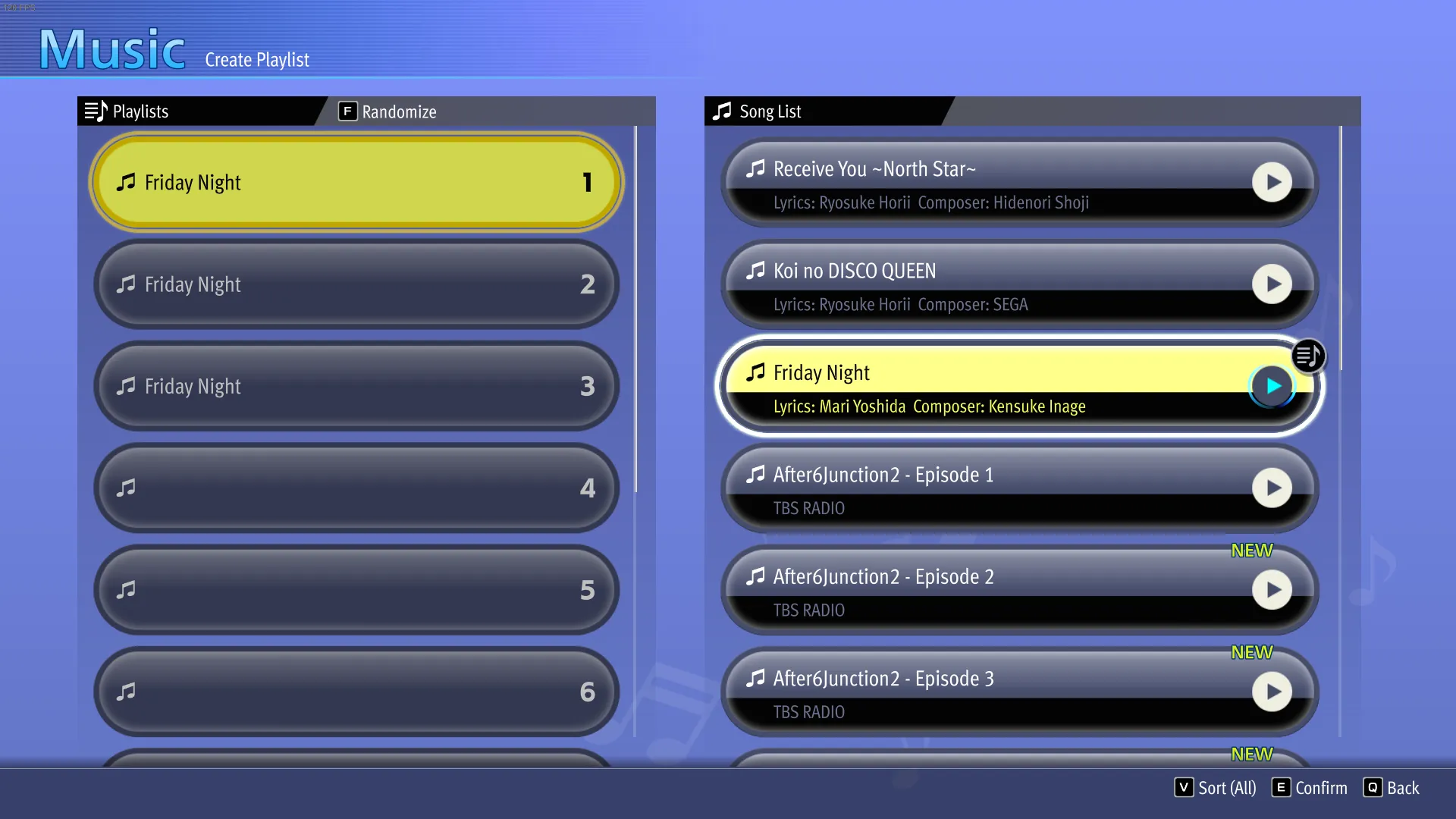
Advertisement
- Once you have created your playlist, it's time to start jamming. At the bottom of your screen, you will be able to find a small icon of a musical note, as well as an input from your keyboard or controller. Hold down this button for a small amount of time (in my case, it's Z on the keyboard) and you will open up a small menu that will allow you to hit 'Play,' 'Stop,' and all of the different options you might expect from a phone or radio.

And that is how you can play music while exploring the open world of Like a Dragon: Infinite Wealth. Keep in mind that the music from your phone will stop once you enter a combat situation or start any cutscene in the game. If you are looking for more Like a Dragon news and guides, make sure to check out the rest of our website!
Advertisement










