
Suicide Squad: Kill The Justice League is filled with action you can share with your friends. The game's multiplayer is easy to use and with it, you can enjoy co-op and cross-platform matches. In this guide, we will show you how to invite friends and play Suicide Squad: KTJL with them.
To use Multiplayer sessions, players must first complete the short solo introduction to Suicide Squad: KTJL.
Table of Contents
Advertisement
How to Invite Friends for Multiplayer in Suicide Squad: KTJL?
Suicide Squad: Kill the Justice League is a multiplayer game. When you're playing it alone, your squad is replaced with bots, but it's more fun to play co-op or multiplayer with someone you know. Inviting friends to join your game in Suicide Squad: KTJL is easy. If you've already added them as friends on the platform you're playing on, follow these steps:
Option 1:

- Open the Main Menu within Suicide Squad: KTJL.
- Navigate to the 'Social' Menu.
- Access the 'Friends' menu, as shown in the image.
- Find your friend on the list and send an invitation by selecting 'Invite.'
Option 2:
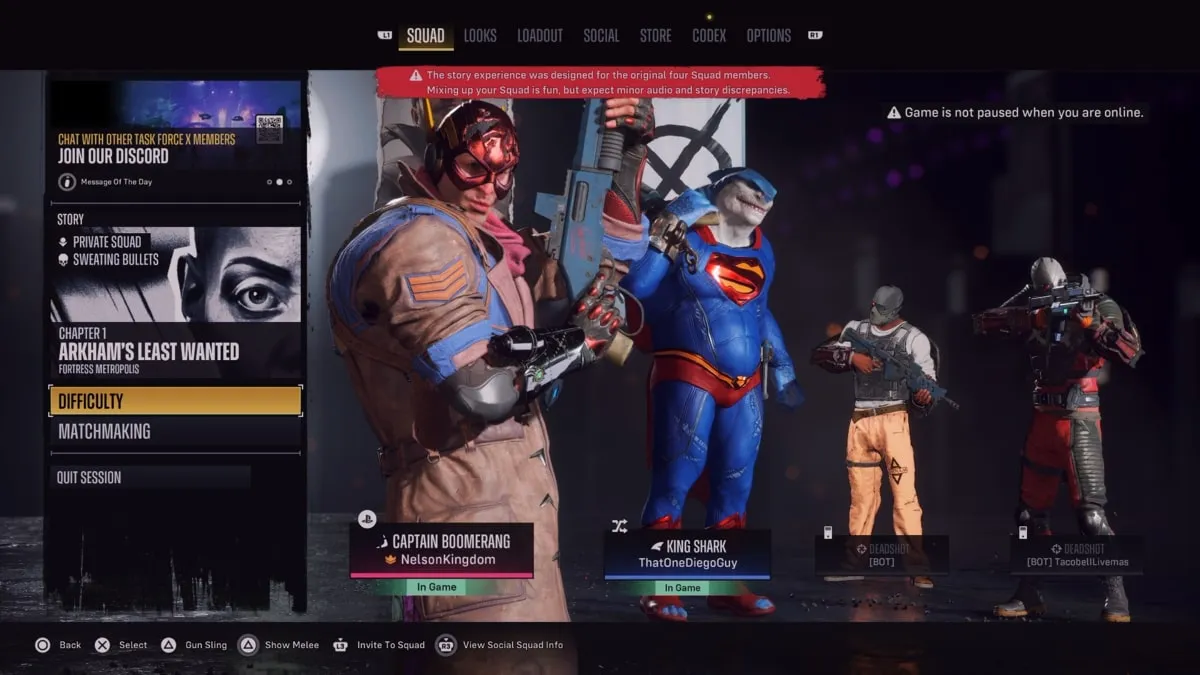
- Hover over one of the bot Suicide Squad members from the main menu.
- Select 'Invite,' which will open the 'Friends' menu.
- Choose a friend and invite them by selecting 'Invite to squad.'

Players can also customize settings to allow friends to join multiplayer sessions without an invite:
- From the Main Menu, open 'Squad.'
- Choose 'Open to Friends' for friends to join freely.
- Choose 'Open to Public' for anyone to join your multiplayer game.
Advertisement
Does Suicide Squad: KTJL Have Crossplay?
Yes, Suicide Squad: Kill the Justice League supports crossplay, allowing players on different platforms to play together.
- Crossplay is automatically enabled in Suicide Squad: KTJL.
How to Use Crossplay in Suicide Squad: KTJL?
Inviting friends on a different platform to join your Suicide Squad: KTJL playthrough is also very easy. Here's how to use crossplay in a few simple steps:
- Once again, from the Main Menu select 'Social'
- Head to the 'Friends' menu Use 'Invite' and search for your friend's username. Their name is supposed to show up.
- Add them as a friend and then invite them to play
Games like Suicide Squad: KTJL are way more fun when you play with friends. We hope this guide helps you jump into multiplayer action easily.
Advertisement








