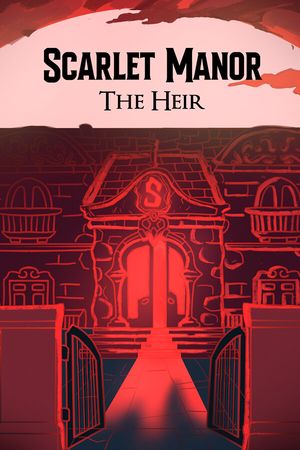The Finals, one of the most awaited FPS games of 2023, gained massive popularity during its beta phase, even surpassing big titles like Call of Duty. This free-to-play game by Embark Studio offers a range of weapons and allows players to customize their builds (Light, Medium, and Heavy) with unique abilities, catering to different playstyles.
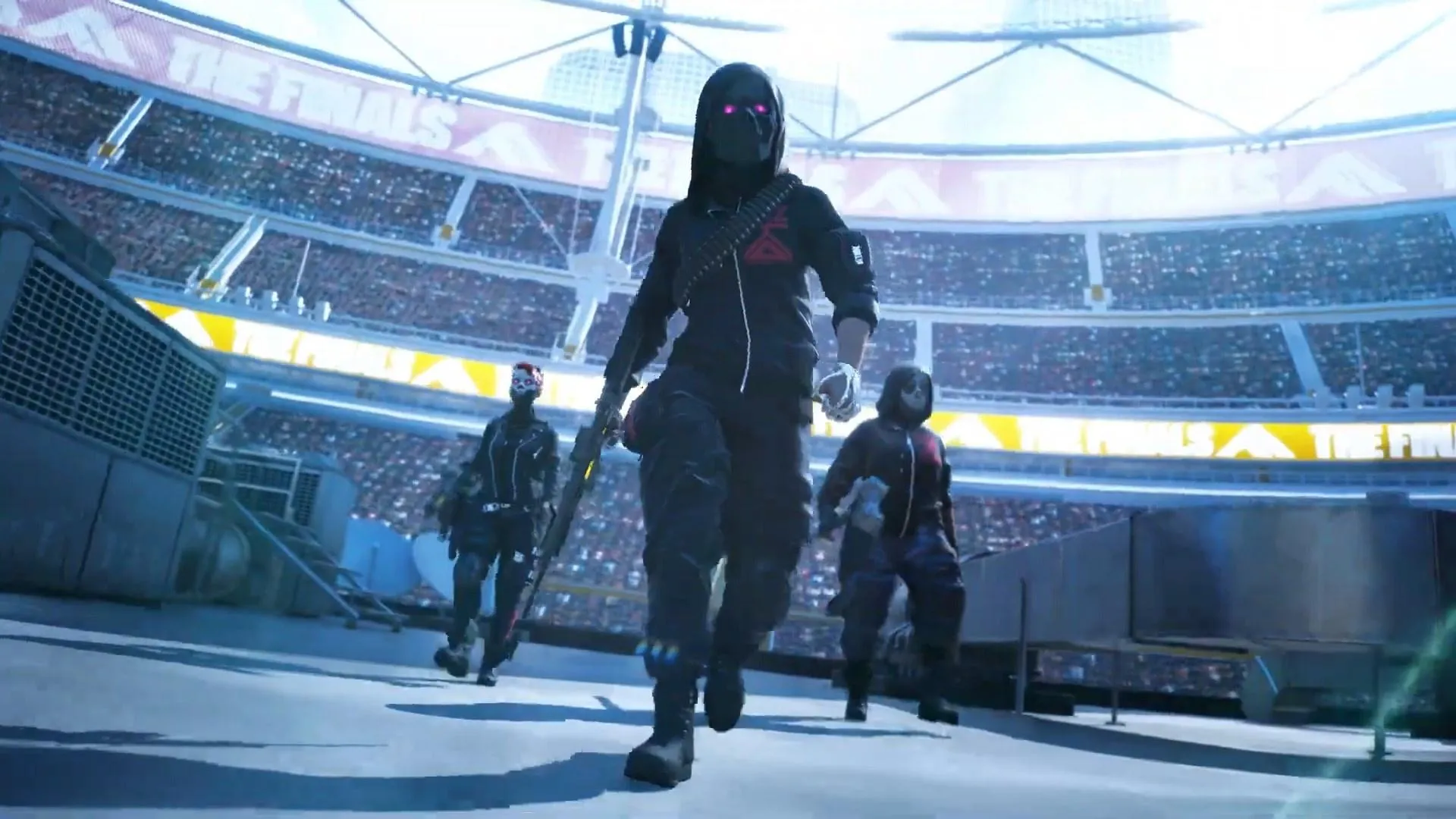
Advertisement
How To Change Your Name in THE FINALS
In The Finals, just like in any multiplayer game, your display name sets you apart. However, when you first create an Embark account to play the game, you're assigned a random username. If you're not happy with this username, changing it is a simple process.

Advertisement
Steps to Change Your Name
- Visit the Official Site: Go to the Embark Studios’ official website.
- Log In to Your Account: Use your credentials to log in.
- Access Your Profile: Once logged in, go to your Profile page. You can find it by clicking on your name at the top right of the screen and selecting 'Profile' from the dropdown list.
- Edit Your Display Name: Click on 'Edit' next to the Display name and enter the name you want.
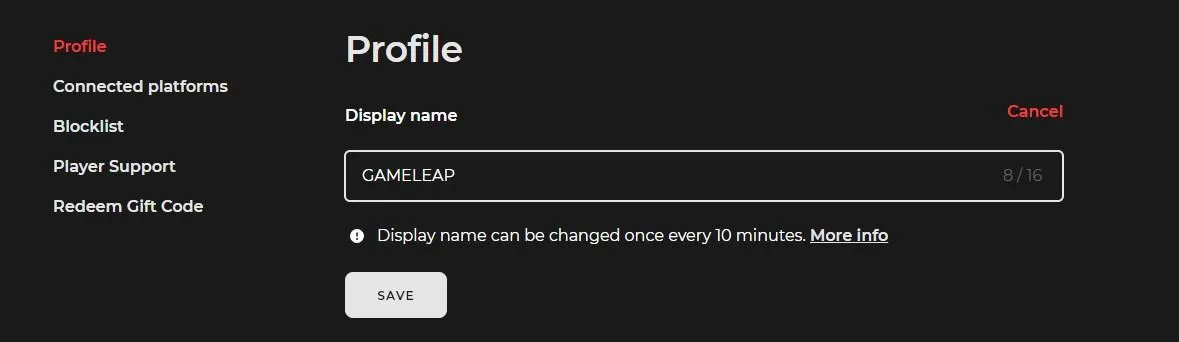
Advertisement
Additional Information
- Frequency of Changes: You can change your display name in The Finals once every 10 minutes.
- Display Name Restrictions: While you can change your display name, the series of numbers that follow it cannot be altered.

Advertisement
With these simple steps, you're all set to personalize your identity in The Finals and enjoy the game with a name that truly represents you. If this guide has been helpful, check out our THE FINALS guides: How To Invite Friends?, Best Medium Builds, Best Light Builds.
Advertisement