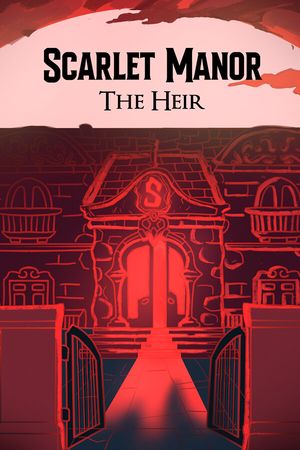Encountering an error like the "TFGE0001, "TFGE0002" or "TFGE0003" in The Finals can disrupt your gaming experience. Here’s an easy-to-follow guide to troubleshoot and hopefully resolve this issue:

Advertisement
How to Fix Error Codes TFGE0001, TFGE0002 and TFGE0003 in THE FINALS
VPN Troubleshooting
-
If you're using a VPN, it might be causing these errors. Try changing your VPN's region or turn it off entirely. If a VPN is necessary, experiment with different regions to see if the error changes.
Check the Official Server Status
-
Sometimes the game's servers are down for maintenance, which can cause these errors. Check The Finals' official website or social media channels to see if there are any server status updates or maintenance announcements.
Ensure the Latest Game Version
-
Make sure you're playing the most recent version of The Finals. If you have an older version or the beta, uninstall it and then reinstall the latest version from the game store.
Update PC Drivers
-
Outdated drivers, especially graphics drivers, can lead to these errors. Ensure your drivers are current.
Advertisement
Correct Your PC's Clock
-
An incorrect system time can sometimes cause errors. On Windows, go to 'Settings', select 'Time & Language', and make sure 'set the time automatically' is enabled.
Restart Your Router
-
Power off your router for a minute and then turn it back on. This might resolve connectivity issues related to these error codes.
Verify Game Integrity
-
On platforms like Steam, you can check the game's file integrity. Right-click the game in your library, choose 'Properties', 'Local Files', and then 'Verify integrity of game files'.
Reinstall the Game
-
If none of the above steps work, try uninstalling and then reinstalling The Finals. This can often fix underlying issues causing these errors.
Wait for an Update
-
Sometimes, the only solution is to wait for an update from the game developers, especially if the error is widespread and known to them.
Advertisement

By following these steps, you can address the TFGE0001, TFGE0002 and TFGE0003 error codes and get back to enjoying The Finals game. If this guide has been helpful, check out our THE FINALS guides: How To Invite Friends?, Best Medium Builds, Best Light Builds, How To Change your Nickname.
Advertisement