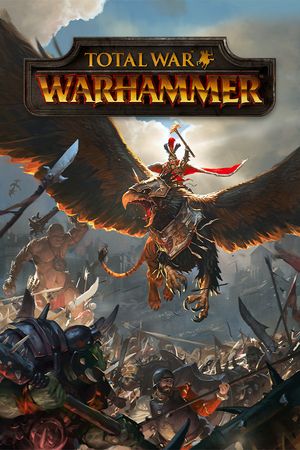Warhammer 40,000: Space Marine 2 offers some amazing visuals and an impressive AI swarm system, which allows you to see insane amounts of enemies at once. However, playing this game will require you to have a relatively powerful PC or console.
Fortunately, most of the settings are customizable, and this goes for both PC and console users. In this guide, we'll show you the best settings for Warhammer 40K: Space Marine 2, so you can have a mind-blowing experience.
Table of Contents
Advertisement
Warhammer 40K: Space Marine 2 Best Video Settings

If you're playing Space Marine 2 on a console, we recommend the Quality preset, which will set the game to a 4K resolution with a 30 FPS target. However, keep in mind that the performance will lower the internal resolution to 1080p, aiming for 60 FPS, which means that you should expect dips to 45 of 50 FPS.
PC fans will have a lot of options, even though there's no FOV slider and ultrawide support. The best way to adjust your settings in this case is by running all textures on high and everything else on medium. You won't be able to tell the difference between these two unless you're playing 1440p and 4K. If you can't hit the desired frame rate, DLSS and FSR will help.
Advertisement
Warhammer 40K: Space Marine 2 Best Controls Settings

Without a doubt, control settings depend on personal preference, but we recommend choosing a very comfortable key for your aim. Although console players will have it bound to their left trigger, PC users will have it on the middle mouse button, which isn't the best option.
In this case, you should consider setting it to a side mouse button instead and leaving the default aim setting for Toggle. The right mouse button isn't really the best choice since melee weapons are a very big part of Space Marine 2, and you'll often need to switch.
Advertisement
Warhammer 40K: Space Marine 2 Best Camera Settings

Be aware that Aim Assist is located under the Camera tab. We suggest setting it to high, as this will make your camera snap to the opponent's torso when you aim. Moreover, a little touch of the right stick will land you an easy headshot with any weapon.
You might want to consider turning off Camera Shake as well, since melee attacks, incoming sniper fire, and explosives will shake your screen very intensely. By getting rid of this feature, you'll track enemies during combat more easily.
Advertisement
Warhammer 40K: Space Marine 2 Best Interface Settings

Reminder Tips can be safely removed as a setting since all they do is give you basic pieces of advice about how to perform moves like parrying. The Directive Panel is also not a necessity because it only lists the current objectives on the top-right corner of your screen.
Sight will place a white dot at the center of the screen to give you a point of reference while you're running, so you might want to enable it if you struggle with aiming. Leaving everything else on Dynamic should be fine, as it will only appear when needed.
Advertisement
Warhammer 40K: Space Marine 2 Best Accessibility Settings

Space Marine 2 has subtitles and color-blind filters that you can find under the Accessibility tab in the options menu. If you're playing Campaign, you won't be able to hear your teammates because of the gunfire and explosions, so you can turn on the subtitles if you'd like.
The color-blind settings can be useful for everyone since they adjust the colors of enemy parry and unlockable telegraphs to make it easier. Have fun and good luck on your next adventure! For more information about Warhammer 40K: Space Marine 2, you can check out this article.
Advertisement