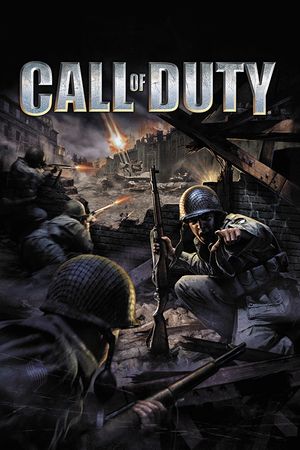Although many factors can make or break your strategy while playing Call of Duty: Black Ops 6, perhaps one of the most important aspects of your performance is your controller settings.
If you're ready to dive into the real challenges of the game, this guide will provide you with the best controller settings for Call of Duty: Black Ops 6.
Table of Contents
Advertisement
Call of Duty: Black Ops 6 Best Input Settings

Be aware that setting your Sensitivity to High can be crucial in a game like Call of Duty: Black Ops 6, since you'll have a lot more mobility than before.
| Option | Best Setting |
| Button Layout | Tactical |
| Stick Layout | Default |
| Horizontal Stick Sensitivity | 8 |
| Vertical Stick Sensitivity | 8 |
| Simplified Controls | Off |
| Low Motor Strain | Off |
| L1 Button Ping | Off |
| Swap L1/R1 with L2/R2 | Off |
Advertisement
Call of Duty: Black Ops 6 Best Controller Settings

Let's take a look at the best overall settings for your controller in Call of Duty: Black Ops 6.
Feel free to experiment if something feels off until you find the combination that suits you best.
| Option | Best Setting |
| Controller Vibration | Off |
| Trigger Effect | Off |
| Left Stick Min | 2 |
| Left Stick Max | 98 |
| Right Stick Min | 3 |
| Right Stick Max | 99 |
| L2 Button Deadzone | 1 |
| R2 Button Deadzone | 1 |
Advertisement
Call of Duty: Black Ops 6 Best Aiming Settings

It's important to adjust your aiming settings in a way that will improve your overall performance in Call of Duty: Black Ops 6. Let's dive in!
| Option | Best Setting |
| Sensitivity Multiplier | Default |
| Look Inversion (On Foot) | Standard |
| Look Inversion | Default |
| ADS Sensitivity Transition Timing | Instant |
| Aim Response Curve Type | Standard |
| Custom Sensitivity For Zoom | On |
| ADS Sens. Multiplier (Low Zoom) | 0.75 |
| ADS Sens. Multiplier (2x-3x Zoom) | 0.75 |
| ADS Sens. Multiplier (4x-5x Zoom) | 0.75 |
| ADS Sens. Multiplier (6x-7x Zoom) | 1.00 |
| ADS Sens. Multiplier (8x-9x Zoom) | 1.00 |
| ADS Sens. Multiplier (High Zoom) | 1.00 |
Advertisement
Call of Duty: Black Ops 6 Best Movement Settings

Because of the Omnimovement system introduced in Call of Duty: Black Ops 6, it's important to enable features such as Sprint Assist, Single Tap Sprint Behavior, and Hybrid Slide.
Let's see everything you'll need when it comes to movement settings.
| Option | Best Setting |
| Sprint Assist | On |
| Sprint Assist Delay | 0 |
| Sprint Assist Sideways | On |
| Sprint Assist Backwards | On |
| Mantle Assist | Off |
| Crouch Assist | Off |
| Automatic Airborne Mantle | Off |
| Slide/Dive Behavior | Hybrid |
| Auto Door Peek | On |
| Sprint/Tactical Sprint Behavior | Toggle |
| Auto Move Forward | Off |
| Grounded Mantle | On |
| Sprint Restore | On |
| Slide Maintains Sprint | On |
| Tactical Sprint Behavior | Single Tap Sprint |
| Plunging Underwater | Trigger |
| Sprinting Door Bash | On |
Advertisement
Call of Duty: Black Ops 6 Best Combat Settings

Last but not least, you need to adjust the combat settings before playing Call of Duty: Black Ops 6.
| Option | Best Setting |
| Aim Down Sight Behavior | Hold |
| Weapon Mount Activation | Melee |
| Quick C4 Detonation | Grouped |
| Equipment Behavior | Hold |
| Manual Fire Behavior | Press |
| Combat Advanced Settings | Default |
| Overlay Advanced Settings | Default |
Have fun and good luck on your next adventure! For more information about Call of Duty: Black Ops 6, you can check out this article.
Advertisement